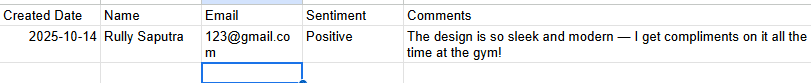Who’s it for
Teams that collect product feedback with Jotform and want automated triage: instant alerts for urgent issues, knowledge-based replies to questions, and a clean backlog for suggestions.
How it works / What it does
New Jotform submissions are classified by Feedback Type (comments, questions, suggestions) and analyzed for sentiment. Angry or negative messages trigger a Telegram alert to your support channel. Questions are answered automatically using an agent that consults your internal Google Sheet “Q&A” database, then replies via Gmail with a styled HTML email. Suggestions are summarized, sent to a team chat, and appended to a Google Sheets backlog with name, email, summary, and date. All comments are logged to a structured sheet for reporting.
How to set up
-
Connect your Jotform form and map fields (Name, E-mail, feedback text).
-
Add credentials for Google Sheets, Gmail, Telegram, and LLM.
-
Point the agent to your “Q&A” sheet/tab.
-
Test each branch (comments, questions, suggestions) with sample entries.
Requirements
-
Jotform account and live form
-
n8n (self-hosted recommended if using community/LLM nodes)
-
Google Sheets, Gmail, Telegram bot, and LLM API keys
How to customize the workflow
-
Adjust sentiment thresholds or add new categories in the Switch node.
-
Edit the Gmail HTML template and subject line.
-
Change backlog columns or target sheets/tabs.
-
Add rate-limits, SLA timers, or different alert channels.
-
Best practice: rename all nodes, add a yellow Sticky Note with this description and per-step notes, and group user-config variables in a Set node. Remove any hard-coded IDs before sharing
Knowledge base table
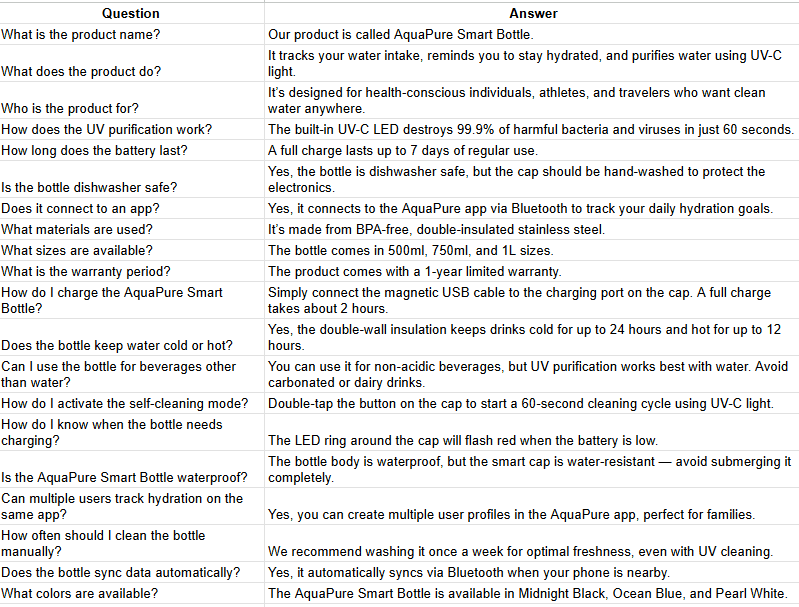
Suggestions database
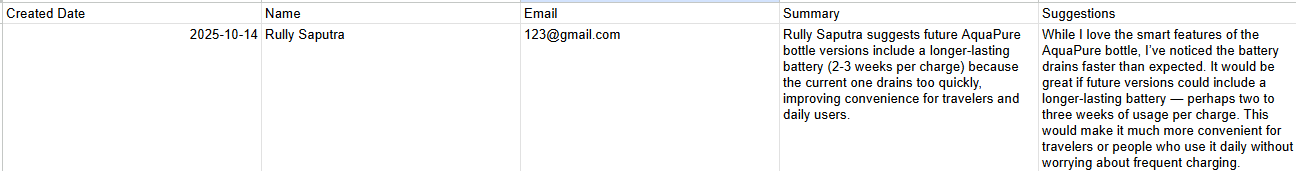
Sentiment database