Google Calendar and OpenAI integration
How to connect Google Calendar and OpenAI
Create a new workflow and add the first step
In n8n, click the "Add workflow" button in the Workflows tab to create a new workflow. Add the starting point – a trigger on when your workflow should run: an app event, a schedule, a webhook call, another workflow, an AI chat, or a manual trigger. Sometimes, the HTTP Request node might already serve as your starting point.
Popular ways to use the Google Calendar and OpenAI integration
Build your own Google Calendar and OpenAI integration
Create custom Google Calendar and OpenAI workflows by choosing triggers and actions. Nodes come with global operations and settings, as well as app-specific parameters that can be configured. You can also use the HTTP Request node to query data from any app or service with a REST API.
Google Calendar supported actions
Availability
If a time-slot is available in a calendar
Create
Add a event to calendar
Delete
Delete an event
Get
Retrieve an event
Get Many
Retrieve many events from a calendar
Update
Update an event
OpenAI supported actions
Complete
Create one or more completions for a given text
Create
Create an image for a given text
Complete
Create one or more completions for a given text
Edit
Create an edited version for a given text
Moderate
Classify if a text violates OpenAI's content policy
Google Calendar and OpenAI integration details
Google Calendar
Google Calendar is a time-management and calendar service created by Google Workspace. It helps you schedule and organize events and meetings, send notifications, and synchronize with your team. It is widely used by both individuals and organizations.
Related categories
Google Calendar and OpenAI integration tutorials
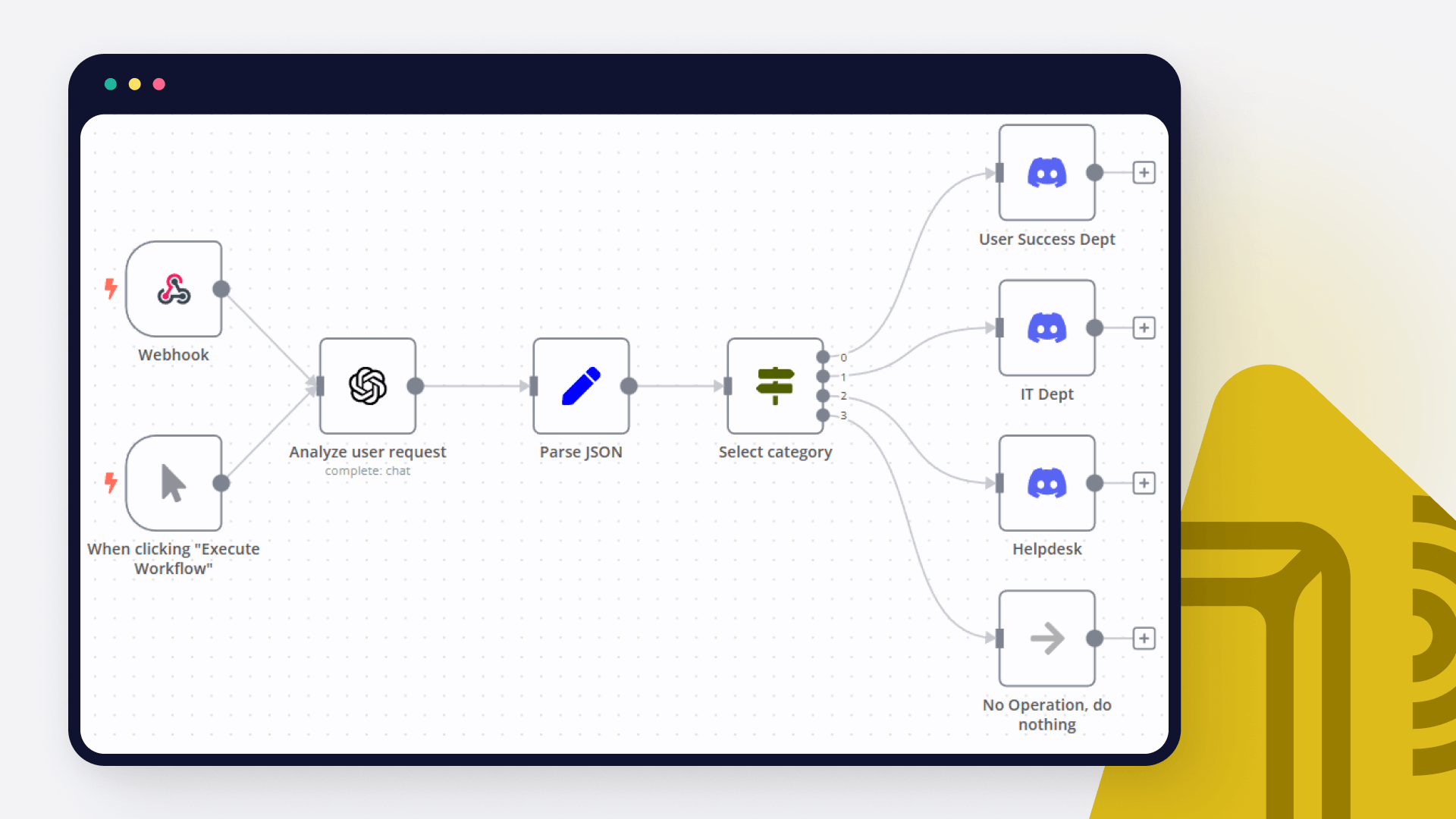
How to create a ChatGPT Discord bot
In this tutorial, we dive deep into how to create an AI bot for analyzing user requests and automating notifications in different Discord channels. Read on!
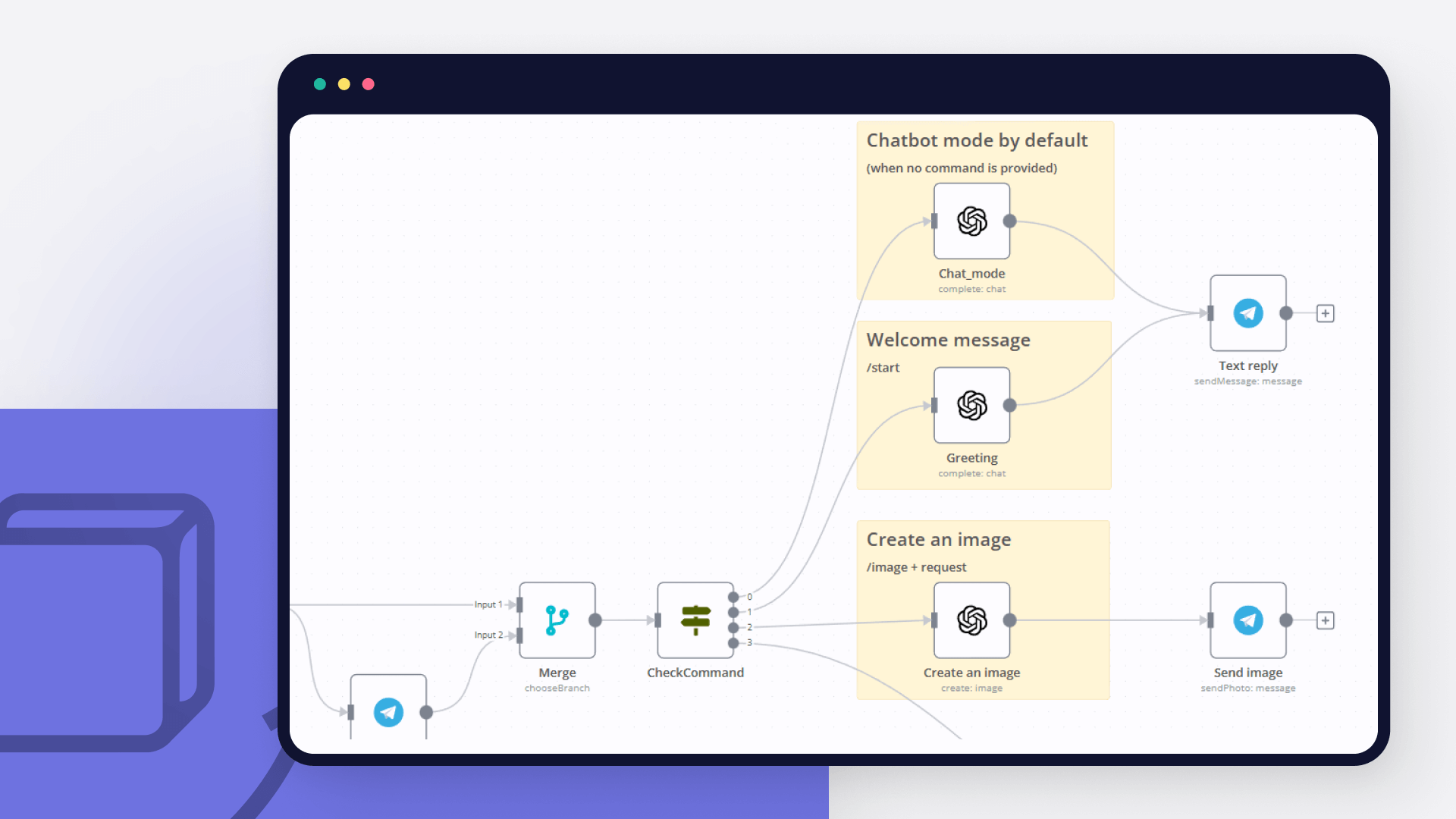
How to create an AI bot in Telegram
Learn how to create an AI chatbot for Telegram with our easy-to-follow guide. Ideal for users who are interested in exploring the realm of bot development without coding.

How to use OpenAI node with n8n to automate your workflows
Learn how to use OpenAI node together with n8n to automate your workflows – discover these 6 existing automation ideas!

How to get started with ChatGPT in your n8n projects: 5 simple workflows
Learn how to connect n8n with ChatGPT and effectively use this chatbot. Prompt engineering and prompt chaining is the trick!

How to create an AI-driven tweet generator bot in 10 minutes
Lacking time or inspiration for your tweets? Then leverage OpenAI and n8n to generate tweets for you and store them in Airtable for further review.

15 Google apps you can combine and automate to increase productivity
Learn how to combine and automate popular Google apps for more productivity in the workplace.
FAQ
Can Google Calendar connect with OpenAI?
Can I use Google Calendar’s API with n8n?
Can I use OpenAI’s API with n8n?
Is n8n secure for integrating Google Calendar and OpenAI?
How to get started with Google Calendar and OpenAI integration in n8n.io?
Need help setting up your Google Calendar and OpenAI integration?
Discover our latest community's recommendations and join the discussions about Google Calendar and OpenAI integration.

Google Calendar free/busy times output is confusing the AI sometimes
jake chard
Hi all! I’m currently using this workflow to suggest 2 available times in a google calendar. Currently I am just using the straight output from calendar node in the AI response, it gives the AI busy times. (Here are t…
Open topic

How to define AI-powered Extra Workflow Inputs in AI tools?
Artem
Describe the question I need to pass to the tool some data from the AI Agent. Like, “task name” and “task tags” to create a task via Custom Workflow Tool. So I don’t know what to refer to in the Extra Inputs. Because th…
Open topic

The prompt is not being executed
sérgio eduardo floresta filho
Hello! My goal is to use Google Forms to collect information from my clients and then use n8n to automate the processing of this information. My workflow involves: Collecting data through Google Forms. Using n8n to re…
Open topic

OpenAI not receicving JSON data from previous node
Andrew adawdad
Describe the problem/error/question Im currently using the openAI node to send a text message to the system. I am sending the previous nodes JSON data, but the openai response says that im only sending {{ $json }} instea…
Open topic

Help with google sheets read node
PinkFloyd
Hi all, I am struggling with one part of my personal finance workflow where I want n8n to read a large table from Google Sheets and then feed all of it to an OpenAI node. I already set it up but can’t figure out how to f…
Open topic
Looking to integrate Google Calendar and OpenAI in your company?
The world's most popular workflow automation platform for technical teams including
Why use n8n to integrate Google Calendar with OpenAI
Build complex workflows, really fast


