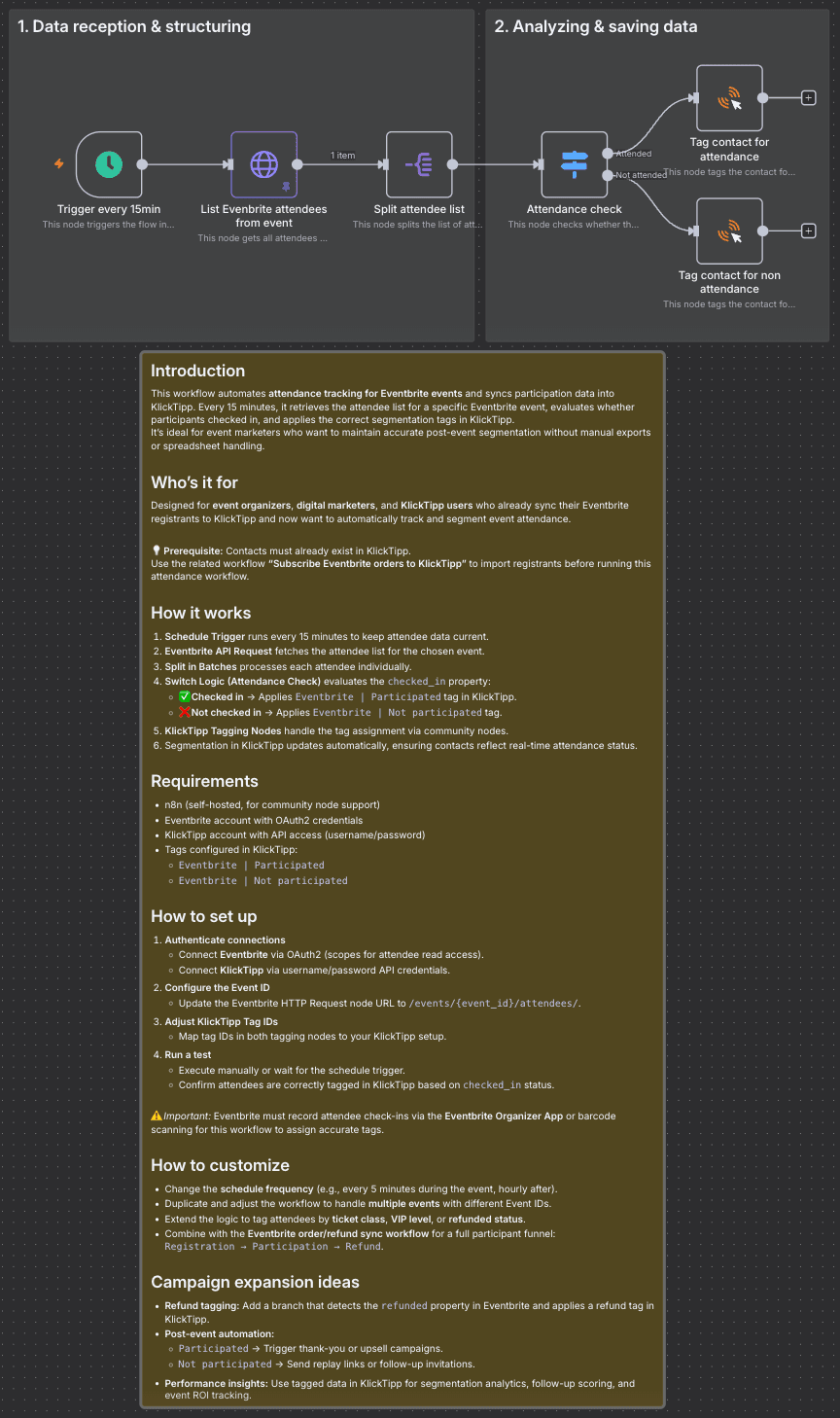
⚠️ Community Node Disclaimer
This workflow uses KlickTipp community nodes and works only on self-hosted n8n instances.
Introduction
Automate attendance tracking for Eventbrite events and sync participation data to KlickTipp.
Every 15 minutes, this workflow retrieves attendees, checks who attended, and applies the right segmentation tags.
Perfect for event marketers who want real-time post-event segmentation—no manual exports needed.
Who’s it for
For event organizers, digital marketers, and KlickTipp users who already sync Eventbrite registrants and want to automatically track attendance and update CRM tags.
💡 Prerequisite: Contacts must exist in KlickTipp.
Use the related workflow “Subscribe Eventbrite orders to KlickTipp” to import registrants first.
How it works
- Schedule Trigger runs every 15 min.
- Eventbrite API fetches the latest attendees.
- Split Out processes each record.
- Switch (Attendance Check) evaluates
checked_in:- ✅ Checked in →
Eventbrite | Participated - ❌ Not checked in →
Eventbrite | Not participated
- ✅ Checked in →
- KlickTipp Nodes apply tags automatically.
- Segmentation in KlickTipp updates instantly.
Requirements
- Self-hosted n8n (community node support)
- Eventbrite account (OAuth2)
- KlickTipp account (API access)
- Tags in KlickTipp:
Eventbrite | ParticipatedEventbrite | Not participated
How to set up
- Connect accounts: Eventbrite (OAuth2) & KlickTipp (API).
- Set Event ID: edit Eventbrite node URL →
/events/{event_id}/attendees/. - Update Tag IDs: replace with your KlickTipp IDs.
- Test: run manually or wait for trigger; verify correct tags.
⚠️ Important: Eventbrite must record check-ins via the Organizer App or barcode scan for accurate tagging.
How to customize
- Adjust trigger frequency (e.g., 5 min during event).
- Duplicate for multiple events.
- Extend logic for ticket type, VIP, or refunds.
- Combine with Eventbrite Order Sync for a full funnel:
Registration → Participation → Refund.
Campaign expansion ideas
- Refund tagging: detect
refunded: trueand tag accordingly. - Post-event automation:
Participated→ thank-you or upsell sequence.Not participated→ replay or follow-up invite.
- Performance insights: use tags for segmentation analytics and ROI tracking.