Back to Templates
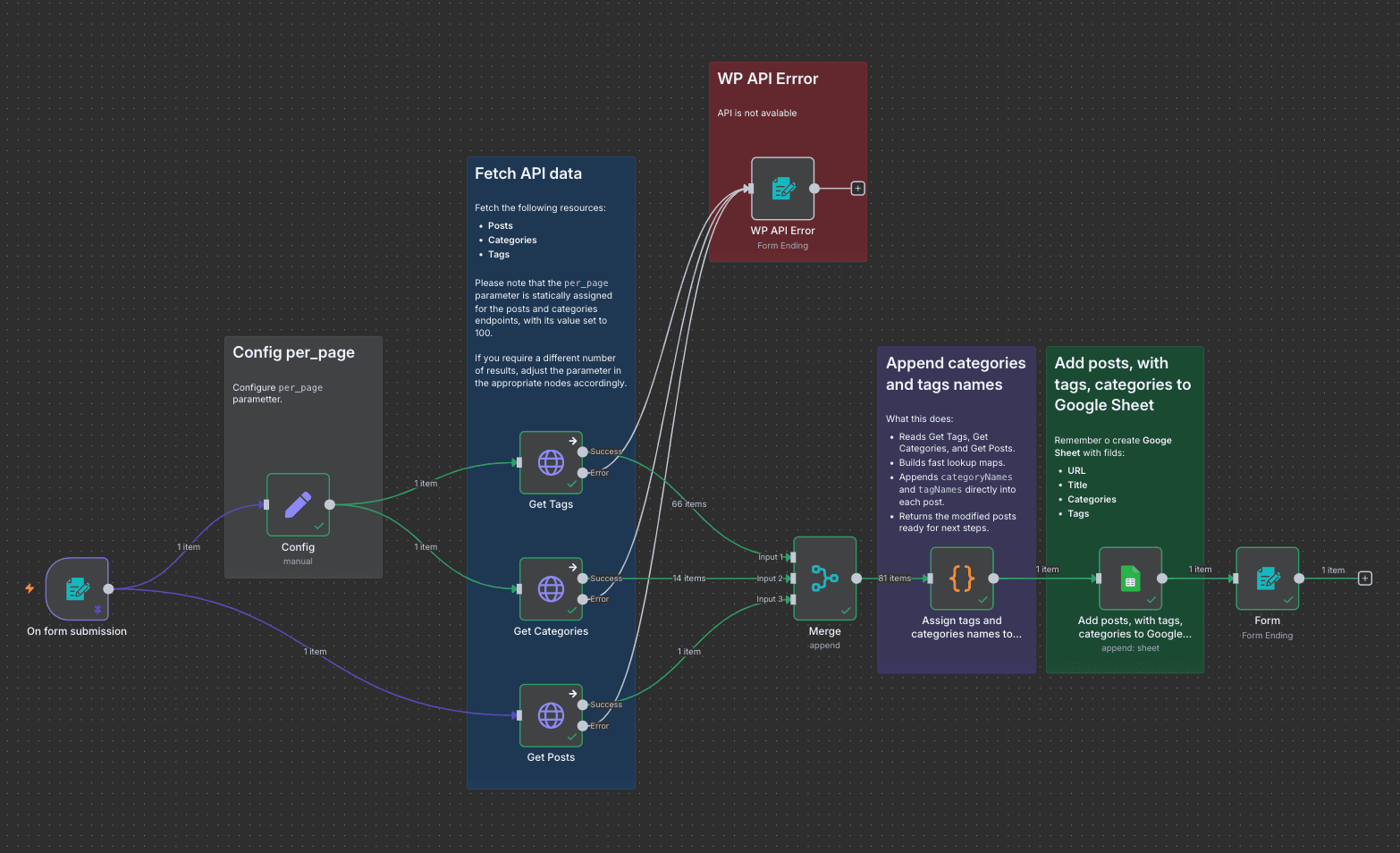
Who’s it for
This workflow is perfect for content managers, SEO specialists, and website owners who want to easily analyze their WordPress content structure. It automatically fetches posts, categories, and tags from a WordPress site and exports them into a Google Sheet for further review or optimization.
What it does
This automation connects to the WordPress REST API, collects data about posts, categories, and tags, and maps the category and tag names directly into each post. It then appends all this enriched data to a Google Sheet — providing a quick, clean way to audit your site’s content and taxonomy structure.
How it works
- Form trigger: Start the workflow by submitting a form with your website URL and the number of posts to analyze.
- Fetch WordPress data: The workflow sends three API requests to collect posts, categories, and tags.
- Merge data: It combines all the data into one stream using the Merge node.
- Code transformation: A Code node replaces category and tag IDs with their actual names.
- Google Sheets export: Posts are appended to a Google Sheet with the following columns:
- URL
- Title
- Categories
- Tags
- Completion form: Once the list is created, you’ll get a confirmation message and a link to your sheet.
If the WordPress API isn’t available, the workflow automatically displays an error message to help you troubleshoot.
Requirements
- A WordPress site with the REST API enabled (
/wp-json/wp/v2/). - A Google account connected to n8n with access to Google Sheets.
- A Google Sheet containing the columns:
URL, Title, Categories, Tags.
How to set up
- Import this workflow into n8n.
- Connect your Google Sheets account under credentials.
- Make sure your WordPress site’s API is accessible publicly.
- Adjust the Post limit (
per_page) in the form node if needed. - Run the workflow and check your Google Sheet for results.
How to customize
- Add additional WordPress endpoints (e.g., authors, comments) by duplicating and modifying HTTP Request nodes.
- Replace Google Sheets with another integration (like Airtable or Notion).
- Extend the Code node to include SEO metadata such as meta descriptions or featured images.