Publish a Reel on a Facebook Page
🧠 Good to Know
Set up n8n self-hosted instance using https://tino.vn/vps-n8n?affid=388
Use the code ==VPSN8N== for up to 39% off.
This workflow automatically uploads and publishes Facebook Reels using data from Google Sheets and video files stored in Google Drive. It runs on a schedule (every 30 minutes by default) and can be fully customized for your posting routine.
⚙️ How It Works
- Google Sheets provides the content data — video file ID, caption, and optional links.
- Google Drive hosts the actual video file (.mp4 format).
- The workflow initializes an upload session with the Facebook Graph API, uploads the video, and publishes it as a Reel on your Page.
- Finally, it updates your Google Sheet and adds a comment under the published Reel with your affiliate or product link.
How to Use
-
Open the template Google Sheet or make a copy:
👉 Template Sheet -
Fill out each row with:
- File ID → the ID of your video file from Google Drive
- File name → optional
- Caption → your post caption
- Link Share → optional
- Link post → leave empty (it will be filled after posting)
-
Ensure your video file:
- .mp4 format
- shared folder on Google Drive that’s accessible to your connected account
-
Add your Facebook Page ID and Page Access Token to the “info” node.
(Learn how to get these here: Facebook Reels Workflow Guide)
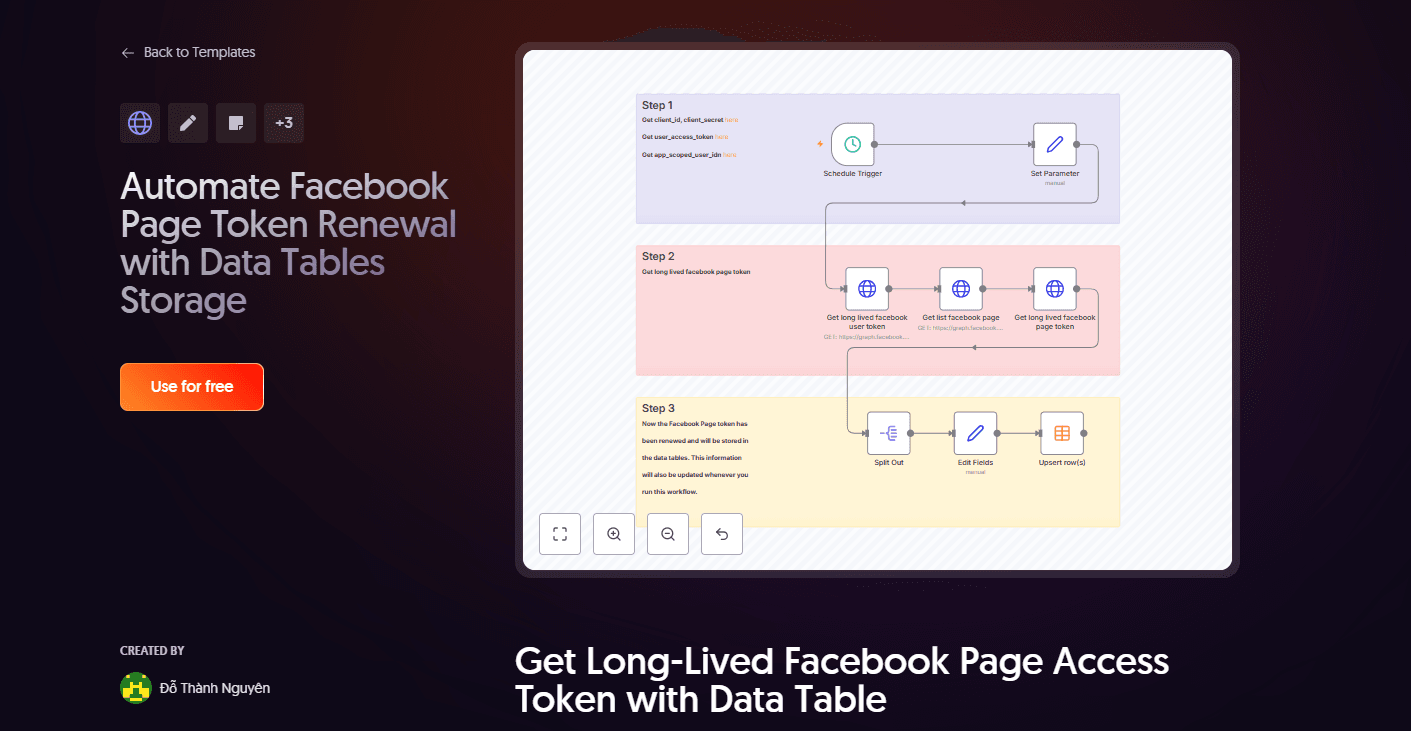
📋 Requirements
-
n8n instance (Self-hosted recommended):
- Set up a self-hosted instance using https://tino.vn/vps-n8n?affid=388
- Use the code VPSN8N for up to 39% off.
-
Facebook Page with publishing permissions
-
Page Access Token (with
pages_manage_posts,pages_read_engagement) -
Google Drive and Google Sheets account connected to n8n
-
Video files in .mp4 format, under the 1GB upload limit
🎨 Customizing This Workflow
- Change schedule: Adjust the Schedule Trigger node (e.g., every 2 hours or only during business hours).
- Track post links: Add a node to fetch the
permalink_urlfrom the Graph API and update it in your sheet. - Auto-comment control: Modify or remove the “Create comment post” node to suit your campaign style.
- Improve security: Replace hardcoded tokens with n8n credentials, secrets, or a Data Table lookup.
This structure keeps your automation scalable, secure, and easy to adapt for multi-page or multi-brand use.