Back to Templates
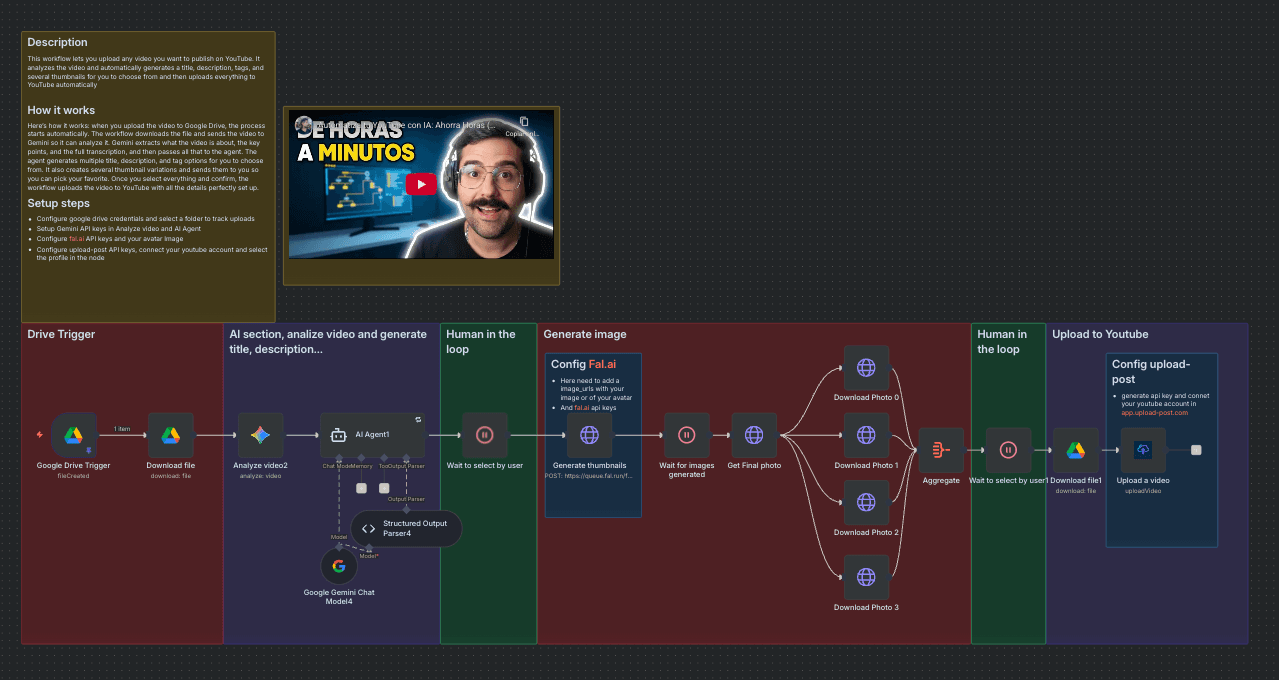
This workflow transforms any video you drop into a Google Drive folder into a ready-to-publish YouTube upload. It analyzes the video with AI to craft 3 high-CTR title ideas, 3 long SEO-friendly descriptions (with timestamps), and 10–15 optimized tags. It then generates 4 thumbnail options using your face and lets you pick your favorite before auto-publishing to YouTube via Upload-Post.
Who Is This For?
- YouTube Creators & Editors: Ship videos with winning titles, thumbnails, and SEO in minutes.
- Agencies & Media Teams: Standardize output and speed across channels and clients.
- Founders & Solo Makers: Maintain consistent publishing with minimal manual work.
What Problem Does It Solve?
Producing SEO metadata and high-performing thumbnails is slow and inconsistent. This flow:
- Generates High-CTR Options: 3 distinct angles for title/description/tags.
- Creates Thumbnails with Your Face: 4 options ready for review in one pass.
- Auto-Publishes Safely: Human selection gates reduce risk before going live.
How It Works
- Google Drive Trigger: Watches a folder for new video files.
- AI Video Analysis (Gemini): Produces an in-depth Spanish description and timestamps.
- Concept Generation: Returns 3 JSON concepts (title, thumbnail prompt, description, tags).
- User Review #1: Pick your favorite concept in a simple form.
- Thumbnail Generation (fal.ai): Creates 4 thumbnails using your face (provided image URL).
- User Review #2: Choose the best thumbnail.
- Upload to YouTube (Upload-Post): Publishes the video with your chosen title, description, tags, and thumbnail.
Setup
- Credentials (all offer free trials, no credit card required):
- Google Gemini (chat/vision for analysis)
- fal.ai API (thumbnail generation)
- Upload-Post ( Connect your Youtube channel and generate api keys)
- Google Drive OAuth (folder watch + file download)
- Provide Your Face Image URL(s): Used by fal.ai to integrate your face into thumbnails.
- Select the Google Drive Folder: Where you’ll drop videos to process.
- Pick & Publish: Use the built-in forms to choose concept and thumbnail.
Requirements
- Accounts: Google (Drive + Gemini), fal.ai, Upload-Post, n8n.
- API Keys: Gemini, fal.ai; Upload-Post credentials; Google Drive OAuth.
- Assets: At least one clear face image for thumbnails.
Features
- Three SEO Angles: Distinct title/description sets to test different intents.
- Rich Descriptions with Timestamps: Ready for YouTube SEO and viewer navigation.
- Face-Integrated Thumbnails: 4 options aligned with the selected title.
- Human-in-the-Loop Controls: Approve concepts and thumbnails before publishing.
- Auto-Publish via Upload-Post: One click to push live to YouTube.
- Start Free: All API calls can run on free trials, no credit card required.