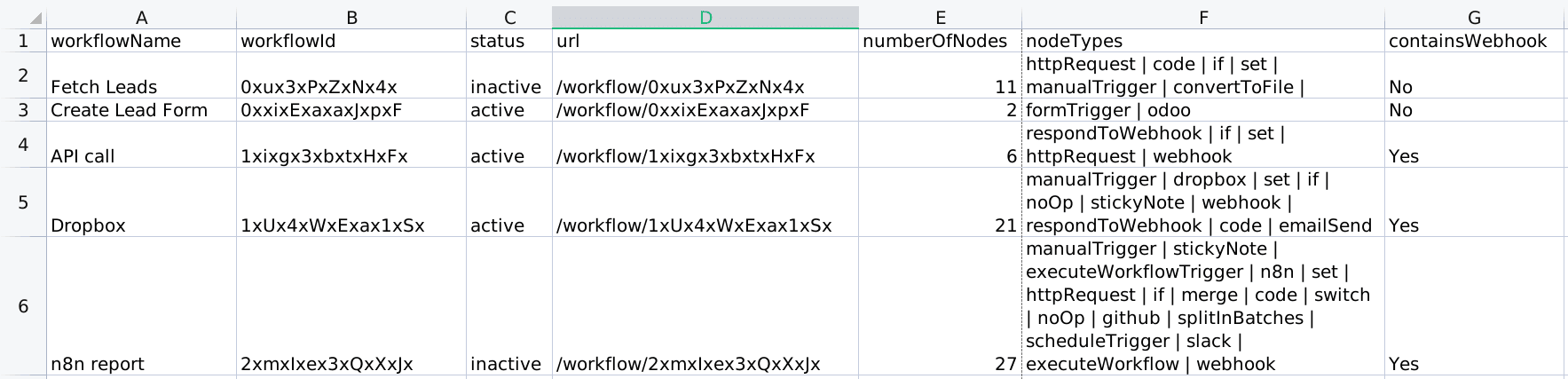Automated n8n Workflow Audit & Export Tool (JSON + Excel)
Stop Auditing Workflows Manually — Automate Your n8n Reports.
This workflow delivers complete visibility across every automation in your n8n instance — instantly, reliably, and without opening the editor.
Purpose of This Workflow
As your automation stack grows, keeping track of workflows becomes time-consuming.
This tool collects key workflow details, applies filters you choose, and returns structured output in clean JSON or a fully formatted Excel report.
It empowers teams to make decisions faster, maintain governance, and document their automation landscape with zero manual effort.
✅ What This Workflow Helps You Do
- Get a complete overview of every workflow in your n8n instance
- Quickly identify active vs inactive workflows
- Understand configuration and structure at a glance
- Export workflow details for audits, documentation, handovers, or reports
- Reuse the data in dashboards, admin panels, or integrations
What’s Included in Each Report
This workflow goes beyond simple lists.
It analyzes each workflow and provides detailed metrics such as:
-
Export all worklfow report in Excel to filter according to your need
-
Workflow Name & ID
-
Status (active / inactive)
-
Created and Updated Timestamps
-
Total Number of Nodes
-
Node Type Breakdown, including:
- Number of HTTP Request nodes
- Number of AWS S3 nodes
- Custom / Other node types detected
- Any specialized integrations used
This helps teams understand not just what exists — but how each workflow is built.
Why It’s Useful
Auditing workflows manually becomes painful as your system scales:
- Opening each workflow
- Checking settings
- Reviewing nodes
- Counting integrations
- Copying notes
This workflow eliminates that entire process.
It gives you a clear, automated snapshot of what’s running, how it’s structured, and where each workflow is used — without logging into the editor or performing any manual checks.
How to Use It
Send a request to the Webhook endpoint and define your filters:
status = all | active | inactiveoutput = json | excel
The workflow returns a fully processed, filtered report — formatted for your needs.
Configuration Requirements
To run successfully, you will need:
- Valid n8n API credentials
- A public URL for generating shareable workflow links
- An accessible Webhook URL from your environment
Output Options
JSON
- Ideal for dashboards, admin tools, APIs, or data processing
- Easy to integrate into DevOps or monitoring systems
Excel
- Perfect for audits, compliance, documentation, or internal reviewing
- Clean table format ready for stakeholders, clients, or teams
Additional Notes
- Default limit: 25 workflows per request
- Fully automated — no manual steps after setup
- Ideal for teams managing many workflows or performing periodic audits
- Works great for onboarding, internal reviews, or automation audits
Excel example image