🎨 Template Overview
This comprehensive n8n workflow automates the complete process of generating professional interior design moodboards from concept to client delivery. Users submit a design brief through a form, and the system automatically generates 12 AI-powered images, compiles them into a beautifully formatted two-page PDF moodboard, and emails the final deliverable.
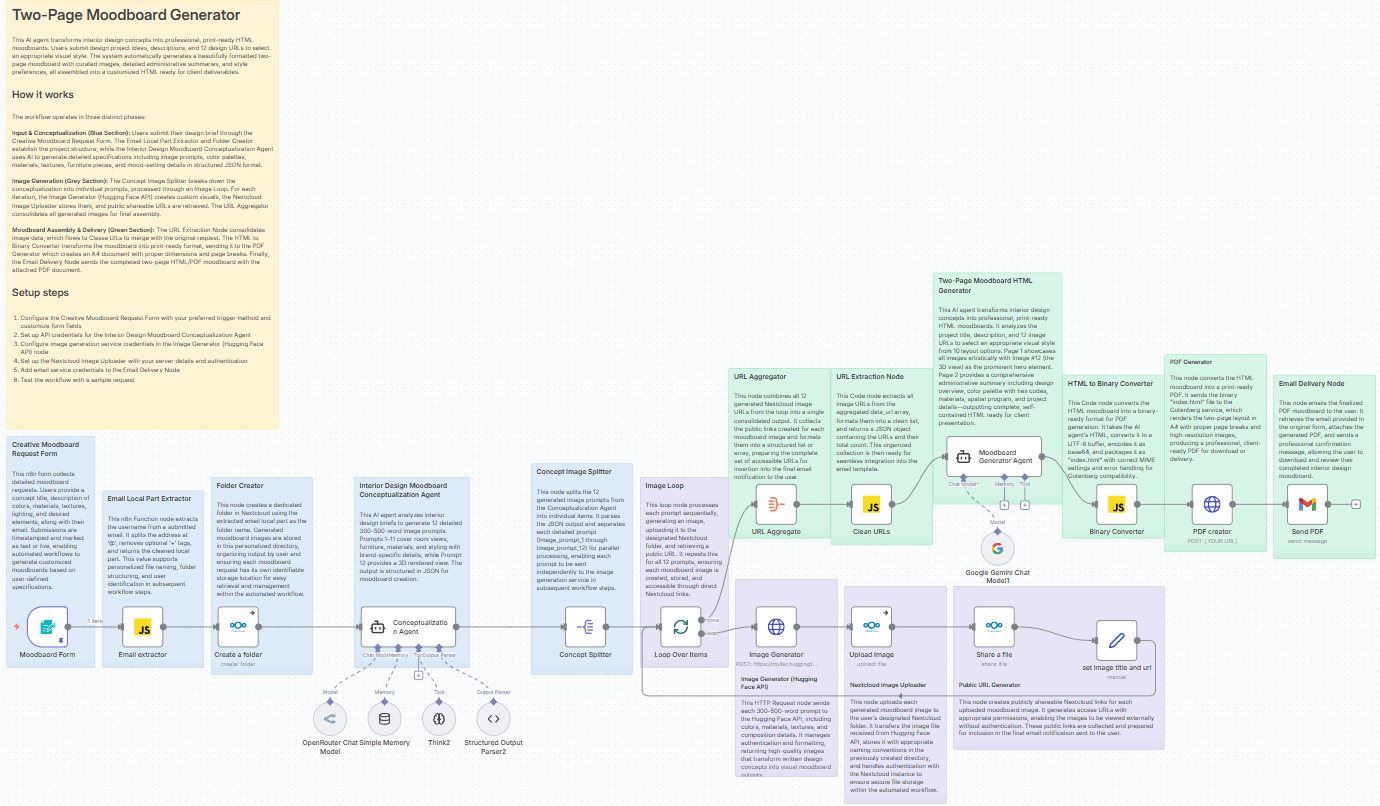
Key Features:
- Form-based design brief submission
- AI-powered image prompt generation (12 detailed prompts per project)
- Automated image generation via Hugging Face API
- Nextcloud cloud storage with public URL sharing
- Professional two-page HTML/PDF moodboard creation
- Automated email delivery with PDF attachment
Technologies Used: Claude Sonnet 4 (OpenRouter), Google Gemini 2.5 Pro, Hugging Face FLUX.1-schnell, Nextcloud, Gotenberg PDF Service, Gmail
⚙️ Self-Hosted Requirements
This template requires the following self-hosted or third-party services:
- Nextcloud Instance - For cloud file storage and public URL generation
- Gotenberg PDF Service - For HTML to PDF conversion (can be self-hosted via Docker)
- OpenRouter API Access - For Claude Sonnet 4 AI agent
- Google Gemini API Access - For secondary AI processing
- Hugging Face API Access - For FLUX.1-schnell image generation
- Gmail Account - For email delivery (or any SMTP service)
📋 Setup Instructions
Step 1: Configure API Credentials
-
OpenRouter (Claude Sonnet 4)
- Sign up at openrouter.ai
- Generate an API key
- Add credentials to the "OpenRouter Chat Model" node
-
Google Gemini API
- Visit Google AI Studio
- Create an API key
- Add credentials to the "Google Gemini Chat Model1" node
-
Hugging Face API
- Register at huggingface.co
- Generate an access token from Settings → Access Tokens
- Add credentials to the "Image Generator" node using HTTP Header Auth
- Header name:
Authorization, Value:Bearer YOUR_TOKEN
-
Nextcloud
- Set up a Nextcloud instance or use a hosted provider
- Generate an app password from Settings → Security
- Configure credentials in all Nextcloud nodes:
- "Create a folder"
- "Upload Image"
- "Share a file"
-
Gotenberg PDF Service
- Self-host using Docker:
docker run --rm -p 3000:3000 gotenberg/gotenberg:8 - Or use a hosted instance
- Update the URL in the "PDF creator" node
- Configure HTTP Basic Auth credentials if required
- Self-host using Docker:
-
Gmail
- Enable 2-Factor Authentication on your Google account
- Generate an App Password from Google Account settings
- Add OAuth2 credentials to the "Send PDF" node
Step 2: Customize Workflow Settings
-
Email Extractor Node
- Review the
stripPlusvariable (default:true) - This removes "+tag" portions from email addresses for folder naming
- Review the
-
Nextcloud Folder Structure
- Default path:
/moodboard/{username}/ - Modify in "Create a folder" node if needed
- Default path:
-
Image Generator Settings
- Model: FLUX.1-schnell (fast generation, good quality)
- Adjust model in "Image Generator" node if needed
- Alternative models: FLUX.1-dev, Stable Diffusion XL
-
PDF Generation Settings
- Default timeout: 360 seconds
- Page size: A4 (210mm × 297mm)
- Adjust in "PDF creator" node headers if needed
Step 3: Test the Workflow
-
Activate the Form
- Open the "Moodboard Form" node
- Copy the webhook URL
- Access the form in your browser
-
Submit a Test Request
- Fill in the form fields:
- Title: Short, descriptive name (e.g., "Modern Minimalist Bedroom")
- Description: Detailed design brief with colors, materials, mood, lighting
- Email: Your test email address
- Submit and monitor workflow execution
- Fill in the form fields:
-
Verify Each Stage
- Check Nextcloud folder creation
- Monitor image generation progress (12 images)
- Review HTML moodboard generation
- Confirm PDF creation
- Check email delivery
Step 4: Configure Form Embedding (Optional)
Embed the form on your website:
<iframe
src="YOUR_N8N_FORM_WEBHOOK_URL"
width="100%"
height="800"
frameborder="0">
</iframe>
🔄 Workflow Structure
1. Form Input & Data Extraction
- Moodboard Form - Collects project title, description, and user email
- Email Extractor - Extracts username from email for folder organization
2. Storage Setup
- Create a Folder - Creates personalized Nextcloud directory using email username
3. AI Concept Generation
- Conceptualization Agent (Claude Sonnet 4) - Analyzes design brief and generates 12 detailed image prompts (300-500 words each)
- Images 1-11: Individual design elements (furniture, materials, details, styling)
- Image 12: Comprehensive 3D rendered view integrating all elements
4. Image Processing Loop
- Concept Splitter - Separates 12 prompts into individual items
- Loop Over Items - Processes each prompt sequentially:
- Image Generator - Sends prompt to Hugging Face FLUX.1-schnell API
- Upload Image - Stores generated image in Nextcloud folder
- Share a File - Creates public shareable URL
- Set Image Title and URL - Formats data for aggregation
5. URL Collection
- URL Aggregate - Combines all 12 public image URLs
- Clean URLs - Extracts and formats URLs into a structured list
6. Moodboard Compilation
- Moodboard Generator Agent (Google Gemini 2.5 Pro) - Creates professional two-page HTML document:
- Page 1: Visual moodboard with all 12 images (Image #12 prominently featured 2-3x larger)
- Page 2: Administrative summary with design overview, color palette, materials, and project details
7. PDF Generation & Delivery
- Binary Converter - Transforms HTML to base64-encoded binary format
- PDF Creator - Converts HTML to print-ready PDF via Gotenberg service
- Send PDF - Emails final moodboard PDF to user
🎯 Node Descriptions
Moodboard Form
Collects moodboard generation requests for any design topic. Users input a title, detailed description (colors, materials, patterns, textures, lighting), and email address for delivery.
Email Extractor
Extracts the username portion from email addresses, optionally stripping "+tags" for clean folder naming and user identification.
Create a Folder
Creates a dedicated Nextcloud folder using the extracted email username, organizing moodboard outputs by user.
Conceptualization Agent
AI agent that analyzes design briefs to generate 12 detailed image prompts (300-500 words each). Performs conceptual analysis of styles, colors, materials, and spatial requirements, outputting structured JSON.
Concept Splitter
Splits the 12 generated image prompts into individual items for parallel processing through the image generation pipeline.
Loop Over Items
Processes each prompt sequentially, generating images, uploading to Nextcloud, and creating public URLs.
Image Generator
Sends detailed prompts to Hugging Face FLUX.1-schnell API for AI-powered image generation, transforming written design concepts into high-quality visuals.
Upload Image
Uploads each generated moodboard image to the user's Nextcloud folder with appropriate naming conventions.
Share a File
Creates publicly shareable Nextcloud links for each uploaded image, enabling external viewing without authentication.
Set Image Title and URL
Formats image metadata (title and URL) for downstream aggregation.
URL Aggregate
Combines all 12 image URLs into a single consolidated output for moodboard compilation.
Clean URLs
Extracts and formats URLs from the aggregated data into a clean, structured list with count.
Moodboard Generator Agent
Transforms design concepts into professional two-page HTML moodboards. Analyzes project details and 12 image URLs, selecting appropriate visual styles. Creates artistic Page 1 with Image #12 as hero element, and comprehensive Page 2 with design documentation.
Binary Converter
Prepares HTML for PDF conversion by transforming it into binary format with proper encoding and filename ("index.html") for Gotenberg compatibility.
PDF Creator
Converts HTML moodboard into print-ready PDF with proper A4 dimensions, page breaks, and high-quality image resolution.
Send PDF
Emails the finalized PDF moodboard to the user's submitted email address with project details and PDF attachment.
🎨 Customization Options
Design Styles
The Moodboard Generator Agent automatically selects from 10 layout styles:
- Modern Sectional Grid
- Material Board Collage
- Editorial Magazine
- Clean Minimalist
- Split-Screen Dramatic
- Asymmetric Feature
- Centered Showcase
- Modular Block System
- Organic Flow
- Layered Depth
Image Generation Models
Replace FLUX.1-schnell with alternatives in the "Image Generator" node:
black-forest-labs/FLUX.1-dev- Higher quality, slowerstabilityai/stable-diffusion-xl-base-1.0- Classic SD XL
Email Templates
Customize the email message in the "Send PDF" node to include:
- Brand messaging
- Next steps
- Support contact information
- Pricing information
🐛 Troubleshooting
Images Not Generating
- Verify Hugging Face API token is valid
- Check API rate limits and quotas
- Increase timeout in "Image Generator" node (default: unlimited)
PDF Generation Fails
- Ensure Gotenberg service is accessible
- Verify HTML output contains all 12 image URLs
- Check timeout settings (default: 360s)
- Review Gotenberg logs for specific errors
Nextcloud Upload Errors
- Confirm folder creation succeeded
- Verify Nextcloud credentials and permissions
- Check available storage space
- Ensure WebDAV is enabled
Email Not Received
- Verify Gmail OAuth2 credentials
- Check spam/junk folders
- Confirm email address is valid
- Review Gmail API quotas
📊 Performance Notes
- Average execution time: 5-8 minutes (depends on image generation)
- Image generation: ~20-30 seconds per image (12 images = 4-6 minutes)
- PDF generation: ~30-60 seconds
- Total data processed: ~15-25 MB per workflow execution
🔐 Security Considerations
- Store all API keys in n8n credentials (never hardcode)
- Use environment variables for sensitive configuration
- Implement rate limiting on the form webhook
- Consider adding CAPTCHA to prevent abuse
- Regularly rotate API keys and passwords
- Use HTTPS for all external communications
📝 License & Attribution
This template is provided as-is for the n8n community. Feel free to modify and adapt to your needs.
AI Models Used:
- Claude Sonnet 4 (Anthropic via OpenRouter)
- Google Gemini 2.5 Pro (Google)
- FLUX.1-schnell (Black Forest Labs via Hugging Face)
🤝 Support & Contributions
For questions or improvements, please reach out through the n8n community forum or submit issues/PRs to enhance this template.
Created by: Jameson Kanakulya
Template Version: 1.0
Last Updated: November 2025