This workflow automatically scrapes Amazon price-drop data via Decodo, extracts structured product details with OpenAI, generates summaries and sentiment insights for each item, and saves everything to Google Sheets — creating a fully automated price-intelligence pipeline.
Disclaimer
Please note - This workflow is only available on n8n self-hosted as it’s making use of the community node for the Decodo Web Scraping
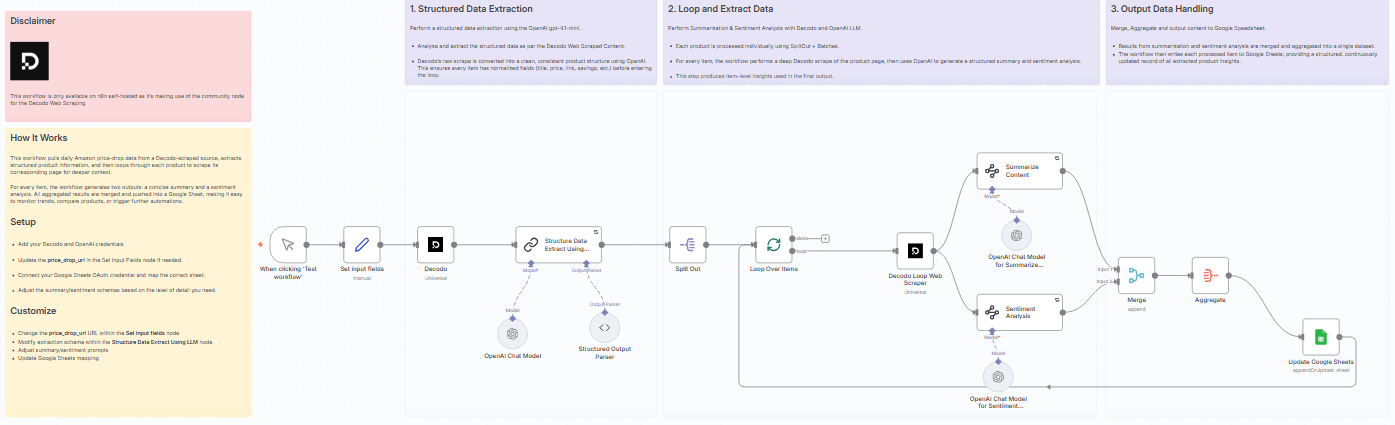
Who this is for
This workflow is designed for e-commerce analysts, product researchers, price-tracking teams, and affiliate marketers who want to:
- Monitor daily Amazon product price drops automatically.
- Extract key information such as product name, price, discount, and links.
- Generate AI-driven summaries and sentiment insights on the latest deals.
- Store all structured data directly in Google Sheets for trend analysis and reporting.
What problem this workflow solves
This workflow solves the following:
- Eliminates the need for manual data scraping or tracking.
- Turns unstructured web data into structured datasets.
- Adds AI-generated summaries and sentiment analysis for smarter decision-making.
- Enables automated, daily price intelligence tracking across multiple product categories.
What this workflow does
This automation combines Decodo’s web scraping, OpenAI GPT-4.1-mini, and Google Sheets to deliver an end-to-end price intelligence system.
Trigger & Setup
- Manually start the workflow.
- Input your price-drop URL (default: CamelCamelCamel Daily Drops).
Web Scraping via Decodo
- Decodo scrapes the Amazon price-drop listings and extracts product details (title, price, savings, product link).
LLM-Powered Data Structuring
- The extracted content is sent to OpenAI GPT-4.1-mini to format and clean the output into structured JSON fields.
Loop & Deep Analysis
- Each product URL is revisited by Decodo for content enrichment.
- The AI performs two analyses per product:
- Summarization: Generates a comprehensive summary of the product.
- Sentiment Analysis: Detects tone (positive/neutral/negative), sentiment score, and key topics.
Aggregation & Storage
- All enriched results are merged and aggregated.
- Structured data is automatically appended to a connected Google Sheet.
End Result:
A ready-to-use dataset showing each price-dropped product, its summary, sentiment polarity, and key highlights updated in real time.
Setup
Pre-requisite
Please make sure to install the n8n custom node for Decodo.
If you are new to Decode, please signup on this link visit.decodo.com
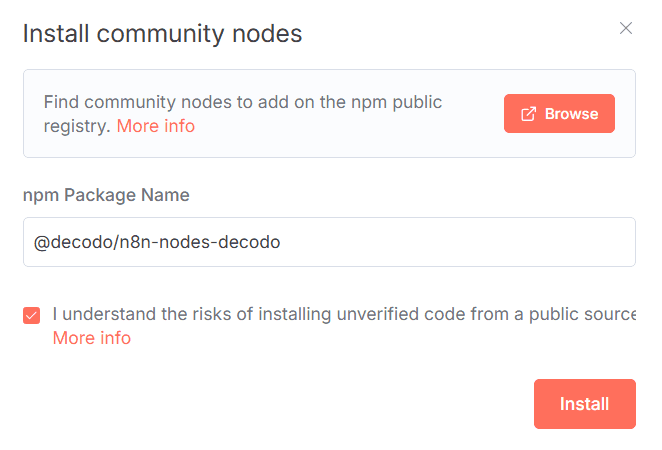
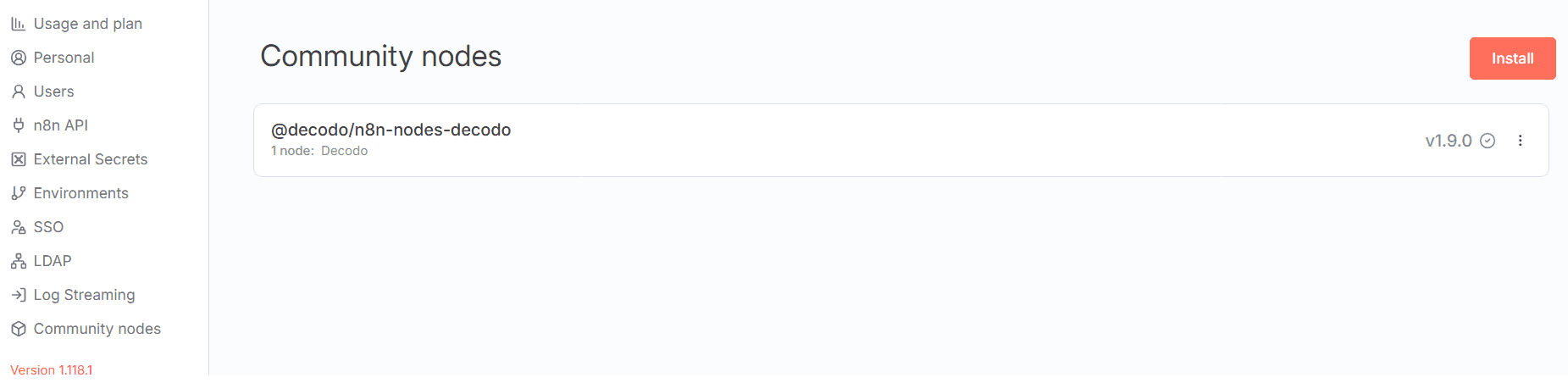
Import and Connect Credentials
Import the workflow into your n8n self-hosted instance.
Connect:
- OpenAI API (GPT-4.1-mini) → for summarization and sentiment analysis
- Decodo API → for real-time price-drop scraping
- Google Sheets OAuth2 → to save structured results
Configure Input Fields
In the “Set input fields” node:
- Update the
price_drop_urlto your target URL (e.g.,https://camelcamelcamel.com/top_drops?t=weekly).
Run the Workflow
Click “Execute Workflow” or schedule it to run daily to automatically fetch and analyze new price-drop listings.
Check Output
- The aggregated data is saved to a Google Sheet (
Pricedrop Info). - Each record contains:
- Product name
- Current price and savings
- Product link
- AI-generated summary
- Sentiment classification and score
How to customize this workflow
Change Source
- Replace the
price_drop_urlwith another CamelCamelCamel or Amazon Deals URL. - Add multiple URLs and loop through them for category-based price tracking.
Modify Extraction Schema
- In the Structured Output Parser, modify the JSON schema to include fields like:
category,brand,rating, oravailability.
Tune AI Prompts
- Edit the Summarize Content and Sentiment Analysis nodes to:
- Add tone analysis (e.g., promotional vs. factual).
- Include competitive product comparison.
Integrate More Destinations
- Replace Google Sheets with:
- Airtable → for no-code dashboards.
- PostgreSQL/MySQL → for large-scale storage.
- Notion or Slack → for instant price-drop alerts.
Automate Scheduling
- Add a Cron Trigger node to run this workflow daily or hourly.
Summary
This workflow creates a fully automated price intelligence system that:
- Scrapes Amazon product price drops via Decodo.
- Extracts structured data with OpenAI GPT-4.1-mini.
- Generates AI-powered summaries and sentiment insights.
- Updates a connected Google Sheet with each run.