The Scrape and Analyze Amazon Product Info with Decodo + OpenAI workflow automates the process of extracting product information from an Amazon product page and transforming it into meaningful insights.
The workflow then uses OpenAI to generate descriptive summaries, competitive positioning insights, and structured analytical output based on the extracted information.
Disclaimer
Please note - This workflow is only available on n8n self-hosted as it’s making use of the community node for the Decodo Web Scraping
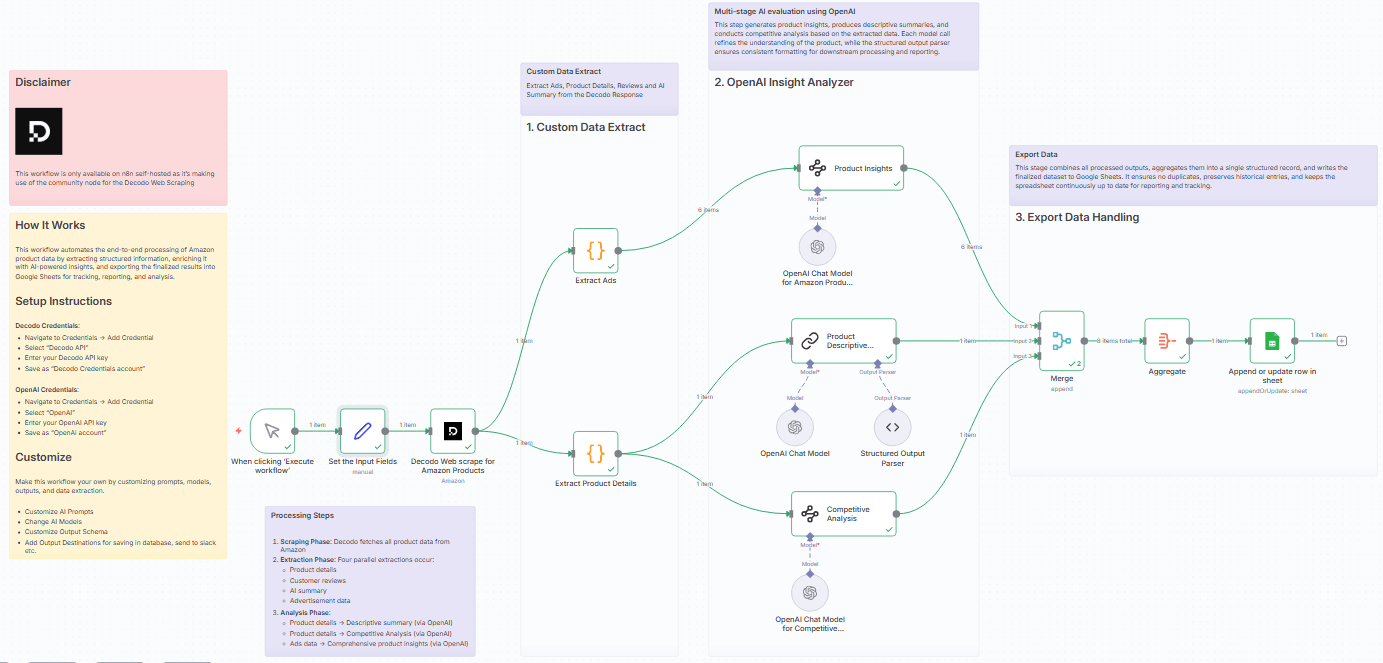
Who this is for?
This workflow is ideal for:
- E-commerce product researchers
- Marketplace sellers (Amazon, Flipkart, Shopify, etc.)
- Competitive intelligence teams
- Product comparison bloggers and reviewers
- Pricing and product analytics engineers
- Automation builders needing AI-powered product insights
What problem is this workflow solving?
Manually extracting Amazon product details, ads, pricing, reviews, and competitive signals is:
- Time-consuming
- Requires switching across tools
- Difficult to analyze at scale
- Not structured for reporting
- Hard to compare products objectively
This workflow automates:
- Web scraping of Amazon product pages
- Extraction of product features and ad listings
- AI-generated product summaries
- Competitive positioning analysis
- Generation of structured product insight output
- Export to Google Sheets for tracking and reporting
What this workflow does
This workflow performs an end-to-end product intelligence pipeline, including:
Data Collection
- Scrapes an Amazon product page using Decodo
- Retrieves product details and advertisement placements
Data Extraction
-
Extracts:
- Product specs
- Key feature descriptions
- Ads data
- Supplemental metadata
AI-Driven Analysis
-
Generates:
- Descriptive product summary
- Competitive positioning insights
- Structured product insight schema
Data Consolidation
- Merges descriptive, analytical, and structured outputs
Export & Persistence
-
Aggregates results
-
Writes final dataset to Google Sheets for:
- tracking
- comparison
- reporting
- product research archives
Setup
Prerequisites
If you are new to Decode, please signup on this link visit.decodo.com
- n8n instance
- Decodo API credentials
- OpenAI API credentials
Make sure to install the Decodo Community Node.
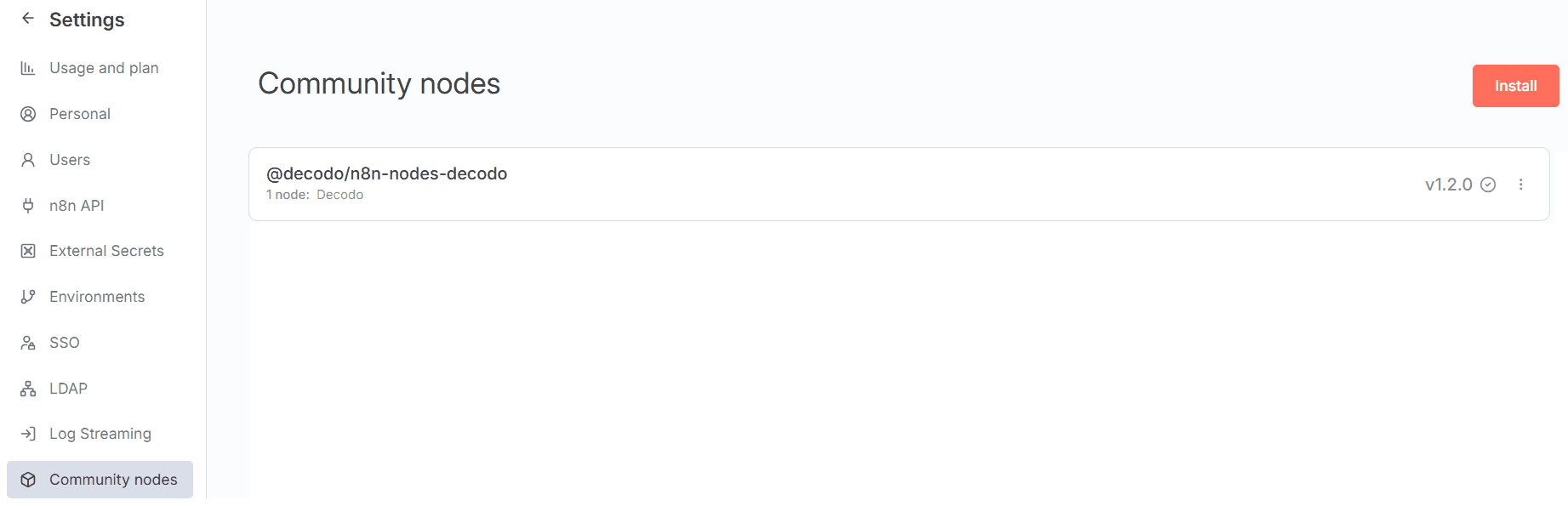
Required Credentials
Decodo API
- Go to Credentials
- Add Decodo API
- Enter API key
- Save as:
Decodo Credentials account
OpenAI API
- Go to Credentials
- Select OpenAI
- Enter API key
- Save as:
OpenAi account
Google Sheets
- Add Google Sheets OAuth
- Authorize via Google
- Save as desired account
Inputs to configure
Modify in Set the Input Fields node:
product_url = https://www.amazon.in/Sony-DualSense-Controller-Grey-PlayStation/dp/B0BQXZ11B8
How to customize this workflow to your needs
You can easily adapt this workflow for various use cases.
Change the product being analyzed
Modify:
product_url
Change AI model
In OpenAI nodes:
- Replace
gpt-4.1-mini - Use Gemini, Claude, Mistral, Groq (if supported)
Customize the insight schema
Edit Product Insights node to include:
- sustainability markers
- sentiment extraction
- pricing bands
- safety compliance
- brand comparisons
Expand data extraction
You may extract:
- product reviews
- FAQs
- Q&A
- seller information
- delivery and logistics signals
Change output destination
Replace Google Sheets with:
- PostgreSQL
- MySQL
- Notion
- Slack
- Airtable
- Webhook delivery
- CSV export
Turn it into a batch processor
Loop over:
- multiple ASINs
- category listings
- search results pages
Summary
This workflow provides a complete automated product intelligence engine, combining Decodo’s scraping capabilities with OpenAI’s analytical reasoning to transform Amazon product pages into structured insights, competitive analysis, and summarized evaluations automatically stored for reporting and comparison.