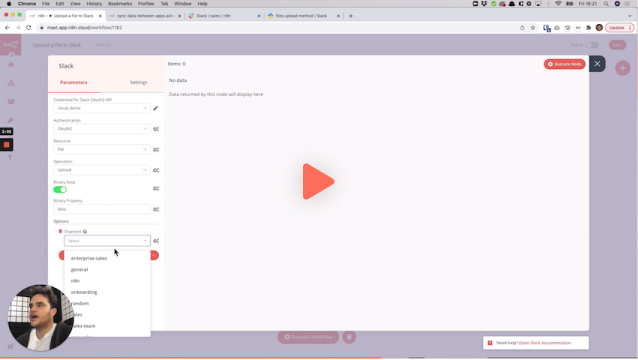This workflow shows you how to post a message to a Slack channel and add a file attachment. It also shows you the general pattern for working with Binary data in n8n (any file like a PDF, Image etc).
Specifically, this workflow shows how to download a file from a URL into your workflow, and then upload it to Slack.
Video walkthrough
Watch this 3 min Loom video for a walkthrough and more context on this general pattern: