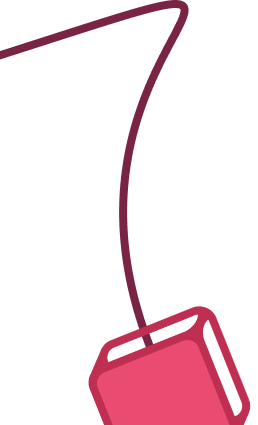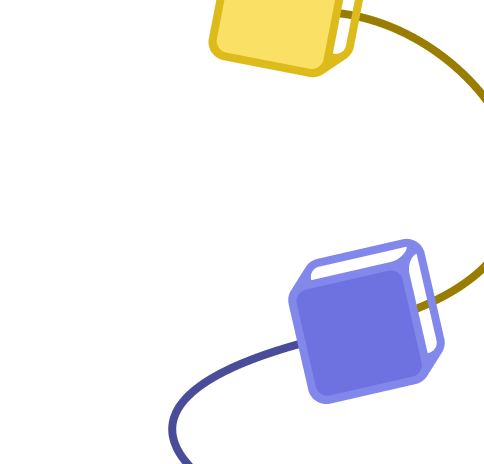Template description
Vector database (Qdrant) as a data analysis tool
Working with images, embedding model - Voyage AI.
KNN (k nearest neighbours) classification
- The first pipeline uploads (lands) dataset to Qdrant's collection.
- This is the KNN classifier tool, which takes any image as input and classifies it based on queries to the Qdrant (lands) collection.
To recreate it
You'll have to upload lands dataset from Kaggle to your own Google Storage bucket, and re-create APIs/connections to Qdrant Cloud (you can use Free Tier cluster), Voyage AI API & Google Cloud Storage
In general, pipelines are adaptable to any dataset of images
[This workflow] KNN classification tool
This tool takes an image URL, and as output, it returns a class of the object on the image.
- An image URL is received via the Execute Workflow Trigger, which is then sent to the Voyage AI Multimodal Embeddings API to fetch its embedding.
- The image's embedding vector is then used to query Qdrant, returning a set of X similar images with pre-labeled classes.
- Majority voting is done for classes of neighbouring images.
- A loop is used to resolve scenarios where there is a tie in Majority Voting, and we increase the number of neighbours to retrieve.
- When the loop finally resolves, the identified class is returned to the calling workflow.
Share Template
More AI workflow templates
AI agent chat
This workflow employs OpenAI's language models and SerpAPI to create a responsive, intelligent conversational agent. It comes equipped with manual chat triggers and memory buffer capabilities to ensure seamless interactions.
To use this template, you need to be on n8n version 1.50.0 or later.
n8n Team
+7
Scrape and summarize webpages with AI
This workflow integrates both web scraping and NLP functionalities. It uses HTML parsing to extract links, HTTP requests to fetch essay content, and AI-based summarization using GPT-4o. It's an excellent example of an end-to-end automated task that is not only efficient but also provides real value by summarizing valuable content.
Note that to use this template, you need to be on n8n version 1.50.0 or later.
n8n Team
+5
AI agent that can scrape webpages
⚙️🛠️🚀🤖🦾
This template is a PoC of a ReAct AI Agent capable of fetching random pages (not only Wikipedia or Google search results).
On the top part there's a manual chat node connected to a LangChain ReAct Agent. The agent has access to a workflow tool for getting page content.
The page content extraction starts with converting query parameters into a JSON object. There are 3 pre-defined parameters:
url** – an address of the page to fetch
method** = full / simplified
maxlimit** - maximum length for the final page. For longer pages an error message is returned back to the agent
Page content fetching is a multistep process:
An HTTP Request mode tries to get the page content.
If the page content was successfuly retrieved, a series of post-processing begin:
Extract HTML BODY; content
Remove all unnecessary tags to recude the page size
Further eliminate external URLs and IMG scr values (based on the method query parameter)
Remaining HTML is converted to Markdown, thus recuding the page lengh even more while preserving the basic page structure
The remaining content is sent back to an Agent if it's not too long (maxlimit = 70000 by default, see CONFIG node).
NB:
You can isolate the HTTP Request part into a separate workflow.
Check the Workflow Tool description, it guides the agent to provide a query string with several parameters instead of a JSON object.
Please reach out to Eduard is you need further assistance with you n8n workflows and automations!
Note that to use this template, you need to be on n8n version 1.19.4 or later.
Eduard
+4
OpenAI GPT-3: Company Enrichment from website content
Enrich your company lists with OpenAI GPT-3 ↓
You’ll get valuable information such as:
Market (B2B or B2C)
Industry
Target Audience
Value Proposition
This will help you to:
add more personalization to your outreach
make informed decisions about which accounts to target
I've made the process easy with an n8n workflow.
Here is what it does:
Retrieve website URLs from Google Sheets
Extract the content for each website
Analyze it with GPT-3
Update Google Sheets with GPT-3 data
Lucas Perret
+2
Telegram AI Chatbot
The workflow starts by listening for messages from Telegram users. The message is then processed, and based on its content, different actions are taken. If it's a regular chat message, the workflow generates a response using the OpenAI API and sends it back to the user. If it's a command to create an image, the workflow generates an image using the OpenAI API and sends the image to the user. If the command is unsupported, an error message is sent. Throughout the workflow, there are additional nodes for displaying notes and simulating typing actions.
Eduard
+5
Ask questions about a PDF using AI
The workflow first populates a Pinecone index with vectors from a Bitcoin whitepaper. Then, it waits for a manual chat message. When received, the chat message is turned into a vector and compared to the vectors in Pinecone. The most similar vectors are retrieved and passed to OpenAI for generating a chat response.
Note that to use this template, you need to be on n8n version 1.19.4 or later.
David Roberts