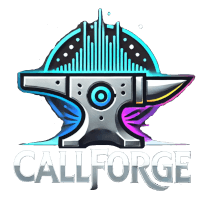
CallForge - AI Gong Sales Call Processing Workflow
Automate your Gong.io sales call analysis with AI-driven insights, real-time tracking, and structured CRM integration.
Who is This For?
This workflow is designed for:
✅ Sales teams looking to automate sales call processing.
✅ Revenue operations (RevOps) professionals managing high volumes of call data.
✅ AI-driven sales intelligence teams using Gong.io for data-driven insights.
What Problem Does This Workflow Solve?
Manually managing and analyzing large volumes of Gong call data is time-consuming and error-prone.
With CallForge, you can:
✔ Automate call processing to scale AI-driven insights.
✔ Integrate with Notion to track and organize sales call data efficiently.
✔ Get real-time Slack updates to stay informed on call processing progress.
✔ Handle API failures gracefully, allowing easy reruns if a rate limit is hit.
✔ Ensure AI-ready analysis, feeding structured call data into an AI-powered system.
What This Workflow Does
1. Triggers on New Gong Calls
- Captures new Gong calls and retrieves metadata, call summaries, and participant details.
2. Compares Calls Against Notion Database
- Checks whether the call has already been processed and stored in Notion.
- Prevents duplicate entries from being added.
3. Creates a Parent Notion Record for AI Processing
- Stores call details such as date, title, URL, company name, sales rep, and opportunity details in Notion.
- Links calls to Salesforce Opportunity (SF Opp) data.
- Assigns sales representatives and customer information to each call.
4. Loops Through Calls for Processing
- Ensures resilience by allowing failed runs to restart where they left off.
- Processes calls one at a time to prevent Notion rate limits.
5. Sends Call Data to an AI Processor
- Extracts structured call details and sends them to an AI-powered analysis workflow.
- Allows multiple AI agents to process and extract structured data from calls.
6. Provides Real-Time Slack Alerts
- Posts a progress update in Slack when the queue starts processing.
- Sends real-time call progress notifications.
- Sends a completion alert once all calls are processed.
How to Set Up This Workflow
1. Connect Your APIs
🔹 Gong API Credentials – Ensure you have valid Gong API credentials in n8n.
🔹 Notion Database – Provide access to a Notion database for storing call insights.
🔹 Slack Integration – Configure a Slack channel for progress alerts.
🔹 AI Processing Workflow – Connect an AI-powered call processing workflow for final analysis.
- CallForge - 01 - Filter Gong Calls Synced to Salesforce by Opportunity Stage
- CallForge - 02 - Prep Gong Calls with Sheets & Notion for AI Summarization
- CallForge - 03 - Gong Transcript Processor and Salesforce Enricher
- CallForge - 04 - AI Workflow for Gong.io Sales Calls
- CallForge - 05 - Gong.io Call Analysis with Azure AI & CRM Sync
- CallForge - 06 - Automate Sales Insights with Gong.io, Notion & AI
- CallForge - 07 - AI Marketing Data Processing with Gong & Notion
- CallForge - 08 - AI Product Insights from Sales Calls with Notion
How to Customize This Workflow
💡 Modify Call Storage – Swap Notion for a different CRM or database (e.g., HubSpot, Airtable, Salesforce).
💡 Change AI Processing – Integrate a custom AI model for analyzing sales conversations.
💡 Customize Slack Notifications – Adjust Slack messages or send alerts via email instead.
💡 Expand with More Integrations – Connect with Salesforce, Pipedrive, or HubSpot for further enrichment.
Why Use CallForge?
🚀 Automate Gong call tracking for seamless sales intelligence.
📊 Improve sales operations with structured, AI-powered insights.
⚡ Get real-time updates and keep your team informed instantly.
Start optimizing your Gong call processing today!