Back to Templates
This workflow connects a USB scanner to Nextcloud via ScanservJS and the integrated API. It checks for new scans at a scheduled time (e.g., every 5 minutes). If there are any, they are automatically retrieved via HTTP request and then saved to a desired Nextcloud folder.
Ideal for home offices, offices, or maker projects with Raspberry Pi and network scanners.
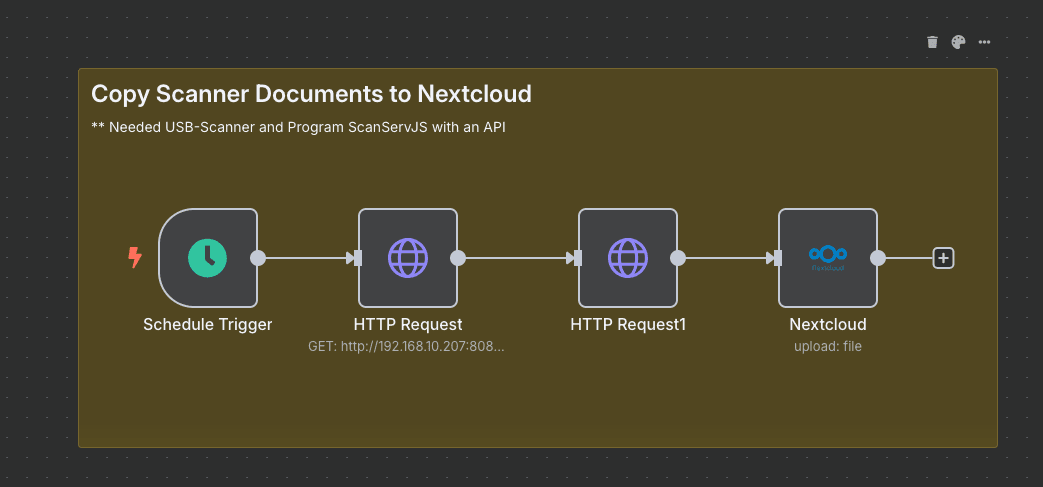
Nodes used:
-
Schedule Trigger – starts the flow cyclically
-
HTTP Request – retrieves document data from ScanservJS
-
Nextcloud Node – uploads the file directly to your Nextcloud account
Requirements:
-
Local installation of ScanservJS (e.g., on a Raspberry Pi)
-
Configured USB scanner
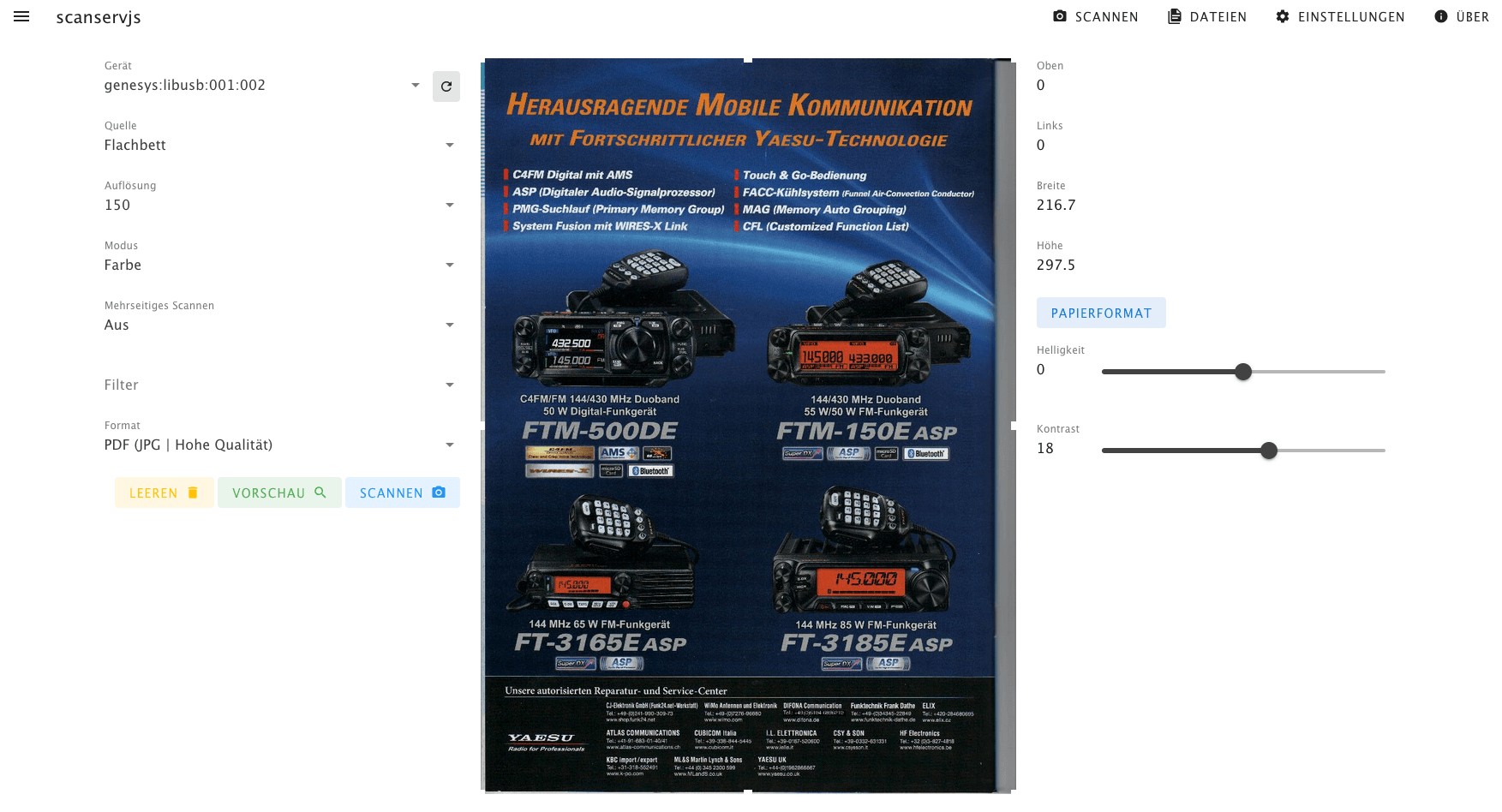
- Nextcloud access with write permissions in the target folder