This workflow contains community nodes that are only compatible with the self-hosted version of n8n.
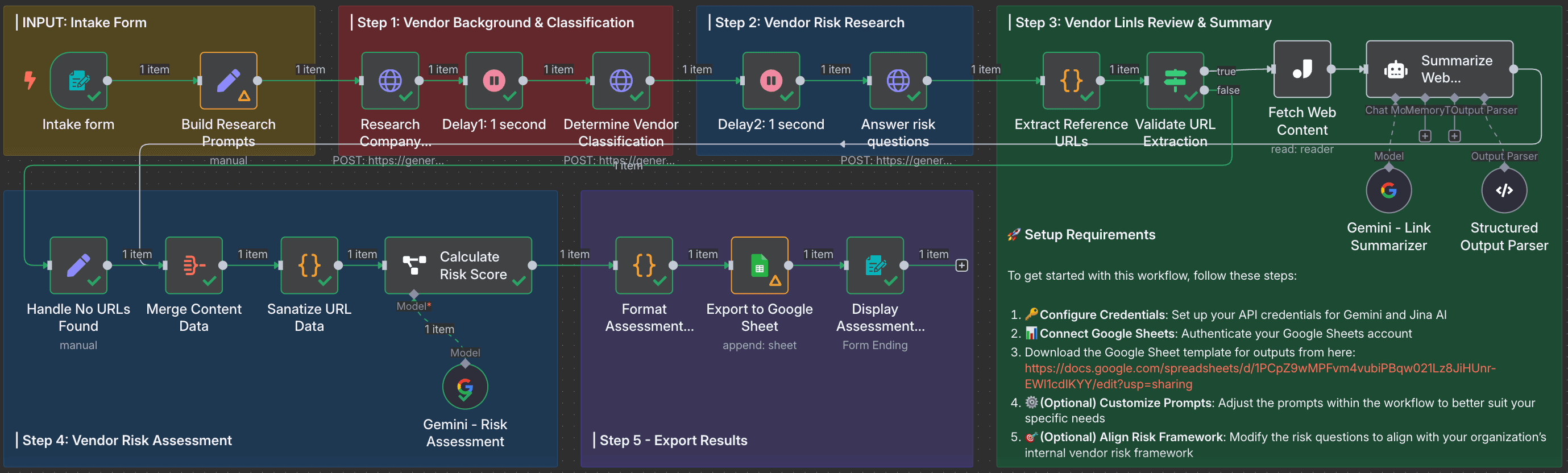
👥 Who is this for?
This workflow is designed for a variety of professionals who manage vendor relationships and data security. It is especially beneficial for:
- 🛡️ GRC (Governance, Risk, and Compliance) Professionals: Streamline your risk assessment processes
- 🔒 Information Security Teams: Quickly evaluate the security posture of third-party vendors
- 📋 Procurement Departments: Enhance due diligence when onboarding new service providers
- 🚀 Startup Founders: Efficiently assess vendors without a dedicated security team
This tool is perfect for anyone looking to automate the manual review of vendor websites, policies, and company data. ✨
🎯 What problem is this workflow solving?
Manual vendor due diligence is a time-consuming process that can take hours for a single vendor. This workflow automates over 80% of these manual tasks, which typically include:
- 🔍 Finding and organizing basic vendor information
- 🏢 Researching the company's background
- 📄 Collecting links to key documents like Privacy Policies, Terms of Service, and Trust Pages
- 📖 Manually reviewing each document to extract risk-relevant information
- 📊 Compiling all findings into a formatted report or spreadsheet for record-keeping
By leveraging Gemini for structured parsing and web scraping with live internet data, this workflow frees you up to focus on critical analysis and final review. ⚡
⚙️ What this workflow does
This end-to-end automated n8n workflow performs the following steps:
- 📝 Intake: Begins with a simple form to capture the vendor's name, the business use case, and the type of data they will handle
- 🔎 Background Research: Gathers essential background information on the company
- ⚠️ Risk Analysis: Conducts comprehensive research on various risk-related topics
- 🔗 URL Extraction: Finds and validates public URLs for privacy policies, security pages, and trust centers
- 📈 Risk Assessment: Generates a structured risk score and a detailed assessment based on the collected content and context
- 📤 Export: Exports the final results to a Google Sheet for easy access and record-keeping
🚀 Setup
To get started with this workflow, follow these steps:
- 🔑 Configure Credentials: Set up your API credentials for Gemini and Jina AI
- 📊 Connect Google Sheets: Authenticate your Google Sheets account and configure the the Sheet where you want to store the results
- 🔗 Download the Google Sheet template for your assessment ouput from here
- ⚙️ (Optional) Customize Prompts: Adjust the prompts within the workflow to better suit your specific needs
- 🎯 (Optional) Align Risk Framework: Modify the risk questions to align with your organization's internal vendor risk framework