Description
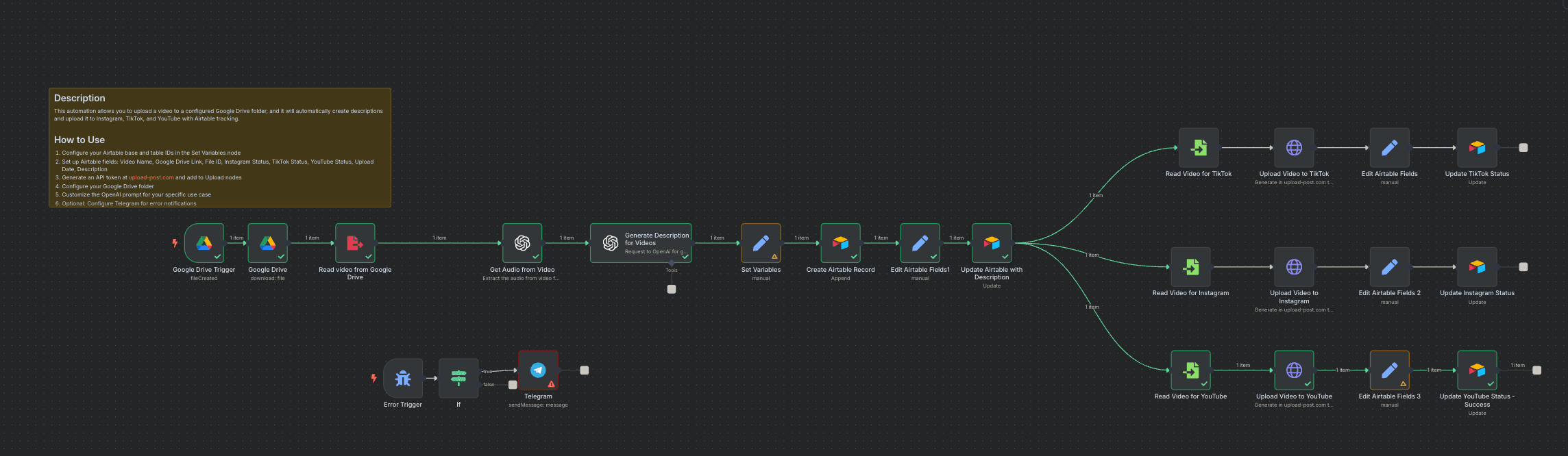
This automation template is designed for content creators, social media managers, and influencers who want to streamline their video publishing workflow. It automatically detects new videos uploaded to a specific Google Drive folder, generates AI-powered descriptions based on video audio content, and simultaneously publishes them across Instagram, TikTok, and YouTube while tracking everything in Airtable.
Note: This workflow uses upload-post.com API (free trial no credit card required) for multi-platform video distribution and requires API tokens for each service. The AI-generated descriptions are created using OpenAI's transcription and chat models to analyze video audio content.
Who Is This For?
- Content Creators & Influencers: Automatically publish your videos across all major social platforms without manual work.
- Social Media Managers: Maintain consistent posting schedules across multiple platforms with AI-generated, platform-optimized descriptions.
- Marketing Teams: Scale video content distribution with automated workflows that include tracking and status monitoring.
- Video Producers: Focus on creating content while the system handles the tedious task of multi-platform publishing and description generation.
What Problem Does This Workflow Solve?
Publishing the same video content across Instagram, TikTok, and YouTube is time-consuming and repetitive. You need to manually upload each video, write unique descriptions, and track publication status. This workflow addresses these challenges by:
- Automated Video Distribution: Detects new videos in Google Drive and automatically uploads them to all three platforms simultaneously.
- AI-Powered Content Generation: Uses OpenAI to transcribe video audio and generate engaging, platform-appropriate descriptions automatically.
- Centralized Tracking: Maintains detailed records in Airtable including upload status, URLs, and metadata for each platform.
- Error Monitoring: Provides real-time error notifications via Telegram to ensure you're always aware of any issues.
How It Works
- Video Upload Detection: The workflow monitors a specific Google Drive folder for new video uploads using automated triggers.
- Content Analysis: Downloads the video, extracts audio, and uses OpenAI to transcribe and generate compelling descriptions.
- Airtable Integration: Creates and updates records to track video metadata, descriptions, and publication status.
- Multi-Platform Publishing: Simultaneously uploads the video to Instagram, TikTok, and YouTube using the upload-post.com API.
- Status Tracking: Updates Airtable records with publication status and platform-specific URLs for each successful upload.
Setup
- Google Drive Configuration:
- Set up the Google Drive trigger to monitor your specific folder
- Configure OAuth2 credentials for Google Drive access
- OpenAI Integration: Add your OpenAI API key to enable audio transcription and description generation
- Airtable Setup:
- Create an Airtable base with fields for Video Name, Description, Platform Status, URLs, and Upload Date
- Add your Airtable API token and configure base/table IDs in the "Set Variables" node
- Upload-Post.com Account:
- Create an account at upload-post.com to get your API token
- Configure the token in the HTTP request nodes for each platform
- Set your user ID in the variables section
- Platform Accounts: Ensure your Instagram, TikTok, and YouTube accounts are connected to upload-post.com
- Error Notifications: (Optional) Configure Telegram bot credentials for error notifications
Requirements
- Accounts: Google Drive, OpenAI, Airtable, upload-post.com, Telegram (optional)
- API Keys & Credentials: Google Drive OAuth2, OpenAI API Key, Airtable API Token, upload-post.com API Token
- Platform Setup: Instagram, TikTok, and YouTube accounts connected to upload-post.com
Transform your video publishing workflow from hours of manual work to a fully automated system that handles everything from content analysis to multi-platform distribution and tracking.