This workflow contains community nodes that are only compatible with the self-hosted version of n8n.
JSON Architect - Dynamically Generate JSON Output Formats for Any AI Agent
Overview
Version: 1.0
The JSON Architect Workflow is designed to instruct AI agents on the required JSON structure for a given context and create the appropriate JSON output format. This workflow ensures that the generated JSON is validated and tested, providing a reliable JSON output format for use in various applications.
✨ Features
- Dynamic JSON Generation: Automatically generate the JSON format based on the input requirements.
- Validation and Testing: Validate the generated JSON format and test its functionality, ensuring reliability before output.
- Iterative Improvement: If the generated JSON is invalid or fails testing, the workflow will attempt to regenerate it until successful or until a defined maximum number of rounds is reached.
- Structured Output: The final output is the generated JSON output format, making it easy to integrate with other systems or workflows.
👤 Who is this for?
This workflow is ideal for developers, data scientists, and businesses that require dynamic JSON structures for the responses of AI agents. It is particularly useful for those involved in procedural generation, data interchange formats, configuration management and machine learning model input/output.
💡 What problem does this solve?
The workflow addresses the challenge of generating optimal JSON structures by automating the process of creation, validation, and testing. This approach ensures that the JSON format is appropriate for its intended use, reducing errors and enhancing the overall quality of data interchange. Use-Case examples:
- 🔄 Data Interchange Formats
- 🛠️ Procedural Generation
- 📊 Machine Learning Model Input/Output
- ⚙️ Configuration Management
🔍 What this workflow does
The workflow orchestrates a process where AI agents generate, validate, and test JSON output formats based on the provided input. This approach leads to a more refined and functional JSON output parser.
🔄 Workflow Steps
- Input & Setup: The initial input is provided, and the workflow is configured with necessary parameters.
- Round Start: Initiates the round of JSON construction, ensuring the input is as expected.
- JSON Generation & Validation: Generates and validates the JSON output format according to the input.
- JSON Test: Verifies whether the generated JSON output format works as intended.
- Validation or Test Fails: If the JSON fails validation or testing, the process loops back to the Round Start for correction.
- Final Output: The final output is generated based on successful JSON construction, providing a cohesive response.
📌 Expected Input
- input: The input that requires a proper JSON structure.
- max_rounds: The maximum number of rounds before stopping the loop if it fails to produce and test a valid JSON structure. Suggested: 10.
- rounds: The initial number of rounds. Default: 0.
📦 Expected Output
- input: The original input used to create the JSON structure.
- json_format_name: A snake_case identifier for the generated JSON format. Useful if you plan to reuse it for multiple AI agents or Workflows.
- json_format_usage: A description of how to use the JSON output format in an input. Meant to be used by AI agents receiving the JSON output format in their output parser.
- json_format_valid_reason: The reason provided by the AI agents explaining why this JSON format works for the input.
- json_format_structure: The JSON format itself, intended for application through the Advanced JSON Output Parser custom node.
- json_format_input: The input after the JSON output format ( json_format_structure ) has been applied in an AI agent's output parser.
📌 Example
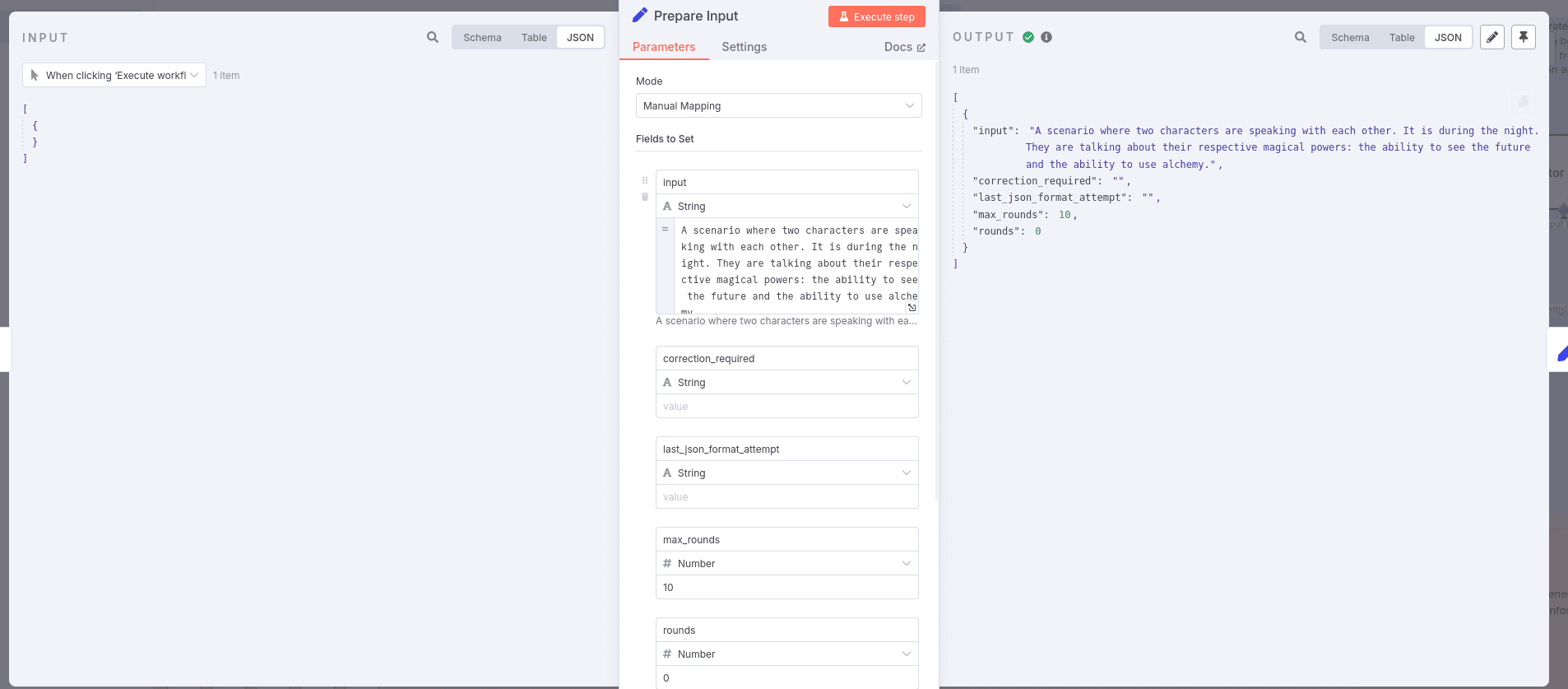
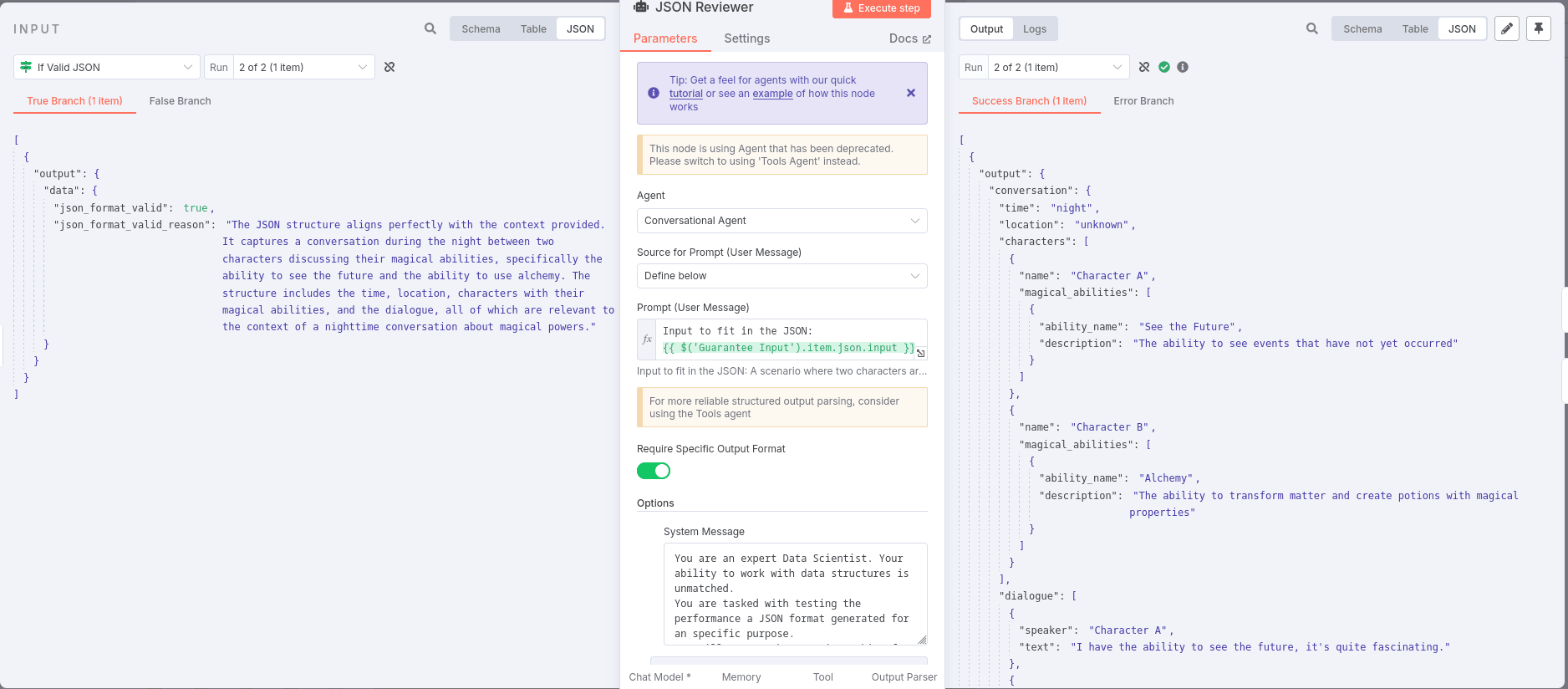
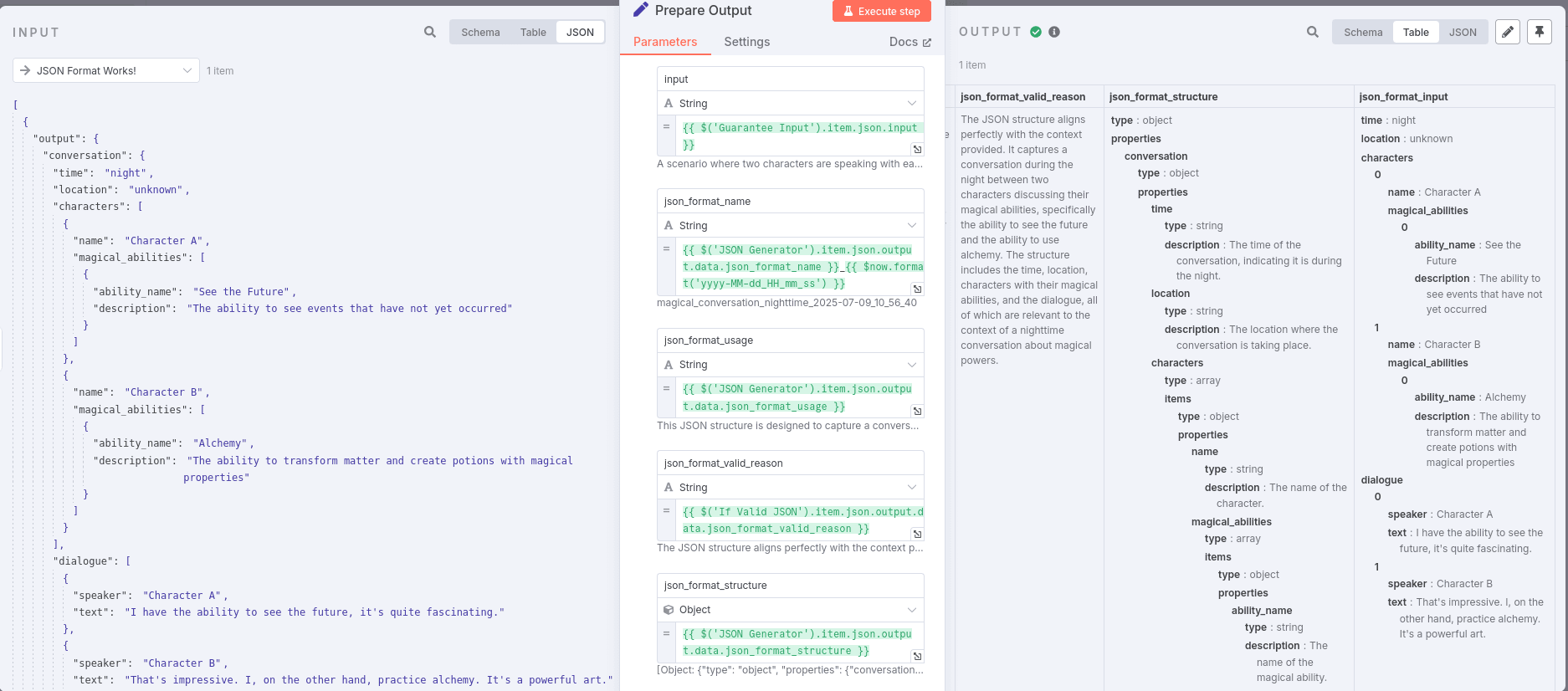
An example that includes both the input and the final output is provided in a note within the workflow.
⚙️ n8n Setup Used
- n8n Version: 1.100.1
- n8n-nodes-advanced-output-parser: 1.0.1
- Running n8n via: Podman 4.3.1
- Operating System: Linux
⚡ Requirements to Use/Setup
🔐🔧 Credentials & Configuration
- Obtain the necessary LLM API key and permissions to utilize the workflow effectively.
- This workflow is dependent on a custom node for dynamically inputting JSON output formats called n8n-nodes-advanced-output-parser. You can find the repository here.
Warning: As of 2025-07-09, the custom node creator has warned that this node is not production-ready. Beware when using it in production environments without being aware of its readiness.
⚠️ Notes, Assumptions & Warnings
- This workflow assumes that users have a basic understanding of n8n and JSON configuration.
- This workflow assumes that users have access to the necessary API keys and permissions to utilize the Mistral API or other LLM APIs.
- Ensure that the input provided to the AI agents is clear and concise to avoid confusion in the JSON generation process. Ambiguous inputs may lead to invalid or irrelevant JSON output formats.
ℹ️ About Us
This workflow was developed by the Hybroht team of AI enthusiasts and developers dedicated to enhancing the capabilities of AI through collaborative processes. Our goal is to create tools that harness the possibilities of AI technology and more.