One of My Best! Send WhatsApp Greetings to New Vtiger Leads Automatically 💪😍
⚠️ This Workflow Requires a Community Nodes and a Self-Hosted n8n Instance
This template uses two custom community nodes:
n8n-nodes-vtiger-crmn8n-nodes-evolution-api
You must be running self-hosted n8n with Community Nodes enabled.
🔧 How to Install Community Nodes
- Go to
Settings→Community Nodes - Click Install Node
- Add:
n8n-nodes-vtiger-crm
n8n-nodes-evolution-api
- Restart n8n if prompted.
💬 Auto-Send WhatsApp Welcome Messages to New Leads in Vtiger CRM
Overview
This workflow sends a personalized WhatsApp welcome message to newly created leads in Vtiger CRM — using Evolution API — and updates the CRM record to ensure the message isn’t sent again.
It’s ideal for teams that want to greet new leads instantly, reduce manual effort, and automate the first touchpoint of the sales process.
🔄 What This Workflow Does
- ⏱ Runs every 1 minute via schedule trigger
- 📥 Fetches the latest uncontacted lead from Vtiger (
cf_1090 != 1) - 💬 Sends a personalized WhatsApp message using Evolution API
- ✅ Marks the lead as “messaged” by updating a custom field
📸 Visual Preview
🧩 Workflow Canvas
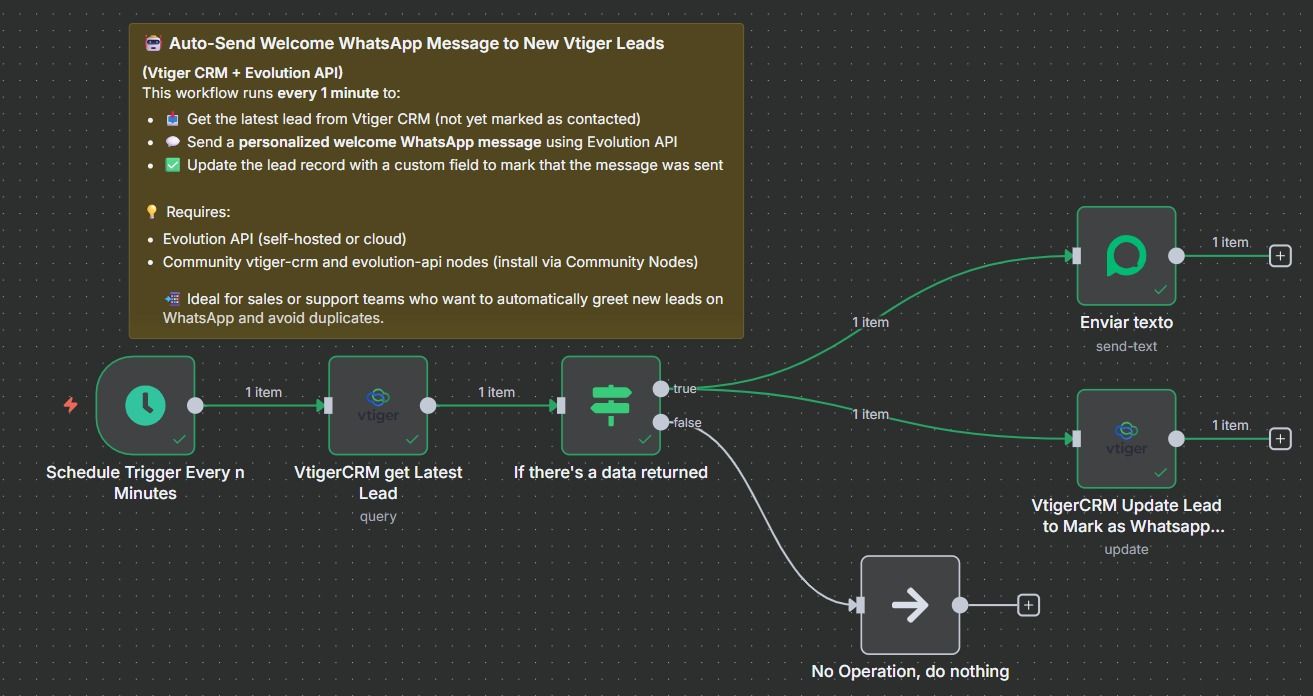
Full layout of the automation flow in n8n
💬 Evolution API Server
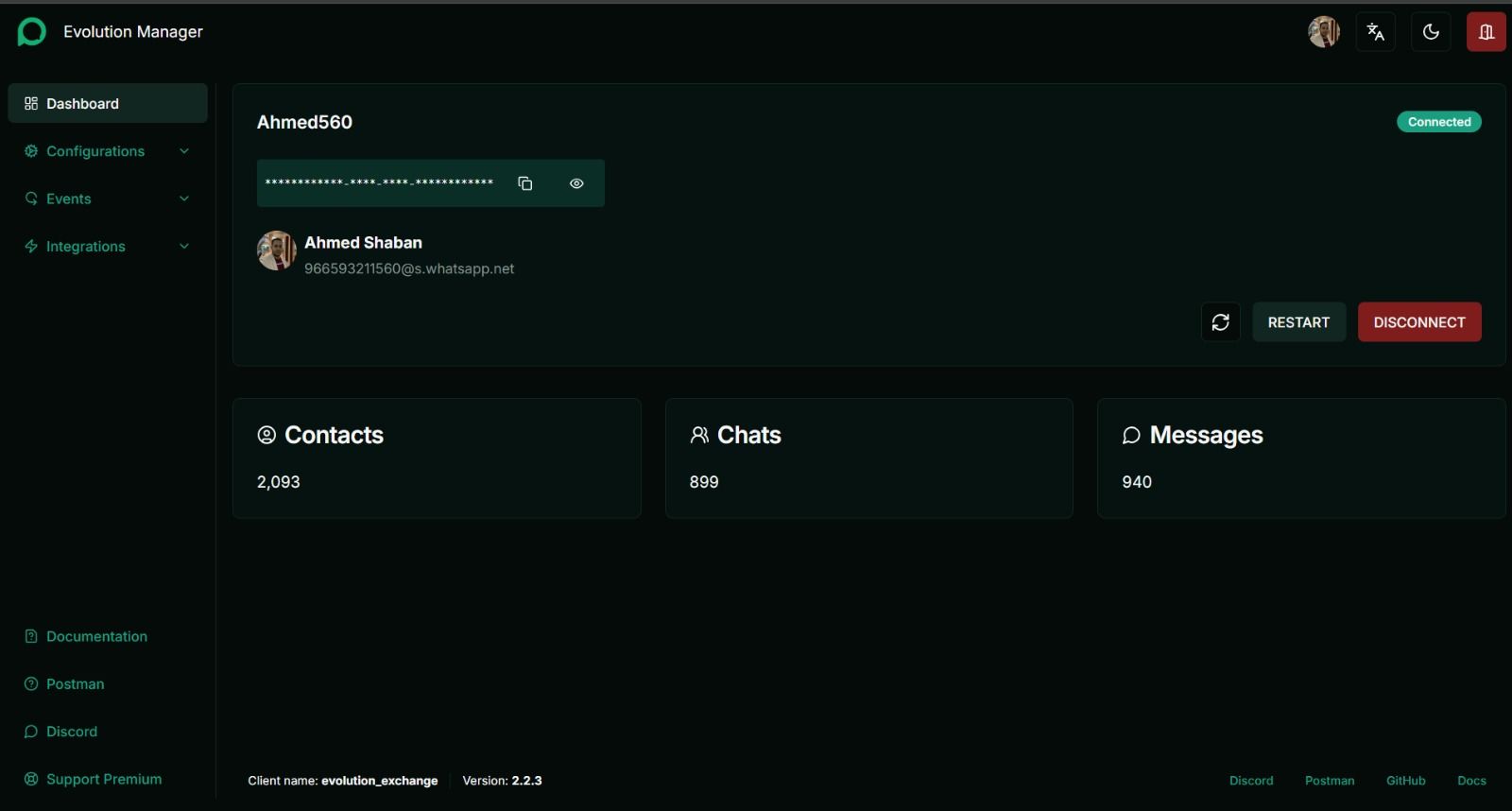
Example of the greeting message the lead receives:
Hi Ahmed Saadawi 😊,
We have received your interest with our services and we will contact you soon.
Have a nice day 🙏💐
🛠️ Setup Instructions
1. Vtiger CRM Setup
-
Add a custom field (e.g.
cf_1090) to track if a message was already sent -
Ensure lead records contain:
firstname,lastname,phone
-
Connect your Vtiger CRM API credentials
2. Evolution API Setup
-
Install or connect to your Evolution API instance
-
Configure:
instanceNameremoteJid(from Vtiger lead phone)- Message template (edit as needed)
-
Add your Evolution API credentials
3. Customize Message
Edit the message in the Evolution node to match your brand’s tone.
👥 Who Is This For?
- Sales teams needing instant CRM-to-WhatsApp follow-ups
- Companies automating first contact with leads
- Vtiger CRM users looking for WhatsApp engagement tools
🔐 Credentials Required
- ✅ Vtiger CRM API
- ✅ Evolution API (self-hosted or SaaS)
🏷 Tags
vtiger, whatsapp automation, evolution api, crm follow-up, sales automation, welcome message,
crm whatsapp integration, lead onboarding, no-code automation, n8n template, self-hosted n8n,
vtiger crm automation, community nodes, whatsapp message workflow