Back to Templates
Turn WhatsApp Into a 24/7 AI Sales Assistant — n8n + DeepSeek + Sheets + Gmail
⚠️ Self-Hosted n8n Only
Description
Turn your WhatsApp channel into a smart sales assistant! This workflow listens for inbound customer messages, looks up product data in Google Sheets, uses a DeepSeek Chat Model to answer in Saudi dialect, collects purchase details, and notifies your service rep only when the customer is ready to buy.
🔧 How to Install Community Nodes
Go to Settings → Community Nodes
Click Install Node, then add:
n8n-nodes-evolution-api
Restart n8n if prompted.
🔄 What This Workflow Does
- Webhook Listener
Captures inbound WhatsApp messages (MESSAGES_UPSERTvia Evolution API). - Filters
Ignores outbound (fromMe) and group (@g.us) messages. - Data Extraction
Pulls the customer’s message and phone number. - AI Response
Uses the DeepSeek Chat Model node to answer from your Google Sheets product list, greeting with “هلا وغلا” and speaking in Saudi dialect. - Purchase Flow
Prompts for name, phone, and delivery/pickup date. - Notify Sales
Sends an email via Gmail only when the customer requests to purchase. - Context Memory
(Optional) Stores conversation history in Postgres for coherent multi-turn chats.
📸 Visual Preview
🧩 Workflow
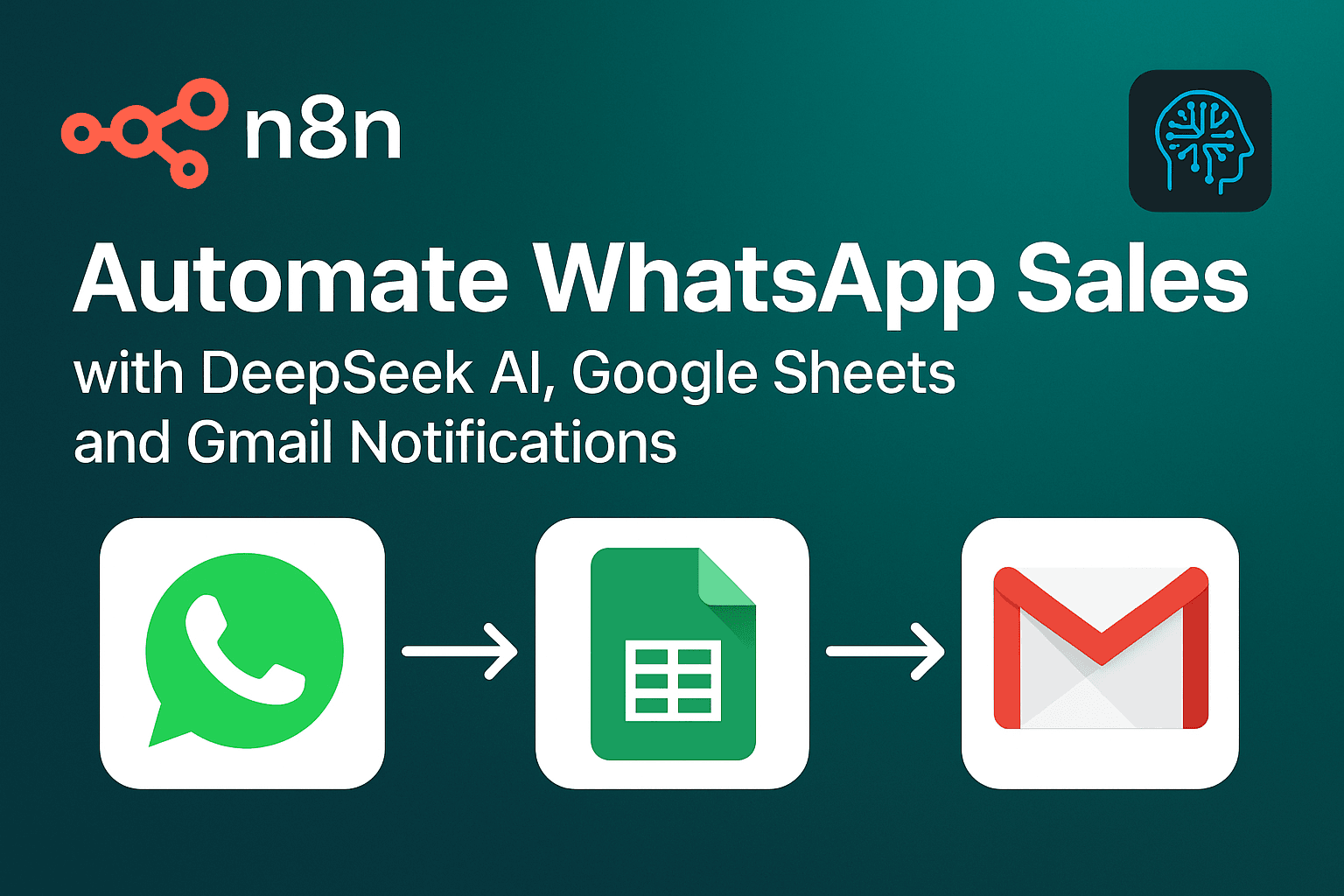
🛠️ Setup Instructions
-
Evolution API Webhook
- In Evolution API dashboard → Events → Webhook
- Enable only MESSAGES_UPSERT
- Set Webhook URL to:
https://your-n8n-domain/webhook/whatsAppListen
-
Google Sheets
- Create a spreadsheet (“You Conmanay Name Items”) with your product data [Item name, Item Model, Item Description, Item Components, Item Price, Item Availability, ...]
- Connect your Google Sheets credentials in n8n
-
DeepSeek Chat Model
- Configure your DeepSeek API credentials in the DeepSeek Chat Model node
- Ensure the system prompt matches your company’s tone and data columns
-
Gmail Notifications
- Add Gmail OAuth2 credentials to the Send a message in Gmail node
- Customize subject and email template if needed
-
Postgres Memory (Optional)
- Connect a Postgres instance in the Postgres Chat Memory node for session context
👥 Who Is This For?
- E-commerce teams automating first-touch customer replies
- Sales reps needing AI-driven chat support on WhatsApp
- Businesses using WhatsApp as a primary customer channel
🔐 Credentials Required
- Evolution API (webhook only)
- Google Sheets API
- DeepSeek API
- Gmail OAuth2
- Postgres (optional, for memory)
🏷 Tags
whatsapp bot, deepseek, google sheets, evolution api, gmail, postgres memory, ecommerce, sales automation, n8n template, no-code, ai, agent, ai agent