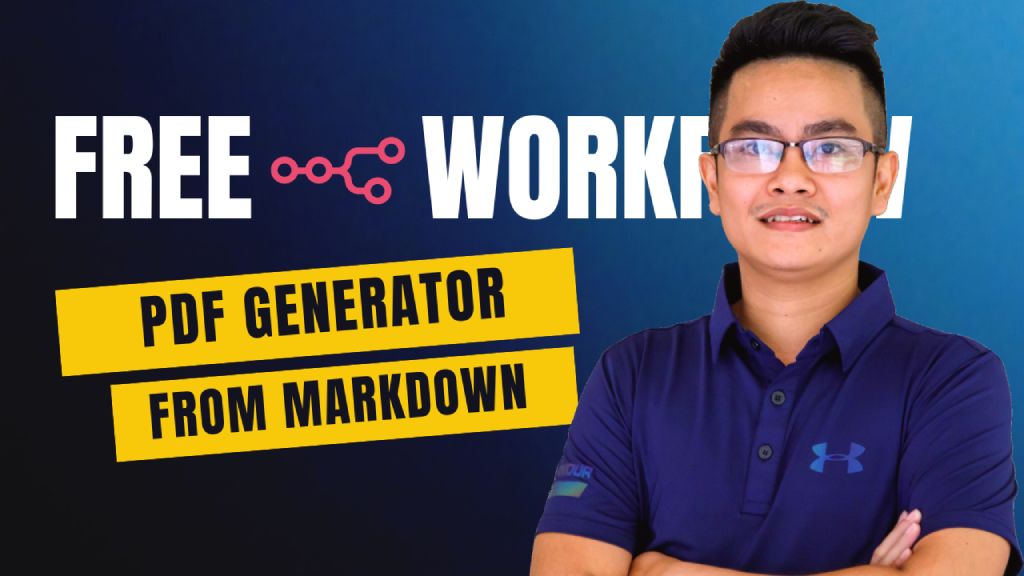Back to Templates
Free PDF Generator in n8n – No External Libraries or Paid Services
A 100% free n8n workflow for generating professionally formatted PDFs without relying on external libraries or paid converters. It uses OpenAI to create Markdown content, Google Docs to format and convert to PDF, and integrates with Google Drive and Slack for archiving and sharing, ideal for reports, BRDs, proposals, or any document you need directly inside n8n.
Watch the demo video below:
Who’s it for
- Teams that need auto-generated documents (reports, guides, checklists) in PDF format.
- Operations or enablement teams who want files archived in Google Drive and shared in Slack automatically.
- Anyone experimenting with LLM-powered document generation integrated into business workflows.
How it works / What it does
- Manual trigger starts the workflow.
- LLM generates a sample Markdown document (via OpenAI Chat Model).
- Google Drive folder is configured for storage.
- Google Doc is created from the generated Markdown content.
- Document is exported to PDF using Google Drive. (Sample PDF generated from comprehensive markdown)
- PDF is archived in a designated Drive folder.
- Archived PDF is downloaded for sharing.
- Slack message is sent with the PDF attached.
How to set up
- Add nodes in sequence:
- Manual Trigger
- OpenAI Chat Model (prompt to generate sample Markdown)
- Set/Manual input for Google Drive folder ID(s)
- HTTP Request or Google Drive Upload (convert to Google Docs)
- Google Drive Download (PDF export)
- Google Drive Upload (archive PDF)
- Google Drive Download (fetch archived file)
- Slack Upload (send message with attachment)
- Configure credentials for OpenAI, Google Drive, and Slack.
- Map output fields:
data.markdown→ Google Docs creationdocId→ PDF exportfileId→ Slack upload
- Test run to ensure PDF is generated, archived, and posted to Slack.
Requirements
- Credentials:
- OpenAI API key (or compatible LLM provider)
- Google Drive (OAuth2) with read/write permissions
- Slack bot token with
files:writepermission
- Access:
- Write access to target Google Drive folders
- Slack bot invited to the target channel
How to customize the workflow
- Change the prompt in the OpenAI Chat Model to generate different types of content (reports, meeting notes, checklists).
- Automate triggering:
- Replace Manual Trigger with Cron for scheduled document generation.
- Use Webhook Trigger to run on-demand from external apps.
- Modify storage logic:
- Save both
.mdand.pdfversions in Google Drive. - Use separate folders for drafts vs. final versions.
- Save both
- Enhance distribution:
- Send PDFs to multiple Slack channels or via email.
- Integrate with project management tools for automated task creation.