Automate Outreach Prospect automates finding, enriching, and messaging potential partners (like restaurants, malls, and bars) using Apify Google Maps scraping, Perplexity enrichment, OpenAI LLMs, Google Sheets, Pinecone knowledge, and WhatsApp sending via GOWA. It turns a manual, slow outreach funnel into a repeatable pipeline so your team spends time closing deals instead of copy-pasting contact details.
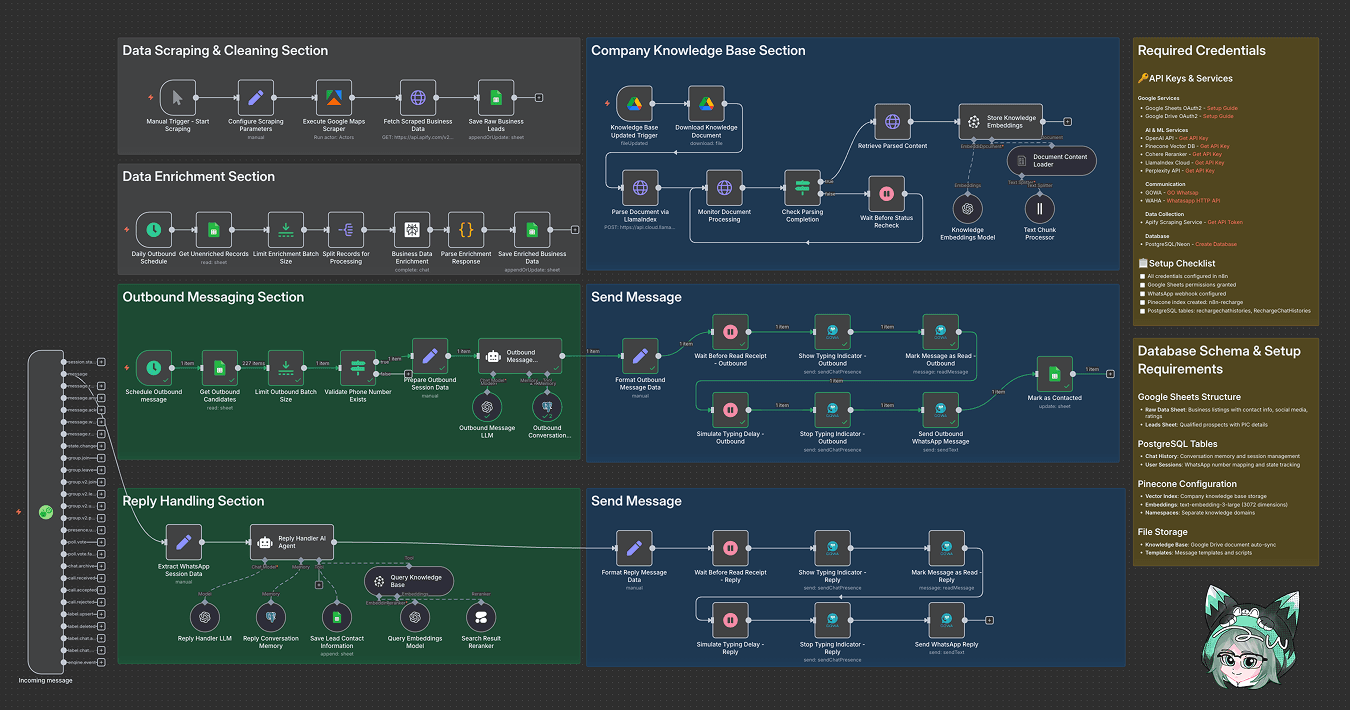
⚠️ Important Disclaimer
This workflow uses community nodes for WhatsApp functionality:
💡 Why Use Automate Outreach Prospect?
- Faster prospecting: Scrape up to 150 leads per search (jumlah leads = 150) and queue them for outreach in minutes, cutting manual research time from days to hours.
- Fixes the busywork: Automatically enrich missing contact data and only send messages to records with phone numbers, so you stop chasing dead leads.
- Measurable lift: Enrich in batches (enrichment batch size = 20), improving outbound readiness and increasing contactable leads per campaign by dozens each run.
- Better conversions with context: Use a searchable company knowledge base (Pinecone + LlamaIndex) so replies are handled with context — less robotic, more relevant. Yes, your bot can sound like a helpful human (minus the coffee breath).
⚡ Perfect For
- Sales Ops: Teams that need to scale partner outreach without hiring a mini-empire of SDRs.
- Growth Marketers: People who want repeatable local outreach campaigns (mall, restaurant, bar categories).
- Small Biz Owners: Quick way to build partnership lists and automate first outreach without becoming a spreadsheet hermit.
🔧 How It Works
⏱ Trigger
Manual scrape start or scheduled jobs: Daily Outbound Schedule, Schedule Outbound message, or Knowledge Base Updated Trigger.
📎 Process
Apify Google Maps Scraper gathers business listings (location, phone, socials). Results are fetched and saved to Google Sheets (Raw Data). Unenriched records are split and enriched via Perplexity, then saved back.
🤖 Smart Logic
OpenAI LLM creates personalized initial messages, and a Reply Handler AI Agent, uses Pinecone/knowledge embeddings to interpret replies and decide next actions (save PICs, request meeting, send proposal).
💌 Output
Outbound messages are sent over WhatsApp using GOWA nodes (typing indicators, simulated typing delays, read receipts) and replies are handled & stored; qualified PIC contacts are appended to a Leads sheet.
🗂 Storage
Google Sheets is the central datastore (Raw Data, Leads Collected). Knowledge base lives in Google Drive and Pinecone (n8n-recharge, namespace CompanyKnowledgeBased). Conversation memory stored in Postgres/Neon.
🔐 Quick Setup
-
Import Workflow: Import JSON file to your n8n instances
-
Add Credentials:
- Google Sheets OAuth2
- Google Drive OAuth2
- Apify API token
- OpenAI API
- Perplexity API
- Pinecone API
- Cohere API
- LlamaIndex Cloud key
- GOWA (WhatsApp) credentials
- WAHA webhook (optional)
- PostgreSQL/Neon
-
Customize Parameters:
- Scraping parameters (Location Category, lokasi, jumlah leads, minimum Stars, Skip Closed Place)
- Message templates/time greetings
- Enrichment batch size
-
Update Configuration:
- Google Drive doc ID
- Google Sheets ID
- Apify actor config
- Pinecone index name
- Pinecone namespaces
- LlamaIndex endpoints (if used)
-
Test Setup:
Run a manual scrape with a real location and send a single outbound message to verify WhatsApp delivery and reply handling.
🧩 Required Services
- Active n8n instances
- Google Sheets & Google Drive accounts (OAuth2)
- Apify account & actor access (Google Maps Scraper)
- OpenAI API key (for LLMs & embeddings)
- Perplexity API key (enrichment)
- Pinecone account (vector index n8n-recharge)
- Cohere API (reranker, optional)
- LlamaIndex Cloud (optional document parsing)
- GOWA / WA WhatsApp setup (or WAHA alternative)
- PostgreSQL/Neon for conversation memory
🧠 Workflow Nodes
Triggers & Scheduling
- Incoming message
- Manual Trigger - Start Scraping
- Daily Outbound Schedule
- Schedule Outbound message
- Knowledge Base Updated Trigger
Data Collection & Processing
- Configure Scraping Parameters
- Execute Google Maps Scraper
- Fetch Scraped Business Data
- Save Raw Business Leads
- Get Unenriched Records
- Limit Enrichment Batch Size
- Split Records for Processing
Data Enrichment
- Business Data Enrichment
- Parse Enrichment Response
- Save Enriched Business Data
Outbound Messaging
- Get Outbound Candidates
- Limit Outbound Batch Size
- Validate Phone Number Exists
- Prepare Outbound Session Data
- Outbound Message Generator
- Outbound Message LLM
- Format Outbound Message Data
WhatsApp Communication
- Show Typing Indicator - Outbound
- Simulate Typing Delay - Outbound
- Send Outbound WhatsApp Message
- Mark as Contacted
- Extract WhatsApp Session Data
Reply Handling
- Reply Handler AI Agent
- Reply Handler LLM
- Format Reply Message Data
- Show Typing Indicator - Reply
- Simulate Typing Delay - Reply
- Send WhatsApp Reply
- Save Lead Contact Information
Knowledge Management
- Store Knowledge Embeddings
- Query Knowledge Base
- Reply Conversation Memory
- Outbound Conversation Memory
Made by: Khaisa Studio
Need custom work? Contact Me