Back to Templates
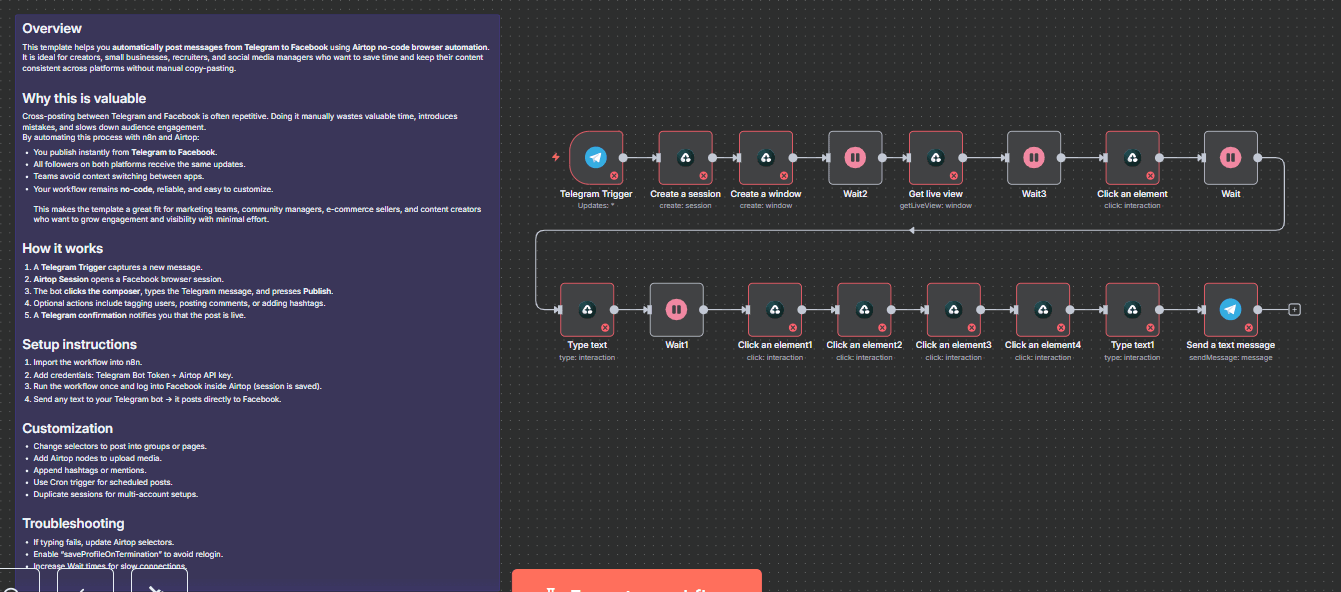
Overview
This template allows you to automatically post messages from Telegram directly to Facebook using Airtop no-code browser automation.
It is designed for creators, social media managers, and businesses that want to streamline their cross-posting workflow without coding.
Why this is valuable
Manually copying messages from Telegram to Facebook can be time-consuming and error-prone. With this automation:
- Every Telegram message you send to your bot can instantly appear on Facebook.
- You save time, reduce repetitive manual work, and ensure consistent messaging across platforms.
- Perfect for community managers, marketing teams, and content creators who want to grow their Facebook presence while engaging Telegram followers.
How it works
- A Telegram Trigger listens for incoming messages to your bot.
- Airtop starts a browser session and opens Facebook.
- The bot clicks into the composer, types your Telegram message, and presses Publish.
- (Optional) It can also tag followers or add extra text.
- Finally, Telegram sends you a confirmation: “✅ Facebook: post published.”
Setup
- Connect your Telegram Bot credentials.
- Add your Airtop API key/account.
- On first run, log in to Facebook inside Airtop (it will reuse the session later).
Customization
- Change selectors or text if your Facebook interface differs.
- Add more automation steps (like attaching images, tagging pages, or posting into groups).
- Adjust Wait nodes if your connection is slower.