This workflow contains community nodes that are only compatible with the self-hosted version of n8n.
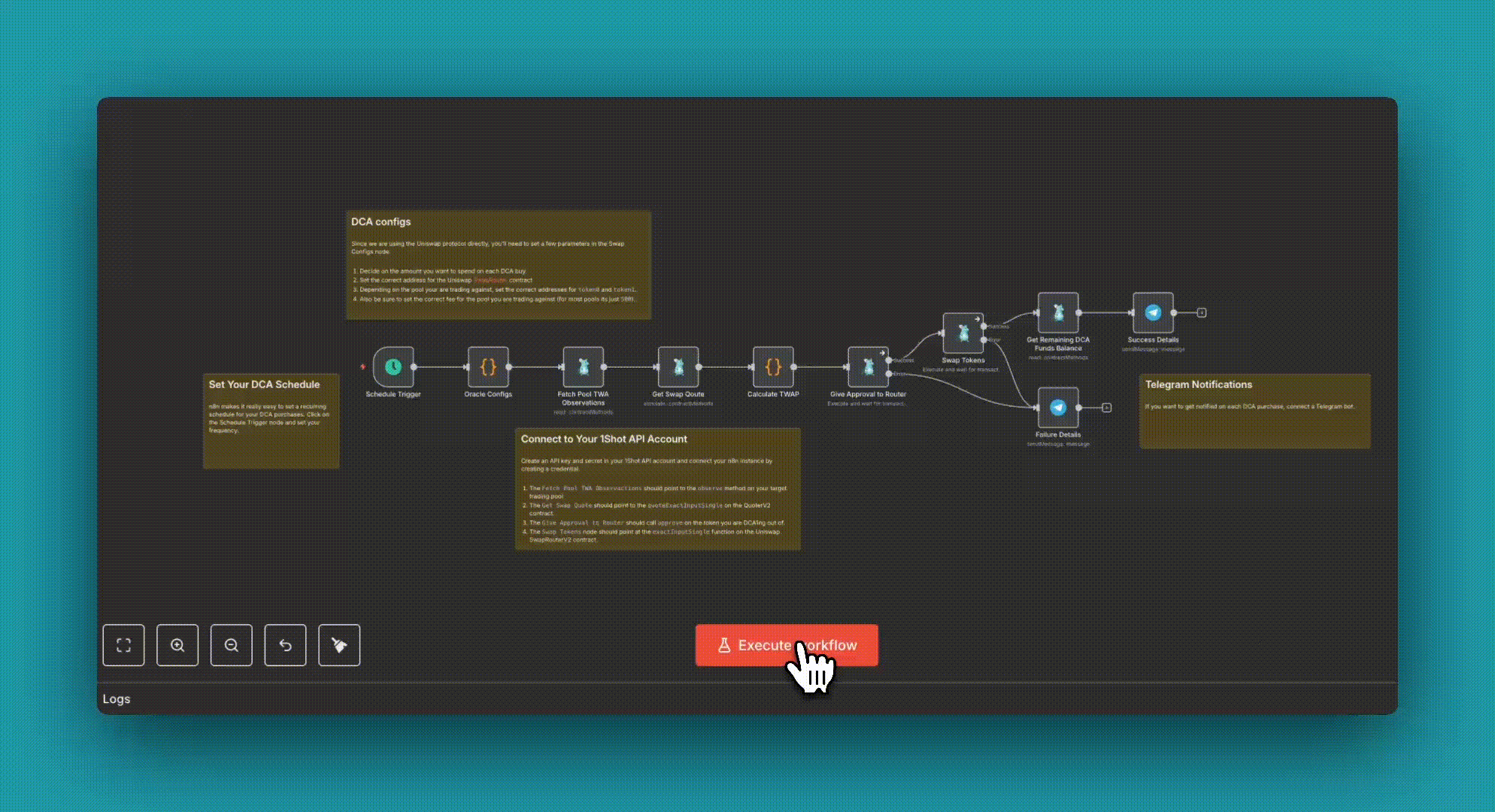
Dollar Cost Averaging with Uniswap V3
This workflow lets you set up an scheduled workflow to dollar cost average (DCA) into any token on a custom schedule using 1Shot API and the Uniswap V3 protocol. Choose your schedule input token and output token and optionally configure the workflow to send you notifications in Telegram everytime your workflow completes a swap.
YouTube Tutorial
You can watch the full end-to-end tutorial for this workflow on our YouTube channel.
Wallet Delegation
Importantly, this workflow uses Metamasks Delegation Framework which lets you DCA from an account you custody whithout ever exporting your private key or giving up control of your assets.
Setup
- Create a free 1Shot API account, provision a server wallet to relay transactions, and generate an API key to connect to n8n.
- Import the following Uniswap contracts into your 1Shot API account for the chain you want to swap on: QuoterV2, SwapRouter02, and the token pool (needed to compute time-weighted average price (TWAP).
- Import the
approvefunction for the ERC-20 token you want to use to purchase your target asset (this should be thetoken0ortoken1of the pool you imported in step 2). - Click on the server wallet details you created, fund it with enough gas tokens to pay for your transactions, then generate a delegation for the SwapRouter02 contract and the ERC-20 token from steps 2 and 3.
- Import the DCA workflow and use your 1Shot API key/secret to create a credential.
- Point the 1Shot API nodes at the appropriate smart contract functions you imported in steps 2 and 3.
- In the
Swap Configsnode, set the amount of the in token you want to spend on each purchase - for example, if you are using USDC (which has 6 decimals) and you want to purchase $10 every purchase, thenamountDCAshould be10000000. Also set the correct addresses for the SwapRouterV2,token0,token1andfeeof the pool you are using. - Lastly, set the frequency of your DCA in the trigger node and activate!
Optional Telegram Notifications
You can configure a Telegarm bot to notifiy you everytime the workflow completes to send you a transaction has and you remaining balance in your purchasing funds.