🤖 Facebook Messenger Smart Chatbot - Smart Batch, Format & History with n8n Data Table v3
Version 2026 - Adaptable to n8n v1.113+ and v2.x
by Nguyen Thieu Toan (Jay Nguyen)
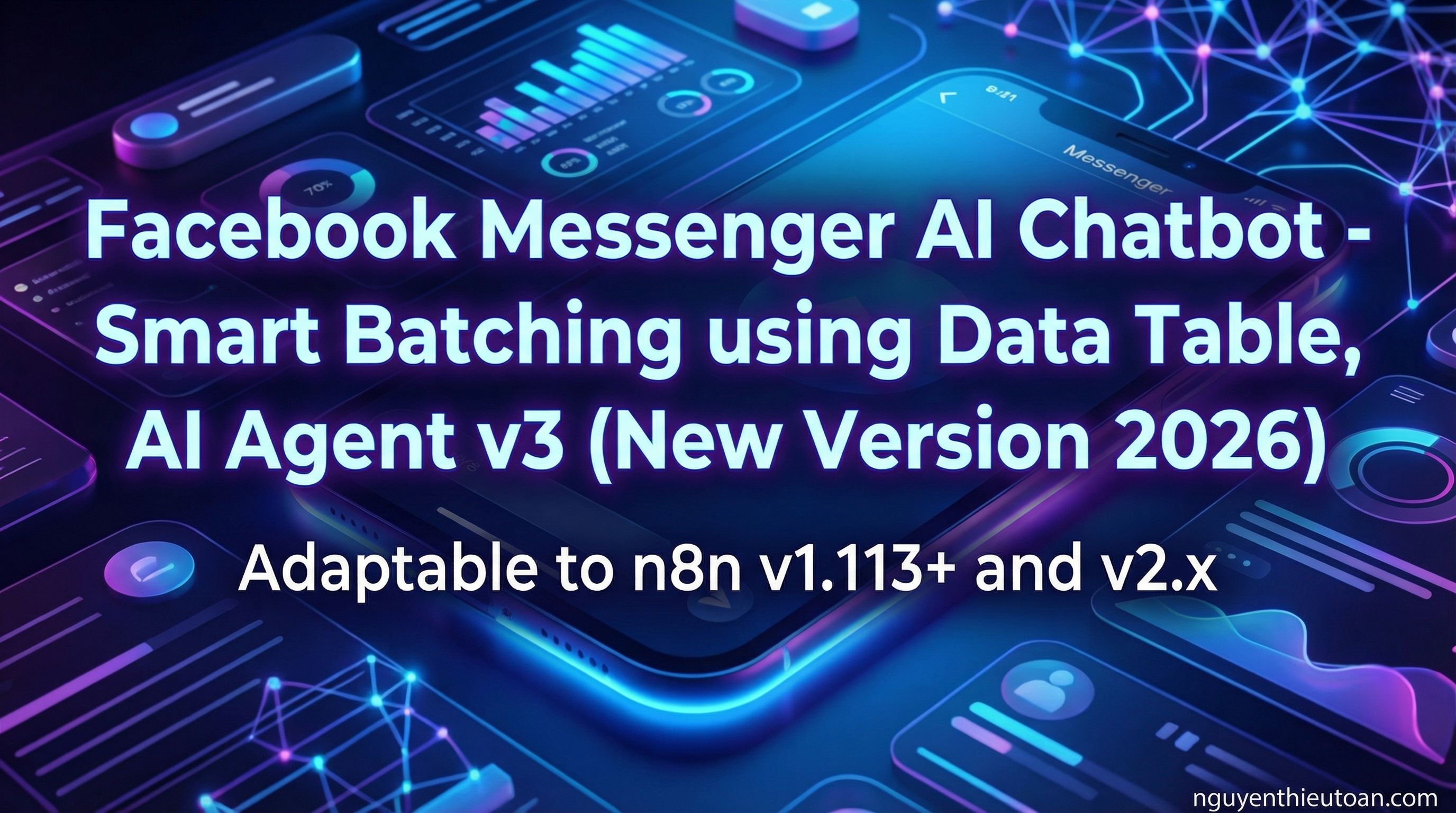
📖 Overview
A production-ready, enterprise-grade chatbot solution for Facebook Messenger built entirely in n8n. Features intelligent message batching, session-aware conversation tracking, multi-page support, and natural AI-powered responses.
Perfect for:
- 💼 Customer support automation
- 🛒 E-commerce product inquiries
- 📅 Appointment scheduling & consultation booking
- 🎓 Educational assistants & training
- 🤝 Lead qualification & sales automation
Requirements: n8n v1.113.0+, Facebook App with Messenger, Google Gemini API key (or compatible LLM)
🔗 Complementary Workflow
Facebook Messenger Chatbot – Smart Human Takeover, Auto Pause & Context-Aware
Adds intelligent human agent detection and automatic AI pause. When a human joins, AI pauses for configurable duration, then resumes automatically.
Why combine?
- Smart Batch (v3): Multi-message batching, spam reduction
- Human Takeover: AI pauses for humans, smooth collaboration
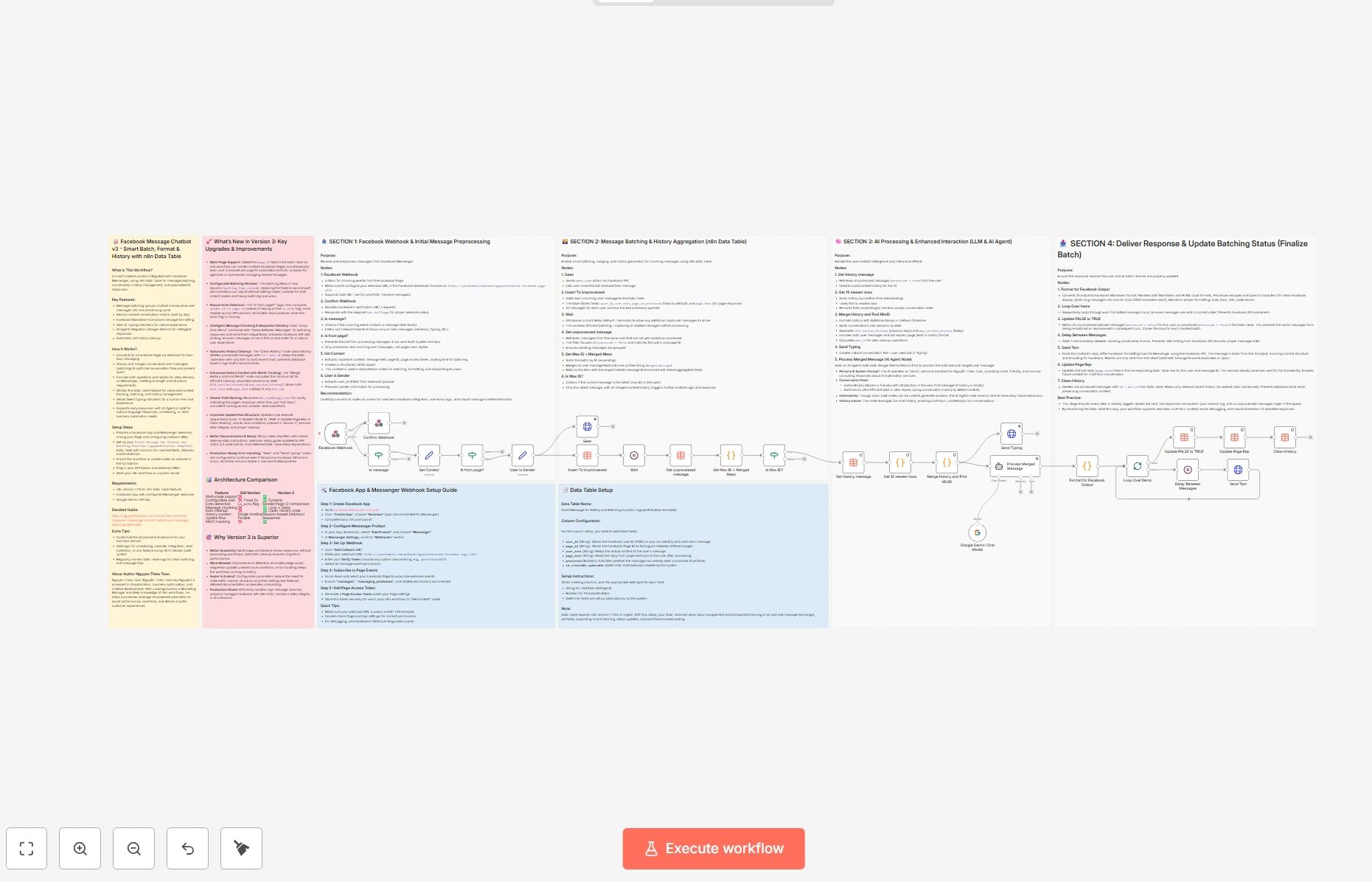
⚡ What's New in Version 3
Major Upgrades
| Feature | Impact |
|---|---|
| 🏢 Multi-Page Support | Manage multiple pages within one workflow |
| ⏱️ Flexible Timing | Adjustable wait times instead of fixed delays |
| 🔒 Improved Detection | More reliable identification of system vs. user messages |
| 📦 Smart Delivery | Sequential message handling to avoid overload |
| 🧹 Automatic Cleanup | Removes outdated records to keep storage efficient |
| 📊 Better Context | Clear separation of past vs. current sessions |
| 🔄 Ordered Updates | Ensures actions run in the right sequence |
| 📝 Simplified Naming | Clearer labels for easier understanding |
Architecture Comparison:
Previous version had fixed timing, parallel updates, no multi-page handling, and no cleanup.
New version introduces flexibility, sequential processing, and scalability for real-world use.
🎯 Key Features
- 🔄 Smart Batching: Groups consecutive messages within configurable window (default 7s)
- 🧠 Session-Aware Context: Distinguishes old vs. current sessions for temporal awareness
- 📋 Full History: Stores complete chat logs with both user and page responses
- 👀 Natural UX: "Seen" marker and "Typing..." indicator for human-like feel
- 🎯 AI Integration: Extensible prompts for domain-specific consulting (Gemini, Groq, or any LLM)
- 🌐 Multi-Language: Handles Vietnamese (anh/chị/em) with customizable settings
- 🏢 Multi-Page Ready: Single workflow serves multiple Facebook Pages simultaneously
Technical Highlights: Idempotent processing, timezone-aware timestamps (Asia/Ho_Chi_Minh), Facebook API v24.0 compatible, sequential delivery with rate limiting protection, auto cleanup (keeps last 15 rows)
🏗️ How It Works
### 🔄 General Flow
Reception & Validation → Batching & Storage → Context Aggregation
↓ ↓ ↓
Identify input Store for later use Combine with history
Filter duplicates Apply short delay Build conversation context
↓
AI Processing → Delivery & Cleanup
↓ ↓
Generate response Format & send
Add signals Maintain records
Ensure continuity Clean old data
🛠️ Setup Guide
Step 1: Facebook App
Create app, add Messenger, set webhook, get token, subscribe page
Step 2: Data Table
Prepare tables for messages batching
Step 3: Workflow
Import template, set context, link tables, connect AI
Step 4: Test
Activate workflow, send test messages, verify pause/resume
👤 About the Author
Nguyen Thieu Toan (Nguyễn Thiệu Toàn / Jay Nguyen)
AI Automation Specialist | n8n Workflow Expert | Business Optimization Consultant
Services: AI Automation Solutions, n8n Workflow Development, Custom Chatbot Implementation, Training Programs
Contact:
GenStaff Company: genstaff.net | [email protected]
📄 License
After purchase, use in commercial/personal projects. No redistribution or resale. Keep author attribution when sharing.
Last Updated: December 18, 2025 | Version: 3.0 | n8n Compatibility: v1.123.0+ and v2.0.0+ | Facebook API: v24.0
Ready to transform your Facebook Messenger into an intelligent AI assistant? Import this workflow and start automating today! 🚀