Who this is for
This workflow is designed for Finance teams, accounting professionals, and automation engineers.
Use Case:
Automates processing of invoice submissions received via JotForm.
-
Core Function:
Extracts structured data such as:- Invoice number
- Client information
- Totals and tax amounts
- Line items or services
-
Key Benefit:
Eliminates manual data entry, saving time and reducing human error. -
Automation Goal:
Streamline document handling with AI-powered PDF parsing and structured output generation.
Ideal users include:
- Accounting or finance teams handling form-based invoice uploads
- Automation specialists using n8n for document processing
- Developers integrating invoice data into Google Sheets or CRMs
What problem this workflow solves
Manually extracting structured data from invoice PDFs submitted through JotForm is time-consuming, error-prone, and repetitive.
This workflow solves that by:
- Automatically receiving the PDF through JotForm’s webhook
- Extracting structured fields (invoice number, company, client, line items, totals, etc.) using GPT-4-mini
- Saving the extracted data directly to Google Sheets
- Writing structured JSON data to disk for archival or further processing
What this workflow does
-
Webhook Trigger (JotForm → n8n)
JotForm submission sends invoice data and attachment link to n8n. -
Parse Submission & Extract Metadata
Extracts submission metadata (form ID, user details, invoice number, file link, etc.) using the Information Extractor node. -
Download PDF Attachment
Fetches the uploaded PDF from JotForm’s secure file URL via the HTTP Request node, authenticated using a JotForm API key. -
Store & Process File
Saves the invoice to disk and prepares it for AI processing. -
Extract Invoice Text Content
Uses the Extract from File node to parse text from the PDF document. -
AI-Powered Structured Extraction (OpenAI GPT-4.1-mini)
Sends the extracted text to a LangChain LLM Chain with a Structured Output Parser, ensuring consistent JSON output aligned with a defined schema. -
Save Extracted Data
- Writes structured JSON to disk
- Appends parsed results to Google Sheets for easy reporting
Setup Instructions
Prerequisites
- A JotForm account with a form containing an invoice PDF upload field
You may build the invoice Jotform by leveraging the Jotform Templates
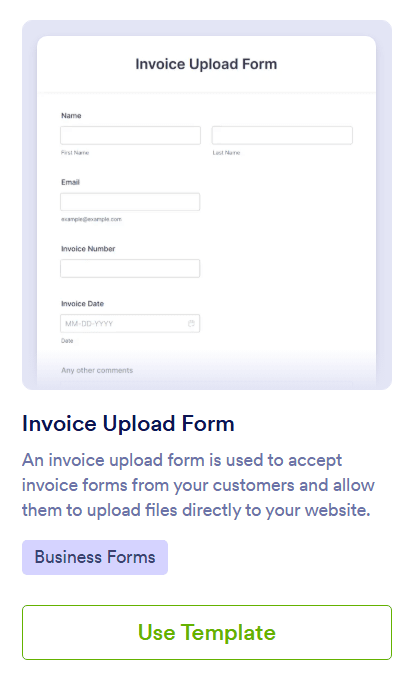
- A Google Sheets account with a connected spreadsheet
- OpenAI
- n8n running locally or on a server with public webhook access (e.g. via
loca.lt,ngrok, or n8n.cloud) - Make sure to get the Jotform API Key via the Jotform Account API Key
Steps
-
Import the provided JSON into n8n
- Go to n8n → Workflows → Import from File/Clipboard
- Paste the provided JSON definition
-
Configure Webhook
- Copy the webhook URL from the Webhook node
- Paste it into your JotForm’s Settings → Integrations → Webhook URL
-
Set API Keys & Credentials
- Ensure the Jotform API key has been setup to download the Jotform PDF document
- Ensure your Google Sheets and OpenAI credentials are connected
-
Test Submission
- Submit your JotForm with an invoice PDF
- n8n workflow will trigger automatically
-
Check Outputs
- Open your Google Sheet to see structured invoice entries
- Check the disk folder (e.g.,
C:\Invoices) for JSON exports
How to customize this workflow
-
Change AI Model
Use the OpenAI Chat Model for Structured Data node.
→ Replacegpt-4.1-miniwithgemini-1.5-proor any other LLM node of your choice. -
Adjust Output Schema
Modify the Structured Output Parser node.
→ Edit the JSON schema to match your desired output fields and format. -
Save to a Different Location
In the Write the Structured Invoice to Disk node,
→ Update the file path pattern (e.g./data/invoices/{{invoiceId}}.json). -
Log to a Database Instead of Google Sheets
Replace the Append or Update Row in Sheet node
→ with a MySQL or PostgreSQL node for database logging. -
Add Notifications
Extend the workflow by adding Slack or Email nodes
→ to send alerts when a new invoice extraction is completed.
Summary
The Structured Invoice Data Extraction from JotForm PDFs via Google Gemini, Converts JotForm-uploaded invoice PDFs into structured financial data automatically.
Key Features:
- No manual parsing fully automated
- Works with any invoice layout via AI
- Saves structured results to Google Sheets + JSON file
- Extensible for CRMs, QuickBooks, or ERP sync