Back to Templates
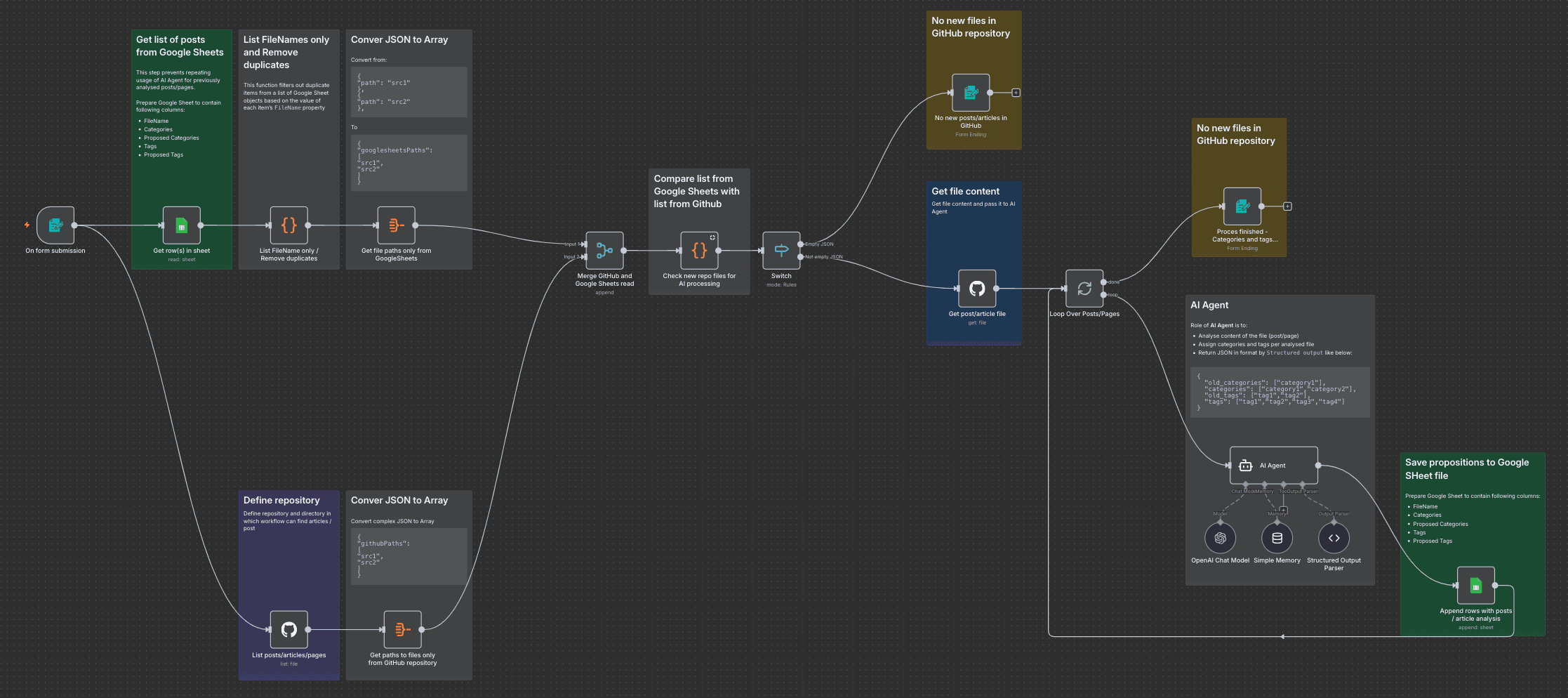
Automatically Assign Categories and Tags to Blog Posts with AI
This workflow streamlines your content organization process by automatically analyzing new blog posts in your GitHub repository and assigning appropriate categories and tags using OpenAI. It compares new posts against existing entries in a Google Sheet, updates the metadata for each new article, and records the suggested tags and categories for review — all in one automated pipeline.
Who’s It For
- Content creators and editors managing a static website (e.g., Astro or Next.js) who want AI-driven tagging.
- SEO specialists seeking consistent metadata and topic organization.
- Developers or teams managing a Markdown-based blog stored in GitHub who want to speed up post curation.
How It Works
- Form Trigger – Starts the process manually with a form that initiates article analysis.
- Get Data from Google Sheets – Retrieves existing post records to prevent duplicate analysis.
- Compare GitHub and Google Sheets – Lists all
.mdor.mdxblog posts from the GitHub repository (piotr-sikora.com/src/content/blog/pl/) and identifies new posts not yet analyzed. - Check New Repo Files – Uses a code node to filter only unprocessed files for AI tagging.
- Switch Node –
- If there are no new posts, the workflow stops and shows a confirmation message.
- If new posts exist, it continues to the next step.
- Get Post Content from GitHub – Downloads the content of each new article.
- AI Agent (LangChain + OpenAI GPT-4.1-mini) –
- Reads each post’s frontmatter (
---section) and body. - Suggests new
categoriesandtagsbased on the article’s topic. - Returns a JSON object with proposed updates (Structured Output Parser)
- Reads each post’s frontmatter (
- Append to Google Sheets – Logs results, including:
- File name
- Existing tags and categories
- Proposed tags and categories (AI suggestions)
- Completion Message – Displays a success message confirming the categorization process has finished.
Requirements
- GitHub account with repository access to your website content.
- Google Sheets connection for storing metadata suggestions.
- OpenAI account (credential stored in
openAiApi).
How to Set Up
- Connect your GitHub, Google Sheets, and OpenAI credentials in n8n.
- Update the GitHub repository path to match your project (e.g.,
src/content/blog/en/). - In Google Sheets, create columns:
FileName,Categories,Proposed Categories,Tags,Proposed Tags.
- Adjust the AI model or prompt text if you want different tagging behavior.
- Run the workflow manually using the Form Trigger node.
How to Customize
- Swap OpenAI GPT-4.1-mini for another LLM (e.g., Claude or Gemini) via the LangChain node.
- Modify the prompt in the AI Agent to adapt categorization style or tone.
- Add a GitHub commit node if you want AI-updated metadata written back to files automatically.
- Use the Schedule Trigger node to automate this process daily.
Important Notes
- All API keys and credentials are securely stored — no hardcoded keys.
- The workflow includes multiple sticky notes explaining:
- Repository setup
- File retrieval and AI tagging
- Google Sheet data structure
- It uses a LangChain memory buffer to improve contextual consistency during multiple analyses.
Summary
This workflow automates metadata management for blogs or documentation sites by combining GitHub content, AI categorization, and Google Sheets tracking.
With it, you can easily maintain consistent tags and categories across dozens of articles — boosting SEO, readability, and editorial efficiency without manual tagging.