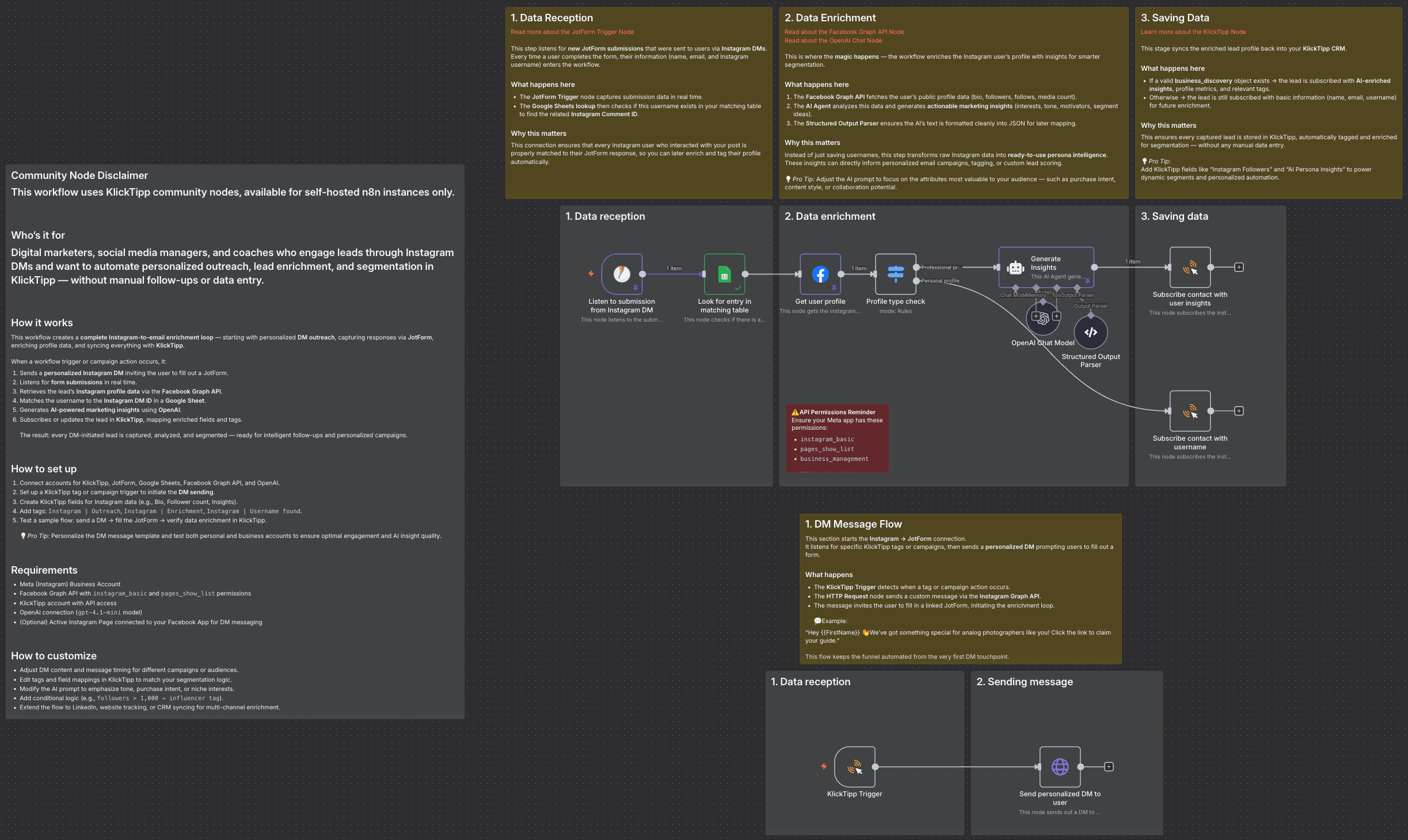
Community Node Disclaimer
This workflow uses KlickTipp community nodes, available for self-hosted n8n instances only.
Who’s it for
Digital marketers, social media managers, and coaches who engage leads through Instagram DMs and want to automate personalized outreach, lead enrichment, and segmentation in KlickTipp — without manual follow-ups or data entry.
How it works
This workflow creates a complete Instagram-to-email enrichment loop — starting with personalized DM outreach, capturing responses via JotForm, enriching profile data, and syncing everything with KlickTipp.
When a workflow trigger or campaign action occurs, it:
- Sends a personalized Instagram DM inviting the user to fill out a JotForm.
- Listens for form submissions in real time.
- Retrieves the lead’s Instagram profile data via the Facebook Graph API.
- Matches the username to the Instagram DM ID in a Google Sheet.
- Generates AI-powered marketing insights using OpenAI.
- Subscribes or updates the lead in KlickTipp, mapping enriched fields and tags.
The result: every DM-initiated lead is captured, analyzed, and segmented — ready for intelligent follow-ups and personalized campaigns.
How to set up
- Connect accounts for KlickTipp, JotForm, Google Sheets, Facebook Graph API, and OpenAI.
- Set up a KlickTipp tag or campaign trigger to initiate the DM sending.
- Create KlickTipp fields for Instagram data (e.g., Bio, Follower count, Insights).
- Add tags:
Instagram | Outreach,Instagram | Enrichment,Instagram | Username found. - Test a sample flow: send a DM → fill the JotForm → verify data enrichment in KlickTipp.
💡 Pro Tip: Personalize the DM message template and test both personal and business accounts to ensure optimal engagement and AI insight quality.
Requirements
- Meta (Instagram) Business Account
- Facebook Graph API with
instagram_basicandpages_show_listpermissions - KlickTipp account with API access
- OpenAI connection (
gpt-4.1-minimodel) - (Optional) Active Instagram Page connected to your Facebook App for DM messaging
How to customize
- Adjust DM content and message timing for different campaigns or audiences.
- Edit tags and field mappings in KlickTipp to match your segmentation logic.
- Modify the AI prompt to emphasize tone, purchase intent, or niche interests.
- Add conditional logic (e.g.,
followers > 1,000 → influencer tag). - Extend the flow to LinkedIn, website tracking, or CRM syncing for multi-channel enrichment.