Evervault and Slack integration
Save yourself the work of writing custom integrations for Evervault and Slack and use n8n instead. Build adaptable and scalable Development, workflows that work with your technology stack. All within a building experience you will love.

How to connect Evervault and Slack
Create a new workflow and add the first step
In n8n, click the "Add workflow" button in the Workflows tab to create a new workflow. Add the starting point – a trigger on when your workflow should run: an app event, a schedule, a webhook call, another workflow, an AI chat, or a manual trigger. Sometimes, the HTTP Request node might already serve as your starting point.
Build your own Evervault and Slack integration
Create custom Evervault and Slack workflows by choosing triggers and actions. Nodes come with global operations and settings, as well as app-specific parameters that can be configured. You can also use the HTTP Request node to query data from any app or service with a REST API.
Supported API Endpoints for Evervault
Delete relay
Deletes a specific Relay using its ID.
Update Relay
Updates an existing Relay with new route configurations and options.
List relays
Retrieve an array of Relays belonging to the App.
Create relay
Create a new Relay with specified configurations.
Retrieve Relay
Fetches the details of a specific Relay identified by its ID.
List all relays
Retrieve a list of all relays.
Create relay
Create a new relay.
Retrieve a relay
Fetch details for a specific relay.
Update relay
Update an existing relay.
Delete relay
Remove a relay from the system.
List all Custom Domains
Fetches all custom domains associated with a specific Relay ID.
Create Custom Domain
Creates a custom domain for a specific Relay.
Retrieve Custom Domain
Fetches a specific custom domain associated with a Relay by its ID.
Delete Custom Domain
Deletes a specific custom domain associated with a Relay.
Decrypt value
This endpoint can be used to decrypt the values of a JSON object or file.
Inspect encrypted value
Retrieve metadata for an encrypted value such as the time of encryption and type of data.
List all custom domains
Fetch a list of all custom domains associated with a relay.
Create custom domain
Set up a new custom domain.
Retrieve custom domain
Get details about a specific custom domain.
Delete custom domain
Remove a custom domain from the system.
List all webhook endpoints
Retrieve a list of all webhook endpoints.
Create webhook endpoint
Set up a new webhook endpoint.
Retrieve webhook endpoint
Get details about a specific webhook endpoint.
Update webhook endpoint
Modify an existing webhook endpoint.
Delete webhook endpoint
Remove a webhook endpoint from the system.
Create function run
Initiates a run for a specified function with the given payload.
Create client-side token
Generates a token that permits specific API actions.
Create merchant
Create a new Merchant with the specified details.
Retrieve merchant
Retrieves a Merchant by its unique identifier.
Create network token
Create a Network Token for a given card.
Retrieve 3DS Session
Retrieve a 3DS Session.
Create Card
Creates a Card.
Retrieve Network Token
Retrieves a Network Token by its unique identifier.
Delete Network Token
Deletes a Network Token by its unique identifier.
Create Network Token Cryptogram
Creates a Network Token Cryptogram.
Create 3DS Session
Creates a 3DS Session and initiates the 3DS Authentication process.
Retrieve card
Retrieves a Card by its unique identifier.
Delete card
Deletes a Card by its unique identifier.
List all Webhook Endpoints
Lists all Webhook Endpoints.
Create Webhook Endpoint
Create a Webhook Endpoint.
Retrieve webhook endpoint
Retrieves a specific Webhook Endpoint by its identifier.
Update webhook endpoint
Updates a specific Webhook Endpoint by its identifier.
Delete webhook endpoint
Deletes a specific Webhook Endpoint by its identifier.
To set up Evervault integration, add the HTTP Request node to your workflow canvas and authenticate it using a generic authentication method. The HTTP Request node makes custom API calls to Evervault to query the data you need using the API endpoint URLs you provide.
See the example hereThese API endpoints were generated using n8n
n8n AI workflow transforms web scraping into an intelligent, AI-powered knowledge extraction system that uses vector embeddings to semantically analyze, chunk, store, and retrieve the most relevant API documentation from web pages. Remember to check the Evervault official documentation to get a full list of all API endpoints and verify the scraped ones!
Slack supported actions
Archive
Archives a conversation
Close
Closes a direct message or multi-person direct message
Create
Initiates a public or private channel-based conversation
Get
Get information about a channel
Get Many
Get many channels in a Slack team
History
Get a conversation's history of messages and events
Invite
Invite a user to a channel
Join
Joins an existing conversation
Kick
Removes a user from a channel
Leave
Leaves a conversation
Member
List members of a conversation
Open
Opens or resumes a direct message or multi-person direct message
Rename
Renames a conversation
Replies
Get a thread of messages posted to a channel
Set Purpose
Sets the purpose for a conversation
Set Topic
Sets the topic for a conversation
Unarchive
Unarchives a conversation
Get
Get Many
Get & filters team files
Upload
Create or upload an existing file
Delete
Get Permalink
Search
Send
Send and Wait for Response
Update
Add
Adds a reaction to a message
Get
Get the reactions of a message
Remove
Remove a reaction of a message
Add
Add a star to an item
Delete
Delete a star from an item
Get Many
Get many stars of autenticated user
Get
Get information about a user
Get Many
Get a list of many users
Get User's Profile
Get a user's profile
Get User's Status
Get online status of a user
Update User's Profile
Update a user's profile
Add Users
Create
Disable
Enable
Get Many
Get Users
Update
Evervault and Slack integration details
Evervault and Slack integration tutorials
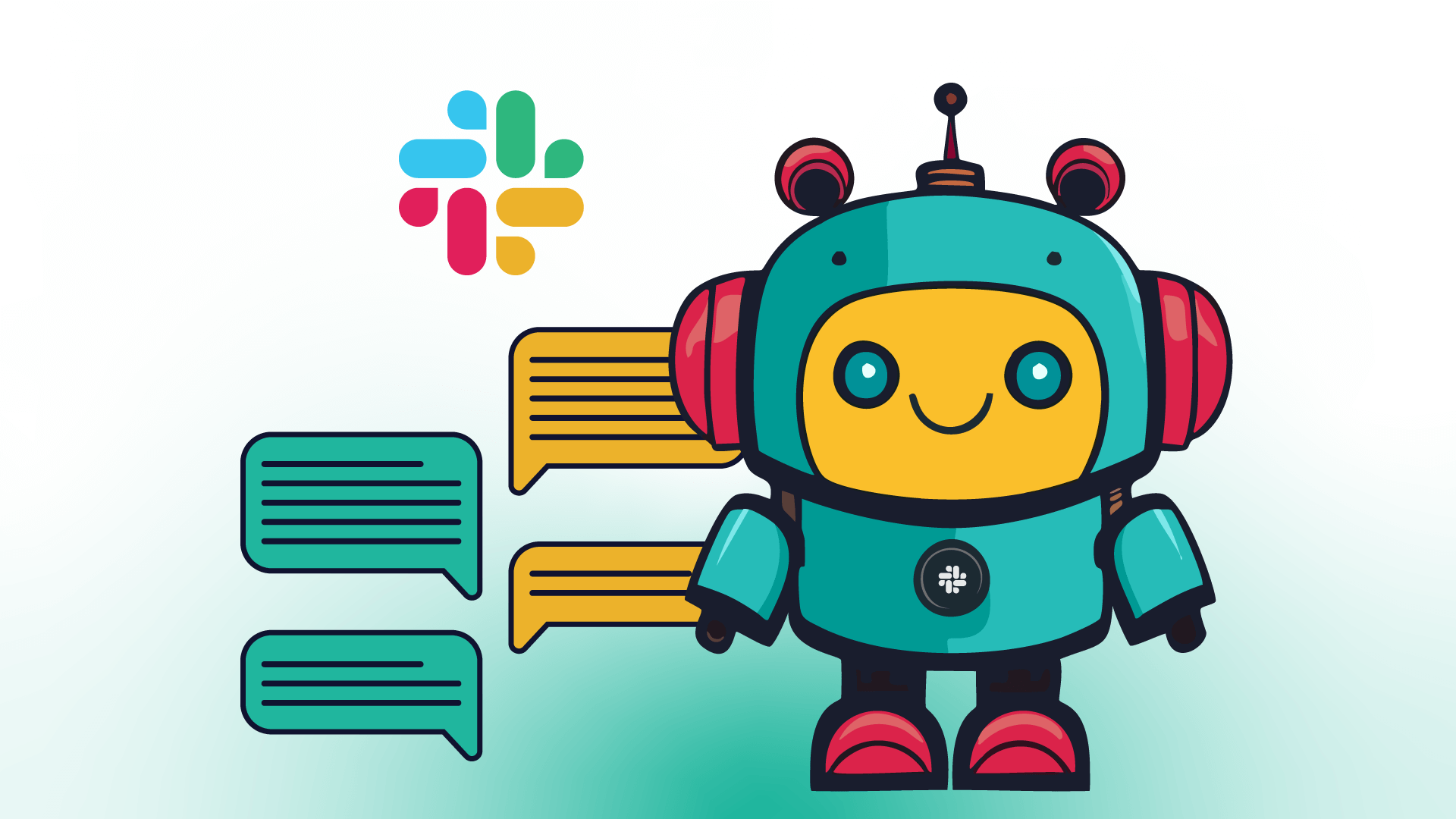
How to make a Slack bot: Python vs low-code
Learn how to make a custom Slack bot with two approaches: using Python and n8n, a low-code workflow automation tool!
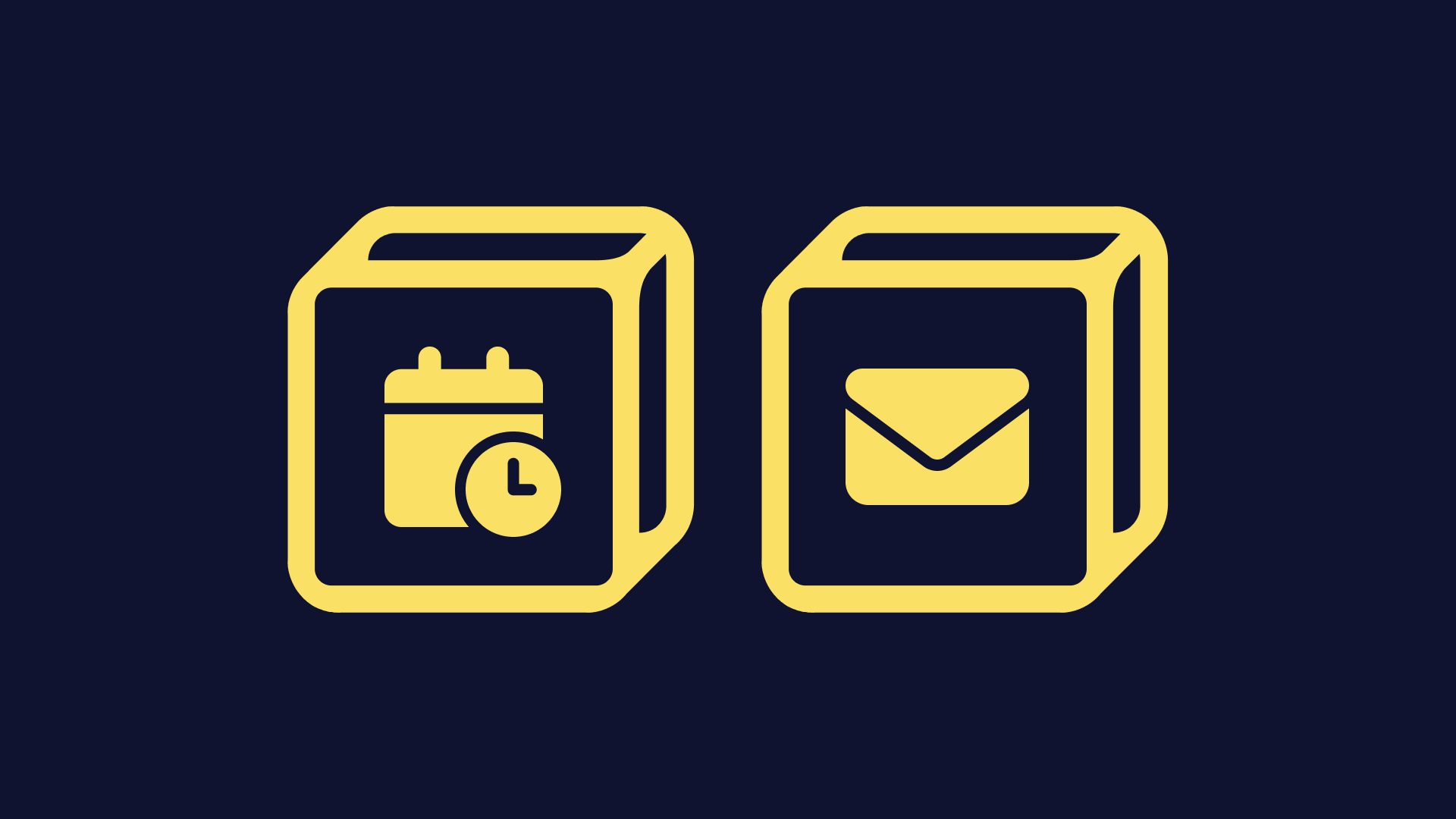
How to create automated email reminders (using Slack)
Use n8n to set up automated email reminders, weekly messages, tasks, or even document updates from Google Sheets.
FAQ
Can Evervault connect with Slack?
Can I use Evervault’s API with n8n?
Can I use Slack’s API with n8n?
Is n8n secure for integrating Evervault and Slack?
How to get started with Evervault and Slack integration in n8n.io?
Need help setting up your Evervault and Slack integration?
Discover our latest community's recommendations and join the discussions about Evervault and Slack integration.

Channel : Join - Slack -> Internal Error
Nicolas N
Hi, I create a channel and I try to add users to the Channel but I alway get the answer ‘Internal Error’ I do the same thing with the ‘Kick’ node and it works perfectly fine Do you have any idea where does that comes …
Open topic

Getting {"message":"Workflow was started"} message in Slack when triggering slash command via Webhook node
Muhammed Iqbal P B
Describe the problem I build a slack bot with the help of n8n to send a modal(form) when someone use a slack command the web hook tigger and send the modal. But by sending the modal it sending a slack message {"message"…
Open topic

Slack - Retrieve Message + Thread
Nicolas N
Hi, I am trying to retrieve a message and the thread in order to document them. The workflow is quite simple : I can have the message or one message of the thread but I am not able to get the thread and the message…
Open topic
Looking to integrate Evervault and Slack in your company?
The world's most popular workflow automation platform for technical teams including
Why use n8n to integrate Evervault with Slack
Build complex workflows, really fast


