Google Calendar and HaloPSA integration
How to connect Google Calendar and HaloPSA
Create a new workflow and add the first step
In n8n, click the "Add workflow" button in the Workflows tab to create a new workflow. Add the starting point – a trigger on when your workflow should run: an app event, a schedule, a webhook call, another workflow, an AI chat, or a manual trigger. Sometimes, the HTTP Request node might already serve as your starting point.
Build your own Google Calendar and HaloPSA integration
Create custom Google Calendar and HaloPSA workflows by choosing triggers and actions. Nodes come with global operations and settings, as well as app-specific parameters that can be configured. You can also use the HTTP Request node to query data from any app or service with a REST API.
Google Calendar supported actions
Availability
If a time-slot is available in a calendar
Create
Add a event to calendar
Delete
Delete an event
Get
Retrieve an event
Get Many
Retrieve many events from a calendar
Update
Update an event
HaloPSA supported actions
Create
Create a client
Delete
Delete a client
Get
Get a client
Get Many
Get many clients
Update
Update a client
Create
Create a site
Delete
Delete a site
Get
Get a site
Get Many
Get many sites
Update
Update a site
Create
Create a ticket
Delete
Delete a ticket
Get
Get a ticket
Get Many
Get many tickets
Update
Update a ticket
Create
Create a user
Delete
Delete a user
Get
Get a user
Get Many
Get many users
Update
Update a user
Google Calendar and HaloPSA integration details
Google Calendar
Google Calendar is a time-management and calendar service created by Google Workspace. It helps you schedule and organize events and meetings, send notifications, and synchronize with your team. It is widely used by both individuals and organizations.
Related categories
Google Calendar and HaloPSA integration tutorials

15 Google apps you can combine and automate to increase productivity
Learn how to combine and automate popular Google apps for more productivity in the workplace.
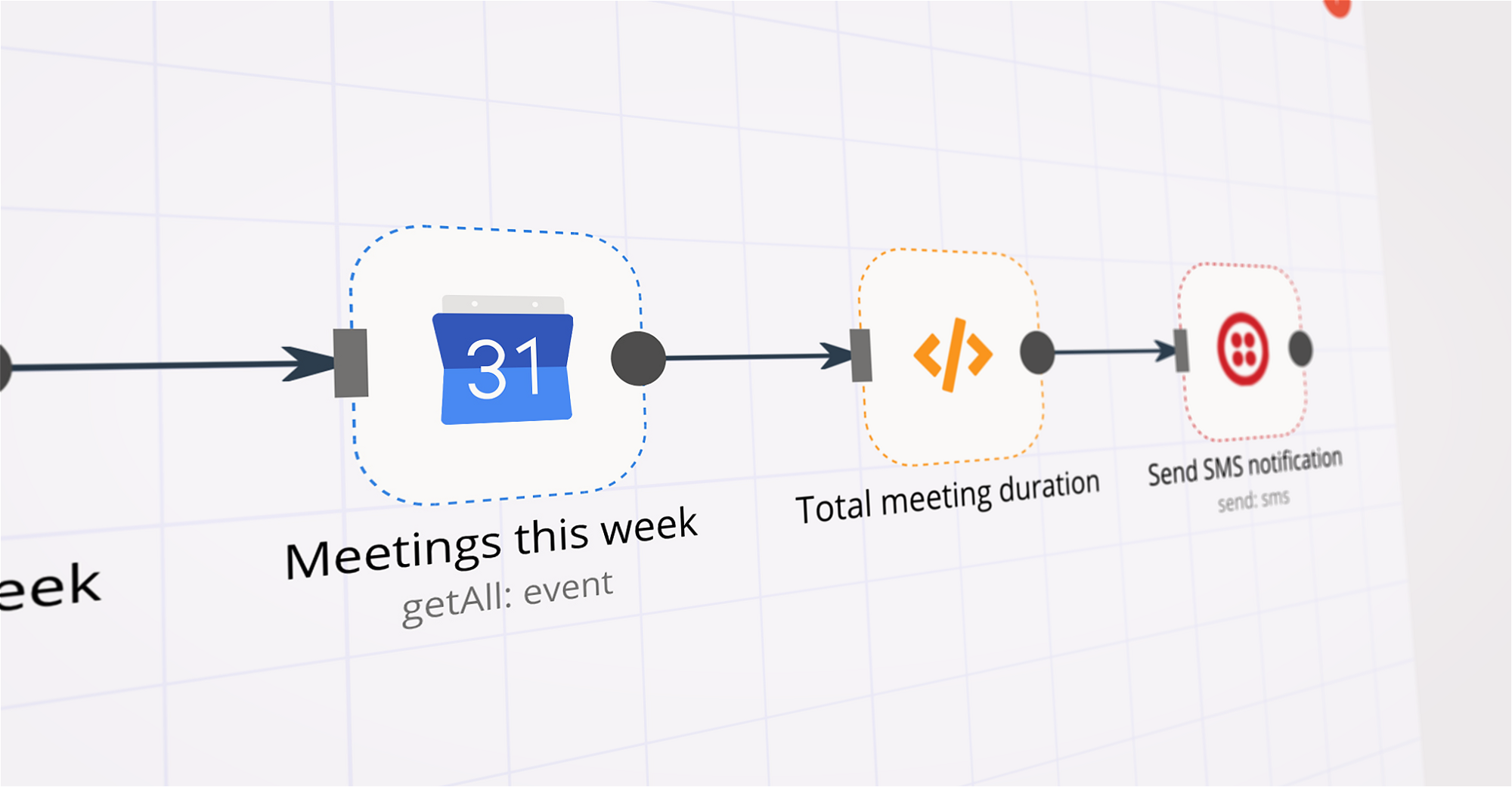
Tracking time spent in meetings with Google Calendar, Twilio, and n8n
Learn about automating the process of calculating your meeting time every week to give you a better idea on how your week is spent.
FAQ
Can Google Calendar connect with HaloPSA?
Can I use Google Calendar’s API with n8n?
Can I use HaloPSA’s API with n8n?
Is n8n secure for integrating Google Calendar and HaloPSA?
How to get started with Google Calendar and HaloPSA integration in n8n.io?
Need help setting up your Google Calendar and HaloPSA integration?
Discover our latest community's recommendations and join the discussions about Google Calendar and HaloPSA integration.
Looking to integrate Google Calendar and HaloPSA in your company?
The world's most popular workflow automation platform for technical teams including
Why use n8n to integrate Google Calendar with HaloPSA
Build complex workflows, really fast



