MySQL and ReCharge integration
Save yourself the work of writing custom integrations for MySQL and ReCharge and use n8n instead. Build adaptable and scalable Development, Data & Storage, workflows that work with your technology stack. All within a building experience you will love.

How to connect MySQL and ReCharge
Create a new workflow and add the first step
In n8n, click the "Add workflow" button in the Workflows tab to create a new workflow. Add the starting point – a trigger on when your workflow should run: an app event, a schedule, a webhook call, another workflow, an AI chat, or a manual trigger. Sometimes, the HTTP Request node might already serve as your starting point.
Build your own MySQL and ReCharge integration
Create custom MySQL and ReCharge workflows by choosing triggers and actions. Nodes come with global operations and settings, as well as app-specific parameters that can be configured. You can also use the HTTP Request node to query data from any app or service with a REST API.
MySQL supported actions
Delete
Delete an entire table or rows in a table
Execute SQL
Execute an SQL query
Insert
Insert rows in a table
Insert or Update
Insert or update rows in a table
Select
Select rows from a table
Update
Update rows in a table
Supported API Endpoints for ReCharge
List customers
Retrieve a list of all customers.
Manage customers
Allows management of customer accounts.
Manage customer portal experience
Manage the experience of customers in the portal.
Update customer
Update an existing customer's details.
List customers
Retrieve a list of customers.
Get customer by ID
Retrieve a specific customer by their ID.
List customers
Retrieves a list of customers.
Get customer
Retrieves a specific customer by ID.
Add item
Add an item to the cart with Ajax.
Clear cart
Clear the storefront cart.
Submit order
Submit an order to an external system.
Refund and cancel
Refund and cancel orders.
Convert errors
Convert order injection errors to charge errors.
Update attributes
Update cart attributes.
Swap product
Swap a subscription product.
Setup quarterly
Set up a quarterly subscription.
Apply discount code
Automatically applies a discount code to checkout.
Create subscription
Offers subscriptions for specific product variants.
Cancel order
Cancels and refunds orders.
Create subscription
Create a new subscription for a customer.
Get subscription
Retrieve details of a specific subscription by ID.
Create subscription
Creates a new subscription in the system.
Retrieve subscription
Retrieves the details of a specific subscription.
List subscriptions
Retrieve a list of subscriptions.
Get subscription by ID
Retrieve a specific subscription by its ID.
Create subscription
Creates a new subscription.
List subscriptions
Retrieves a list of subscriptions.
Get subscription
Retrieves a specific subscription by ID.
Manage webhooks
Provides examples and guidelines for implementing webhooks.
Webhook resources
Access the resources related to webhooks.
List products
Retrieves a list of available products.
Using custom line item properties
Utilize custom properties for line items in products.
List products
Retrieve a list of all products available.
Update product
Update details of an existing product.
Create product
Creates a new product in the system.
Retrieve product
Retrieves the details of a specific product.
List products
Retrieves a list of products.
Customize account access
Personalizes the account access link for customers.
List orders
Retrieves a list of customer orders.
List orders
Retrieve a list of all orders placed.
Update order
Update details of an existing order.
List orders
Retrieve a list of orders.
Get order by ID
Retrieve a specific order by its ID.
List orders
Retrieves a list of orders.
Get order
Retrieves a specific order by ID.
Manage payments
Handles single or multiple payment methods.
Create checkout
Facilitates the creation of a checkout session.
Create checkout
Creates a new checkout.
Retrieve checkout
Retrieves details of a specific checkout.
Manage charges
Handles various charge configurations.
Retrieve charge
Retrieves a specific charge.
List charges
Retrieves a list of charges.
Apply discount
Applies a discount to a charge.
List charges
Retrieve a list of charges.
Get charge by ID
Retrieve a specific charge by its ID.
Get charge by ID
Retrieve a charge using its ID.
List charges
Retrieve a list of all charges.
Apply discount to charge
Apply a discount to a specific charge by ID.
Remove discount from charge
Remove a discount from a specific charge by ID.
Skip charge
Skip a charge for a specific ID.
Unskip charge
Unskip a charge for a specific ID.
Refund charge
Process a refund for a specific charge by ID.
Process charge
Process a specific charge by ID.
Capture payment for charge
Capture the payment for a specific charge by ID.
Create address
Creates a new address.
Retrieve address
Retrieves a specific address.
Update address
Updates a specific address.
Delete address
Deletes a specific address.
List addresses
Retrieves a list of addresses.
List addresses
Retrieve a list of addresses.
Get address by ID
Retrieve a specific address by its ID.
Create address
Create a new address record.
Retrieve address
Retrieve an address record by ID.
Merge addresses
Merge multiple addresses into one.
Skip charge for address
Skip the charge for a specific address by ID.
Delete address
Delete an existing address from the store if it has no active subscriptions.
List addresses
Returns all addresses from the store or specific addresses for a customer.
List bundle selections
Retrieves a list of bundle selections.
Retrieve bundle selection
Retrieves a specific bundle selection.
Create bundle selection
Creates a new bundle selection.
Update bundle selection
Updates a specific bundle selection.
Delete bundle selection
Deletes a specific bundle selection.
List bundle selections
Returns a list of BundleSelections.
Get bundle selection by ID
Retrieve a specific BundleSelection by its ID.
Update bundle selection
Modify an existing BundleSelection to match the specified parameters.
Create retention strategy
Creates a new retention strategy in the system.
Retrieve retention strategy
Retrieves the details of a specific retention strategy.
List payment methods
Retrieve a list of payment methods.
Get payment method by ID
Retrieve a specific payment method by its ID.
List payment methods
Retrieves a list of payment methods.
Get payment method
Retrieves a specific payment method by ID.
To set up ReCharge integration, add the HTTP Request node to your workflow canvas and authenticate it using a generic authentication method. The HTTP Request node makes custom API calls to ReCharge to query the data you need using the API endpoint URLs you provide.
See the example hereThese API endpoints were generated using n8n
n8n AI workflow transforms web scraping into an intelligent, AI-powered knowledge extraction system that uses vector embeddings to semantically analyze, chunk, store, and retrieve the most relevant API documentation from web pages. Remember to check the ReCharge official documentation to get a full list of all API endpoints and verify the scraped ones!
MySQL and ReCharge integration details
MySQL and ReCharge integration tutorials

How to work with XML and SQL using n8n
Break the boundaries of your workflow with SQL and XML in n8n. This extensive tutorial details how to export and import data, style XML with XSLT, and efficiently forward XML files for exponential productivity.

How to compare databases via the Compare Datasets node: a step-by-step tutorial
Learn to compare databases automatically, be it SQL tables or data from your favorite CRM. Grab this step-by-step tutorial with a free customizable workflow!
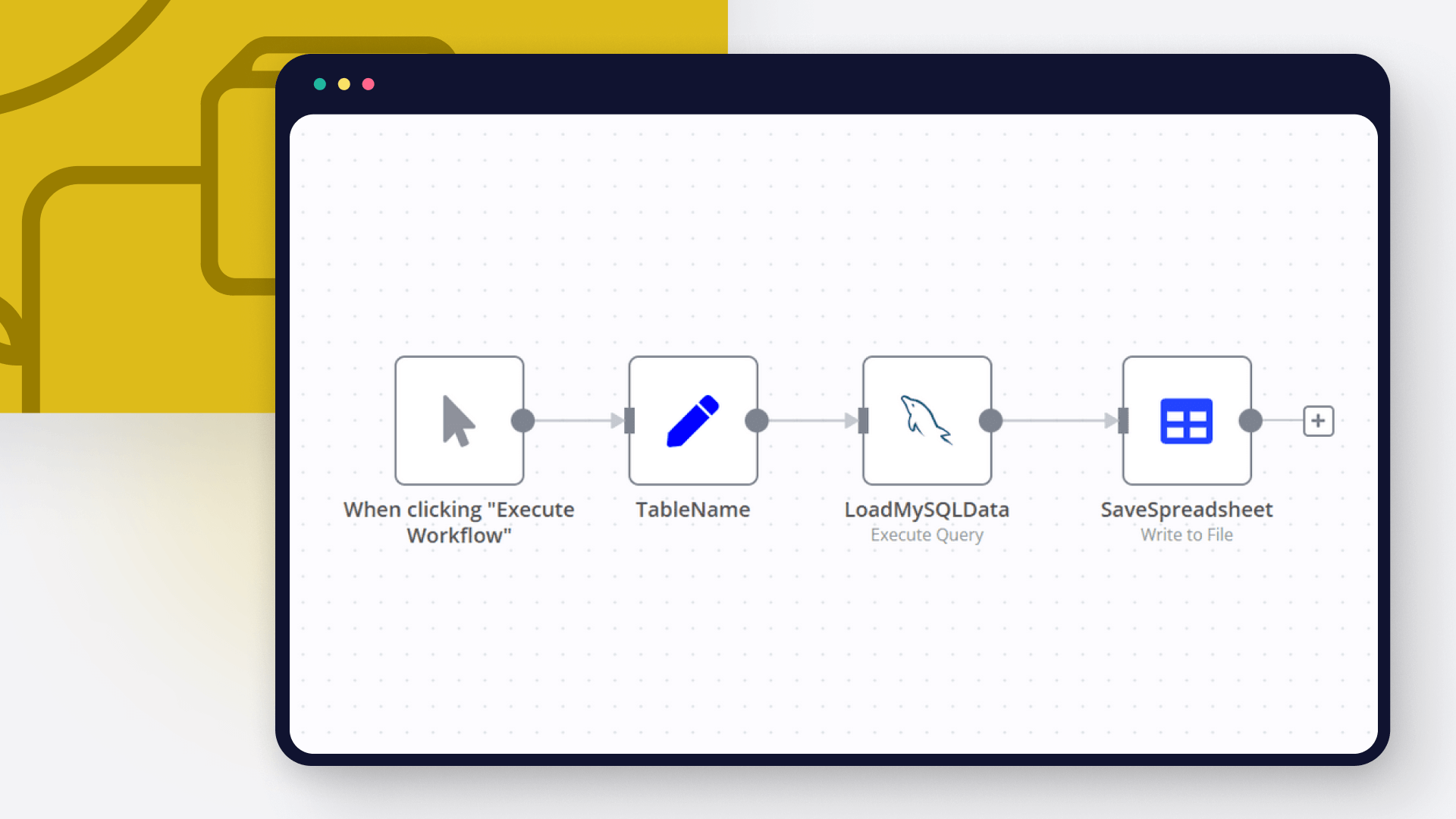
How to export SQL data to Excel in 3 ways
Follow this step-by-step tutorial on how to export SQL tables and queries to Excel using MS Excel itself, SSMS and n8n automation tool.
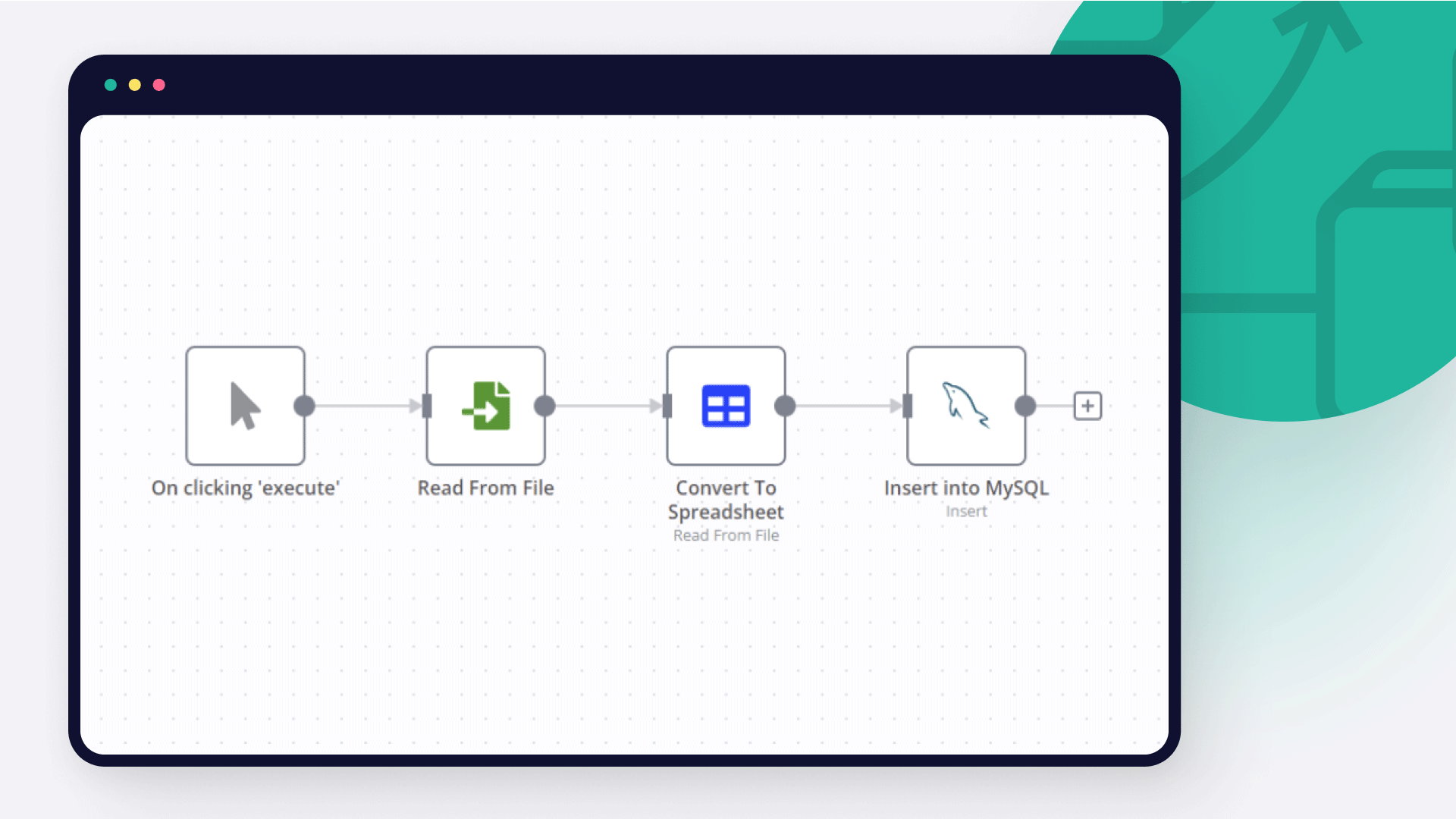
How to import CSV into MySQL: four techniques
Learn how to import CSV into MySQL databases using MySQL Workbench, SQL commands, NocoDB and n8n automation tool.

How to connect Google Sheets to MySQL: Code and no-code methods
Discover two ways to connect MySQL with Google Sheets, and learn to build no-code workflows for automating it.
FAQ
Can MySQL connect with ReCharge?
Can I use MySQL’s API with n8n?
Can I use ReCharge’s API with n8n?
Is n8n secure for integrating MySQL and ReCharge?
How to get started with MySQL and ReCharge integration in n8n.io?
Need help setting up your MySQL and ReCharge integration?
Discover our latest community's recommendations and join the discussions about MySQL and ReCharge integration.

Using variables
Mohammadali
Hi guys. I am getting certain data from my SQL database. I want to pass that data to an API. The data I get from the database contains this variable: {{ $input.item }} the problem is that I can not send the value of…
Open topic

MySQL Select and numbers
Michael Zareno
I have a MySQL table. Test data consists of an "Amount’ field, and three rows with values, 1000, My JSON input is: [ { "row_number": 2, "Amount": -1000 }, { "row_number": 3, "Amount": -52.23 }, …
Open topic

Migration error on fresh deployment of 1.45.2 in kubernetes
Neal A Richardson Sr
Describe the problem/error/question I’m trying to spin up an n8n instance in kubernetes as a fresh install. I have a database created and the connection works (it created 22 tables) but then the docker container bombs o…
Open topic

MySql node - Inserting NULL in MariaDB
GabrielBackend
Greetings, I’m trying to insert null values into my MariaDB using MySQL node. I need to use Execute SQL mode so I can call functions inside my db and do verifications in case of a update, for example IFNULL. There is n…
Open topic

Mysql node excutes for too long than we have the following error Connection lost: The server closed the connection. sql: undefined, code: PROTOCOL_CONNECTION_LOST
Chaima Belkacem
here is the error details { "errorMessage": "Connection lost: The server closed the connection.", "errorDescription": "sql: undefined, code: PROTOCOL_CONNECTION_LOST", "errorDetails": {}, "n8nDetails": { "no…
Open topic
Looking to integrate MySQL and ReCharge in your company?
The world's most popular workflow automation platform for technical teams including
Why use n8n to integrate MySQL with ReCharge
Build complex workflows, really fast


