Back to Templates
Built this for a dedicated Slack outage-notifications channel — works well on both desktop and mobile.
This is for:
- IT Administrators & small MSPs looking to streamline M365 alerts from one or multiple mailboxes into a single or specific Slack channels
- IT Admins who prefer ChatOps over management-by-email
What does it do
- Scans for M365 outage alerts emails (every 1 min)
- Checks if it impacts a specific user region (if the alert calls it out, countries have to be manually set)
- Summarizes the incident using OpenAI o4-mini (cheap model - or you can swap for local Ollama)
- Sends a Slack Block to your outage channel with incident link (can be extended)
- Deletes the original alert email after successful delivery
Credentials
Outlook:
- Create an Outlook credential (OAuth2.0) to point to the mailbox (regular or shared) where M365 service alerts will be received
Slack:
- Create a Slack bot credential with access to the slack channel you want updates posted to
OpenAI:
- Create a OpenAI credential that has access to the GPT-4O-MINI model.
- Recommend you use projects in OpenAI so that you may set a per-project-budget and not impact other projects.
Review this OpenAI documentation for more info on managing Projects in the API portal. Expect this to consume no more than 1-2 cents per month on average.
Setup
- Download & import the workflow
- Modify the first Outlook block (Check for 365 Service Alert) to use the Outlook credential
- Modify the OpenAI block's system prompt to call out the countries your users reside in
ie. "- Assume the organization has users primarily in the U.S. and Australia. If those regions are affected, state: "Your users may have been affected." Otherwise, add: "No impact expected for your user base."" ← swap U.S. & Australia for desired countries - Modify the Slack block (Post outage to Slack) to specify the channel updates will be posted to
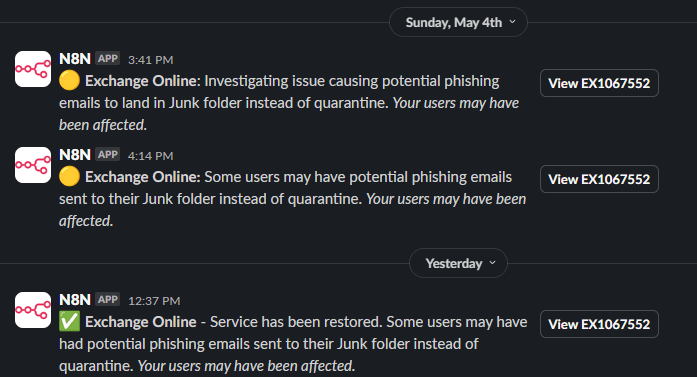 Sample Slack Output
Sample Slack Output
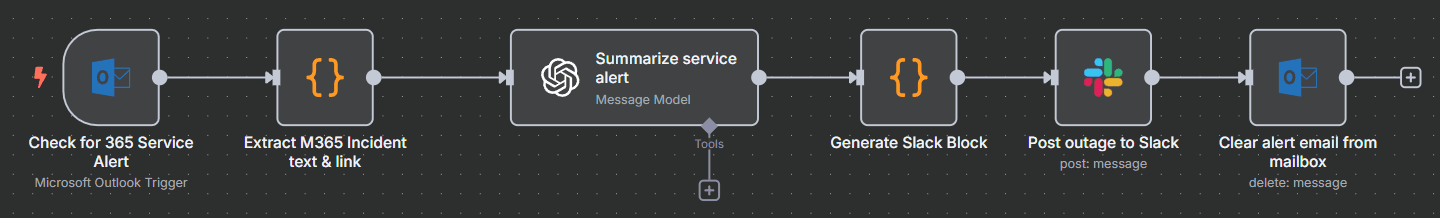 Workflow Diagram
Workflow Diagram