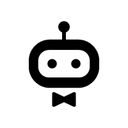Integrate Microsoft Outlook with 500+ apps and services
Create workflows with Microsoft Outlook integrations
Popular ways to use the Microsoft Outlook integration
Create a Branded AI-Powered Website Chatbot
Auto Categorise Outlook Emails with AI
Phishing Analysis - URLScan.io and VirusTotal
🚀 TikTok Video Automation Tool ✨ – Highly Optimized with OpenAI & Replicate
Generate Monthly Financial Reports with Gemini AI, SQL, and Outlook
📈 Receive Daily Market News from FT.com to your Microsoft outlook inbox
Supported actions
Create
Create a new calendar
Delete
Delete a calendar
Get
Retrieve a calendar
Get Many
List and search calendars
Update
Update a calendar
Create
Create a new contact
Delete
Delete a contact
Get
Retrieve a contact
Get Many
List and search contacts
Update
Update a contact
Create
Create a new email draft
Delete
Delete an email draft
Get
Retrieve an email draft
Send
Send an existing email draft
Update
Update an email draft
Create
Create a new event
Delete
Delete an event
Get
Retrieve an event
Get Many
List and search events
Update
Update an event
Create
Create a mail folder in the root folder of the user's mailbox
Delete
Delete a folder
Get
Retrieve a folder
Get Many
Get many folders
Update
Update a folder
Get Many
Retrieves the messages in a folder
Delete
Delete a message
Get
Retrieve a single message
Get Many
List and search messages
Move
Move a message to a folder
Reply
Create a reply to a message
Send
Send a message
Send and Wait for Response
Send a message and wait for response
Update
Update a message
Add
Add an attachment to a message
Download
Download an attachment from a message
Get
Retrieve information about an attachment of a message
Get Many
Retrieve information about the attachments of a message
About Microsoft Outlook
Microsoft Outlook is a professional email service offered by Microsoft. It serves as an information manager, calendar, task manager, note-taker, and much more. It is widely used by individuals and businesses across the world.
Related categories

The world's most popular workflow automation platform for technical teams including