⚠️ Disclaimer This workflow uses a community node:
npm install n8n-nodes-supadata- Please make sure to install this before running the workflow.
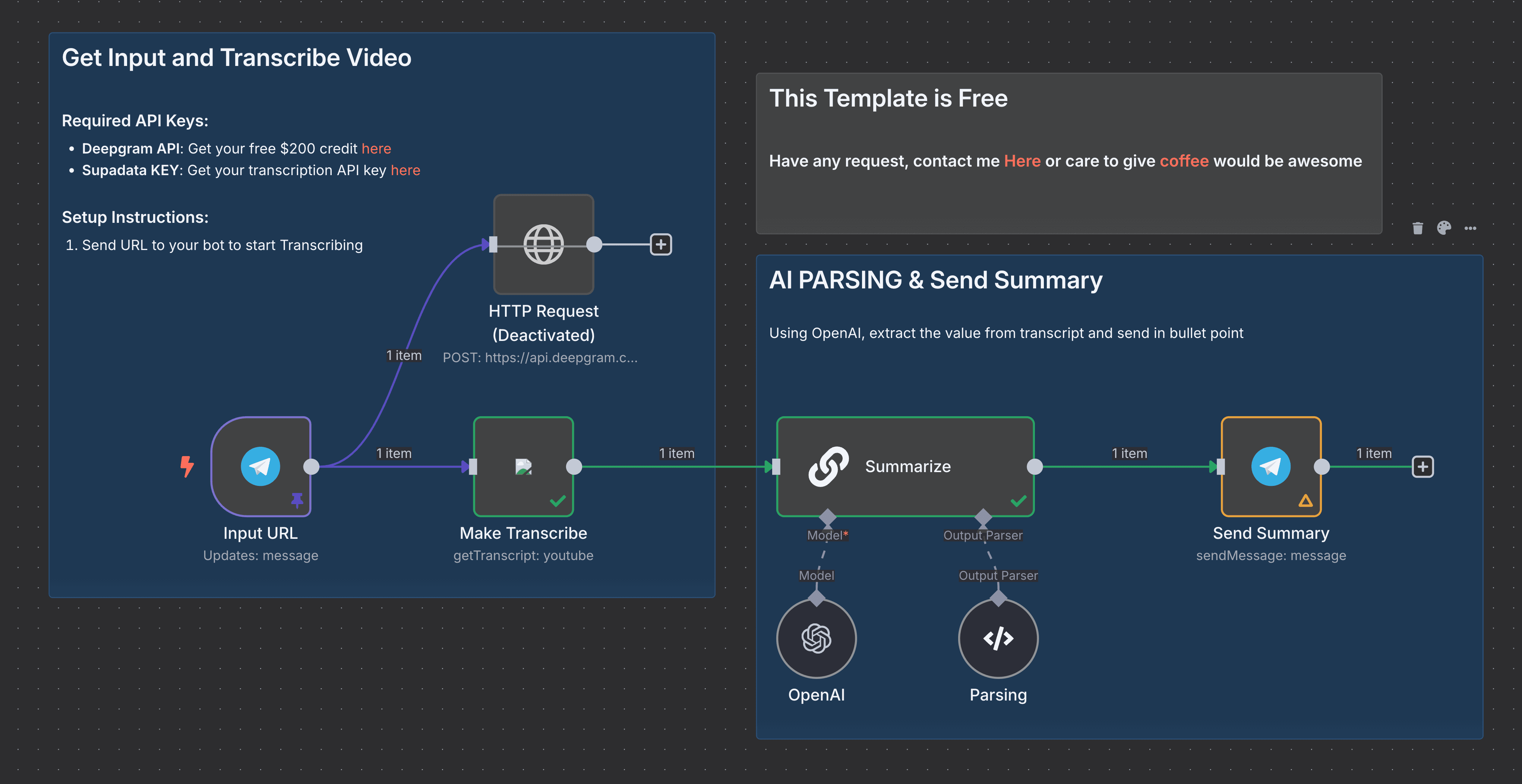
🔎 Who is this for?
This workflow is for anyone who wants quick summaries of YouTube videos, such as researchers, students, analysts, or busy professionals. Just send a video link via Telegram and receive a structured summary in seconds—no need to watch the entire video.
🧠 What problem is this workflow solving?
Watching long videos to extract key information is time-consuming. This automation solves that by instantly:
- Fetching the full transcript of the video
- Summarizing the content with AI
- Sending a clean summary directly to Telegram for quick reading
It’s a fast and reliable way to stay informed without the overwhelm.
⚙️ What this workflow does
💬 Telegram Trigger
Start by sending a YouTube link to your Telegram bot.
🎙️ Get Transcript (Supadata)
Uses Supadata API to retrieve the full video transcript.
🧠 Summarize with OpenAI GPT-4o
Processes the transcript using a structured prompt to extract:
- Main theme of the video
- Target audience
- Key insights and tips
- Problems discussed and solutions mentioned
- Notable quotes or highlights
📨 Send to Telegram
The final summary is formatted and sent back to your Telegram chat, ready for reading or saving.
🛠️ Requirements
- n8n instance (Cloud or self-hosted)
- Supadata API Key
- OpenAI API Key
- Telegram Bot Token
✅ Output Example
The Telegram summary includes:
- 🎯 Title and topic
- 💡 Key learnings
- 🛠️ Tips or insights
- 🚨 Issues raised and solutions
- 📝 Quotes or highlights
Just send a link, and get the core message—fast. Perfect for learning on the go. 🧠📲
Made by: Khaisa Studio
Tag: youtube, summarizer, telegram, openai
Category: AI Automation, Video Tools
Need a custom? contact me on LinkedIn or Web