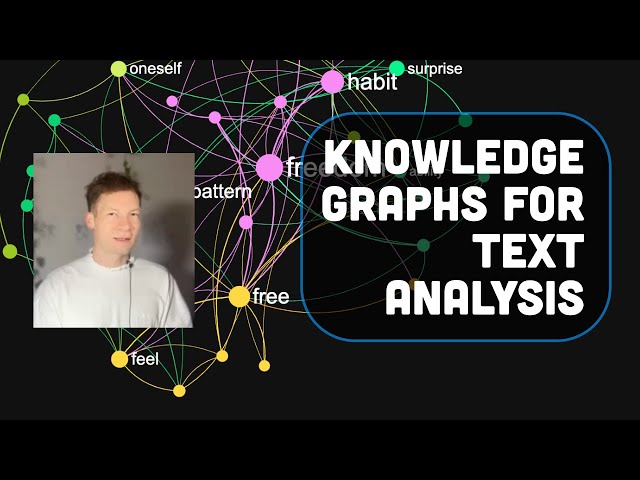This template can be used to generate research questions from PDF documents (e.g. research papers, market reports) based on the content gaps found in text using the InfraNodus knowledge graph GraphRAG knowledge graph representation.
Simply upload several PDF files (research papers, corporate or market reports, etc) and generate a research question / AI prompt in seconds.
The template is useful for:
- generating research questions
- generating AI prompts that drive research further
- finding blind spots in any discourse and generating ideas that address them.
- avoiding the generic bias of LLM models and focusing on what's important in your particular context
Using Content Gaps for Generating Research Questions
Knowledge graphs represent any text as a network: the main concepts are the nodes, their co-occurrences are the connections between them.
Based on this representation, we build a graph and apply network science metrics to rank the most important nodes (concepts) that serve as the crossroads of meaning and also the main topical clusters that they connect.
Naturally, some of the clusters will be disconnected and will have gaps between them. These are the topics (groups of concepts) that exist in this context (the documents you uploaded) but that are not very well connected.
Addressing those gaps can help you see which groups of concepts you could connect with your own ideas. This is exactly what InfraNodus does: builds the structure, finds the gaps, then uses the built-in AI to generate research questions that bridge those gaps.

How it works
-
Step 1: First, you upload your PDF files using an online web form, which you can run from n8n or even make publicly available.
-
Steps 2-4: The documents are processed using the Code and PDF to Text nodes to extract plain text from them.
-
Step 5: This text is then sent to the InfraNodus GraphRAG node that creates a knowledge graph, identifies structural gaps in this graph, and then uses built-in AI to research questions / prompts.
-
Step 6: The ideas are then shown to the user in the same web form.
Optionally, you can hook this template to your own workflow and send the question generated to an InfraNodus expert or your own AI model / agent for further processing.
If you'd like to sync this workflow to PDF files in a Google Drive folder, you can copy our Google Drive PDF processing workflow for n8n.
How to use
You need an InfraNodus GraphRAG API account and key to use this workflow.
- Create an InfraNodus account
- Get the API key at https://infranodus.com/api-access and create a Bearer authorization key.
- Add this key into the InfraNodus GraphRAG HTTP node(s) you use in this workflow.
- You do not need any OpenAI keys for this to work.
Optionally, you can change the settings in the Step 4 of this workflow and enforce it to always use the biggest gap it identifies.
Requirements
- An InfraNodus account and API key
Note: OpenAI key is not required. You will have direct access to the InfraNodus AI with the API key.
Customizing this workflow
You can use this same workflow with a Telegram bot or Slack (to be notified of the summaries and ideas).
You can also hook up automated social media content creation workflows in the end of this template, so you can generate posts that are relevant (covering the important topics in your niche) but also novel (because they connect them in a new way).
Check out our n8n templates for ideas at https://n8n.io/creators/infranodus/
Also check the full tutorial with a conceptual explanation at https://support.noduslabs.com/hc/en-us/articles/20454382597916-Beat-Your-Competition-Target-Their-Content-Gaps-with-this-n8n-Automation-Workflow
Also check out the video introduction to InfraNodus to better understand how knowledge graphs and content gaps work:
For support and help with this workflow, please, contact us at https://support.noduslabs.com