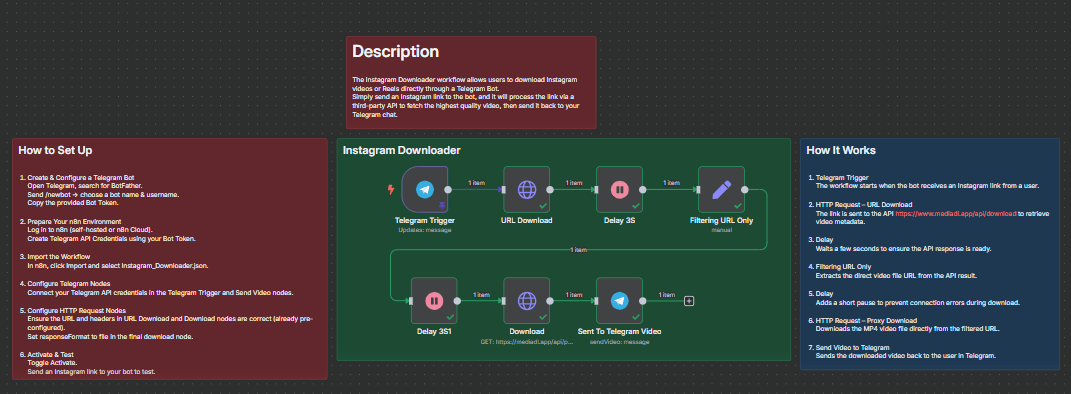
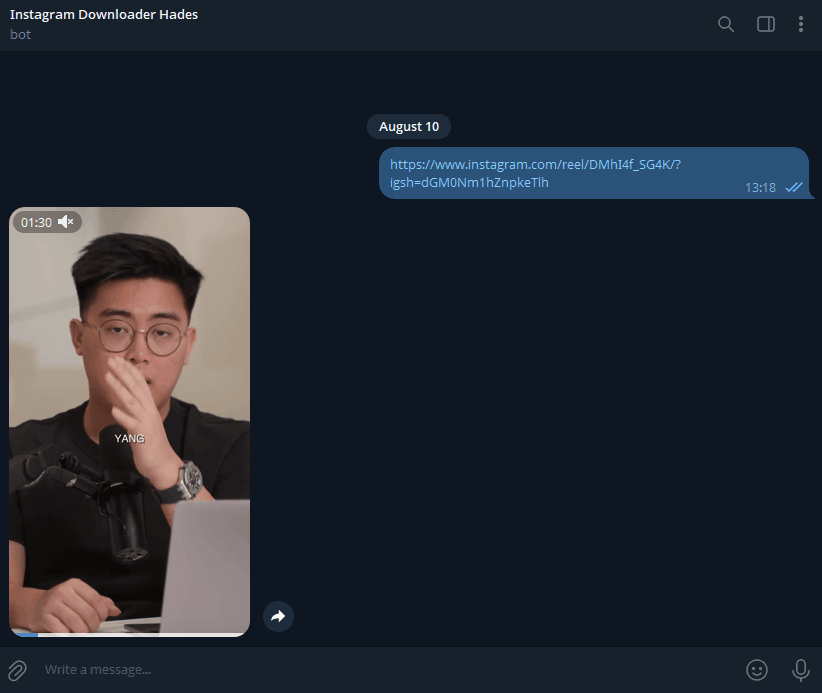
Description
The Instagram Downloader workflow allows users to download Instagram videos or Reels directly through a Telegram Bot.
Simply send an Instagram link to the bot, and it will process the link via a third-party API to fetch the highest quality video, then send it back to your Telegram chat.
How It Works
-
Telegram Trigger
The workflow starts when the bot receives an Instagram link from a user. -
HTTP Request – URL Download
The link is sent to the API https://www.mediadl.app/api/download to retrieve video metadata. -
Delay
Waits a few seconds to ensure the API response is ready. -
Filtering URL Only
Extracts the direct video file URL from the API result. -
Delay
Adds a short pause to prevent connection errors during download. -
HTTP Request – Proxy Download
Downloads the MP4 video file directly from the filtered URL. -
Send Video to Telegram
Sends the downloaded video back to the user in Telegram.
How to Set Up
- Create & Configure a Telegram Bot
- Open Telegram, search for BotFather.
- Send /newbot → choose a bot name & username.
- Copy the provided Bot Token.
- Prepare Your n8n Environment
- Log in to n8n (self-hosted or n8n Cloud).
- Create Telegram API Credentials using your Bot Token.
- Import the Workflow
- In n8n, click Import and select Instagram_Downloader.json.
- Configure Telegram Nodes
- Connect your Telegram API credentials in the Telegram Trigger and Send Video nodes.
- Configure HTTP Request Nodes
- Ensure the URL and headers in URL Download and Download nodes are correct (already pre-configured).
- Set responseFormat to file in the final download node.
- Activate & Test
- Toggle Activate.
- Send an Instagram link to your bot to test.