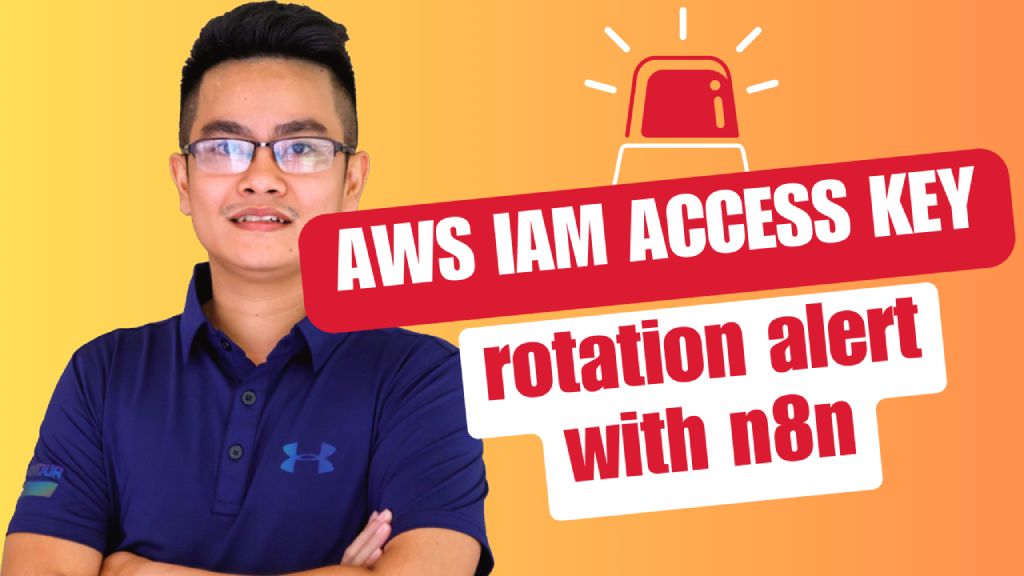Back to Templates
AWS IAM Access Key Rotation Reminder Automation Workflow
Watch the demo video below:
Who’s it for
- DevOps/SRE teams responsible for AWS account security.
- Security/compliance officers ensuring key rotation policies are followed.
- Any AWS account owner who wants automatic detection of stale access keys.
How it works / What it does
- Weekly Scheduler — triggers the workflow on a recurring basis.
- Get Many Users — fetches all IAM users in the AWS account.
- Get User Access Key(s) — retrieves the access keys associated with each user.
- Filter Out Inactive Keys — removes keys that are not active (e.g., status
Inactive). - Access Key Older Than 365 Days — checks the key creation date and flags keys older than one year.
- Send Slack Message — notifies a Slack channel with details of the outdated key(s) for review and action.
- No Operation — safely ends the workflow if no keys match the condition.
How to set up
- Configure the Weekly Scheduler to run at your desired cadence (e.g., every Monday).
- Use Get Many Users to list all IAM users.
- For each user, call ListAccessKeys (
Get User Access Key(s)) to fetch their key metadata. - Apply a filter to keep only keys with status
Active. - Add a condition to compare
CreateDateagainsttoday - 365 days. - Send results to Slack using the Slack Post Message node.
Requirements
- n8n (latest version).
- AWS credential in n8n configured for us-east-1 (IAM requires signing with this region).
- IAM permissions:
iam:ListUsersiam:ListAccessKeys
- Slack bot credentials with permission to post messages in the desired channel.
How to customize the workflow
- Change threshold — adjust the
365 dayscondition to 90, 180, or any other rotation policy. - Escalation — mention
@securityor create a Jira/Ticket when old keys are found. - Logging — push flagged results into a Google Sheet, database, or log management system for audit.
- Automation — instead of only notifying, add a step to automatically deactivate keys older than the threshold (after approval).
- Multi-account support — duplicate or loop across multiple AWS credentials if you manage several AWS accounts.