Back to Templates
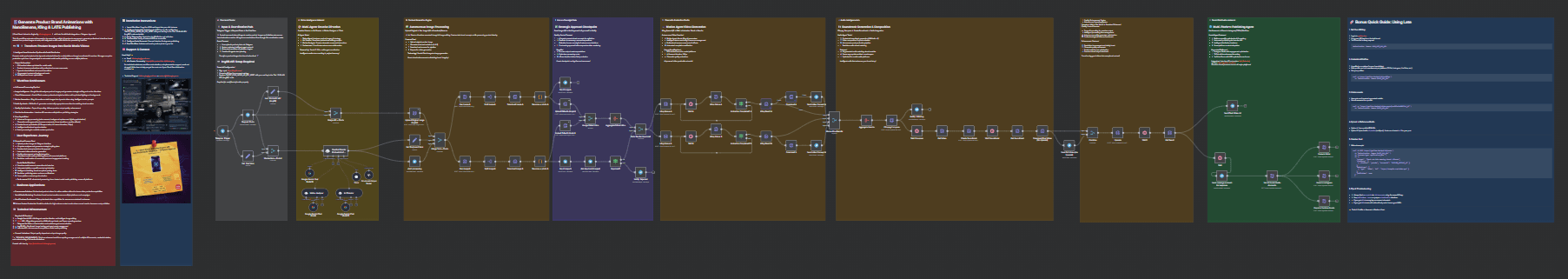
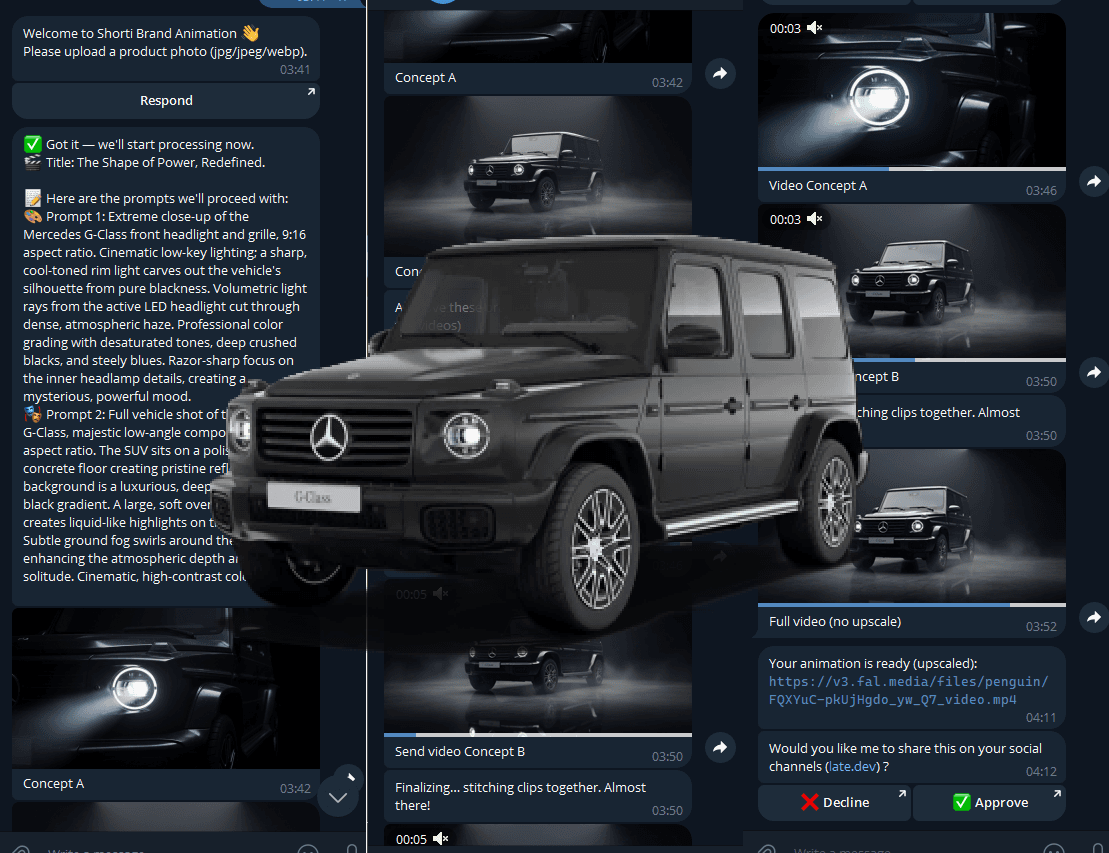
👥 Who is this for?
Creators, marketers, and brands that want to turn a single product photo into premium motion clips, then optionally publish to Instagram/TikTok/YouTube via LATE.
No editing skills required.
❓ What problem does it solve?
Producing short vertical ads from a static packshot takes time (retouching, motion design, soundtrack, publishing).
This workflow automates the entire process: image enhancement → cinematic motion → optional upscale → soundtrack → share.
🛠️ What this workflow does
- Collects a product photo via Telegram.
- Generates two refined edit prompts + two motion prompts using multi-agent Gemini orchestration.
- Creates two edited images with Fal.ai Gemini-Flash (image edit).
- Renders two 5s vertical videos with Kling (via fal.run queue).
- Auto-stitches them (FFmpeg API) and optionally upscales with Topaz.
- Generates a clean ambient soundtrack with MMAudio.
- Sends previews + final links back on Telegram.
- Optionally publishes to Instagram, TikTok, YouTube Shorts, and more via LATE.
⚡ Setup
- Telegram: Bot token (Telegram node).
- Fal.ai: HTTP Header Auth (
Authorization: Bearer <FAL_API_KEY>) for Gemini-Flash edit, Kling queue, FFmpeg compose, Topaz upscale, and MMAudio. - Google Gemini (PaLM credential) for AI agents.
- ImgBB: API key for uploading original/edited images.
- LATE: create an account at getlate.dev and use your API key for publishing (optional).
▶️ How to use
- Start the workflow and DM your bot a clear product photo (jpg/jpeg/webp).
- Approve the two still concepts when prompted in Telegram.
- The orchestrator generates cinematic motion prompts and queues Kling renders.
- Receive two motion previews, then a stitched final (upscaled + soundtrack).
- Choose to auto-publish to Instagram/TikTok/YouTube via LATE (optional).
🎨 How to customize
- Art Direction → tweak the “Art Director” system message (lighting, backgrounds, grading).
- Motion Flavor → adjust the “Motion Designer” vocabulary for different camera moves/dynamics.
- Durations/Aspect → default is 9:16, 5s; you can change Kling duration.
- Soundtrack → edit the MMAudio prompt to reflect your brand’s sonic identity.
- Publishing → enable/disable LATE targets; customize captions/hashtags.
✅ Prerequisites
- A Telegram bot created via @BotFather.
- A Fal.ai account + API key.
- An ImgBB account + API key.
- (Optional) a LATE account with connected social profiles — sign up at getlate.dev.
💡 Detailed technical notes, architecture, and step-by-step flow explanation are included as sticky notes inside this workflow.
🆘 Support
If you need help setting up or customizing this workflow:
- 📧 Email: [email protected]
- 🌐 Website: bilsimaging.com
I can provide guidance, troubleshooting, or custom extra workflow adaptations.