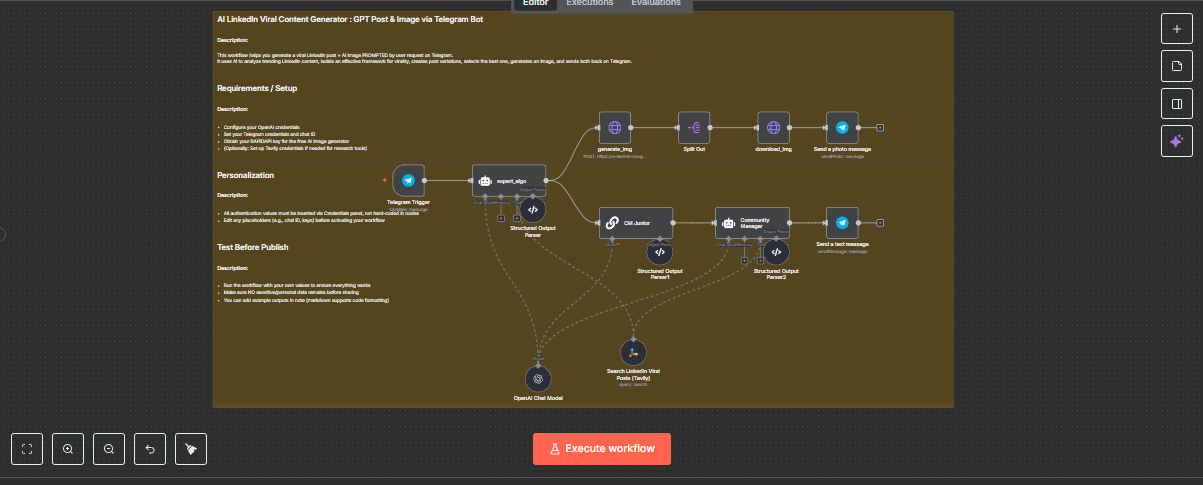Back to Templates
AI-Powered LinkedIn Viral Content Generator & Telegram Bot
Disclaimer:
This workflow uses community-contributed nodes which are not officially maintained by n8n. Please test thoroughly before running in production. Do not use this template in production without your own independent validation.
Overview
This workflow empowers you to generate highly viral LinkedIn posts, including both compelling copy and AI-generated custom images, directly from a Telegram chat interface. Leveraging AI-powered research, GPT-based content creation, and community-based integrations, it creates a seamless automation: from prompt to trend analysis, viral copywriting, image generation, and message delivery—all in one flow.
Node-by-Node Workflow Explanation
- Telegram Trigger: Starts the workflow from a specified Telegram chat by capturing user prompts.
- Expert Algo (AI Analysis): Uses OpenAI and Tavily to research current LinkedIn trends, analyzes top-performing content, and produces a content framework plus an AI image prompt.
- Structured Output Parser: Validates and formats the AI's returned JSON output.
- CM Junior: Generates three LinkedIn post drafts in your own style, based on the viral framework and rules.
- Structured Output Parser1: Ensures correct JSON for the drafted posts.
- Community Manager: Evaluates the draft posts using additional trend analysis via Tavily, selects the one most likely to go viral.
- Structured Output Parser2: Validates the community manager's single post output.
- Generate Image: Calls the AI image generator on RapidAPI to create a picture for your post, using the recommended prompt.
- Split Out/Download Image: Prepares and downloads the generated image file.
- Send Telegram Photo and Message: Sends the chosen LinkedIn post and the generated image to your Telegram bot.
Setup Instructions
- Telegram: Create a bot using @BotFather and get your bot token and target chat ID.
- OpenAI: Register at OpenAI, obtain your API key.
- Tavily: Register at Tavily and get your API key.
- RapidAPI (AI Image Generator): Create an account, subscribe to the "ai-text-to-image-generator-flux-free-api", and copy your API key.
- Credentials: Use the n8n Credentials Manager to configure each key securely—never hardcode API keys into nodes.
- Workflow Personalization: Replace all placeholders like Telegram chat ID by referencing the credentials or environment variables.
- Testing: Run the workflow using your bot and ensure that no personal or sensitive data remains before publishing.
Additional Recommendations
- Update the image generator, Telegram, OpenAI, and Tavily node credentials through the n8n Credentials panel.
- Custom tailor prompts and output formatting as needed for your LinkedIn content strategy.
- For security, do not share any personal API keys or chat IDs in your public template.