Created by: Peyton Leveillee
Last updated: October 2025
🧠 TL;DR
Marketing companies charge hundreds or even thousands per month for automated “Google Business Pulse” reports that show visibility, reviews, and engagement trends.
Now you can do it for free — right inside n8n.
This workflow pulls Google Business data, compares weekly and 12-week trends, runs it through an LLM for insight summaries, and sends out Slack updates and weekly email reports — automatically.
🔥 Name: Google Pulse Pro
Your AI marketing analyst that runs 24/7 — no subscription, no fluff.
🧩 Categories
- Business Intelligence
- Marketing Automation
- AI Summarization
- Multichannel Reporting
💬 Overview
Google Pulse Pro automates weekly Google Business reporting for multiple companies or locations.
It combines data collection, trend analysis, and AI commentary into a fully automated system — delivering updates through Slack and email.
Perfect for agencies or businesses that want client-ready, insight-driven updates without paying for SaaS dashboards.
⚙️ Good to Know
- Uses OpenAI Chat Models for summarization and insights
- Integrates Google Business API, Google Sheets, Slack, and Email (Gmail or SMTP)
- Compares this week vs last week and 12-week averages
- Outputs LLM-generated summaries formatted for Slack Blocks and email templates
- 100% no-code friendly — ready to deploy instantly
🧠 How It Works
-
Read Companies (Google Sheets)
Loads company info, Google Business IDs, Slack channels, and recipient emails. -
Pull Google Business Data
Queries the Google Business API for impressions, actions, CTR, and reviews across:- This week
- Last week
- 12-week average
-
Summarize & Compare
Code nodes calculate trends and append results back to Google Sheets. -
AI Summaries (OpenAI)
Three separate LLMs generate insight lines:- Impressions one-liner → Visibility & engagement shifts
- Reviews one-liner → Sentiment & reputation trends
- Overall one-liner → Combined marketing summary
-
Format & Distribute
All one-liners merge per company. Recipients are attached, and messages are formatted for output. -
Send Reports
- Slack: Beautifully formatted updates via Slack Blocks
- Email: Branded Weekly Google Business Pulse summaries
📈 Example Output
Slack Message:
Weekly Google Reviews & Impressions
Number 1 Auto Repair
Sept 22–28, 2025
• Impressions down 41% vs last week
• CTR 3pp lower than 12-week avg
• 2 new reviews, 100% positive sentiment
Email Pulse:
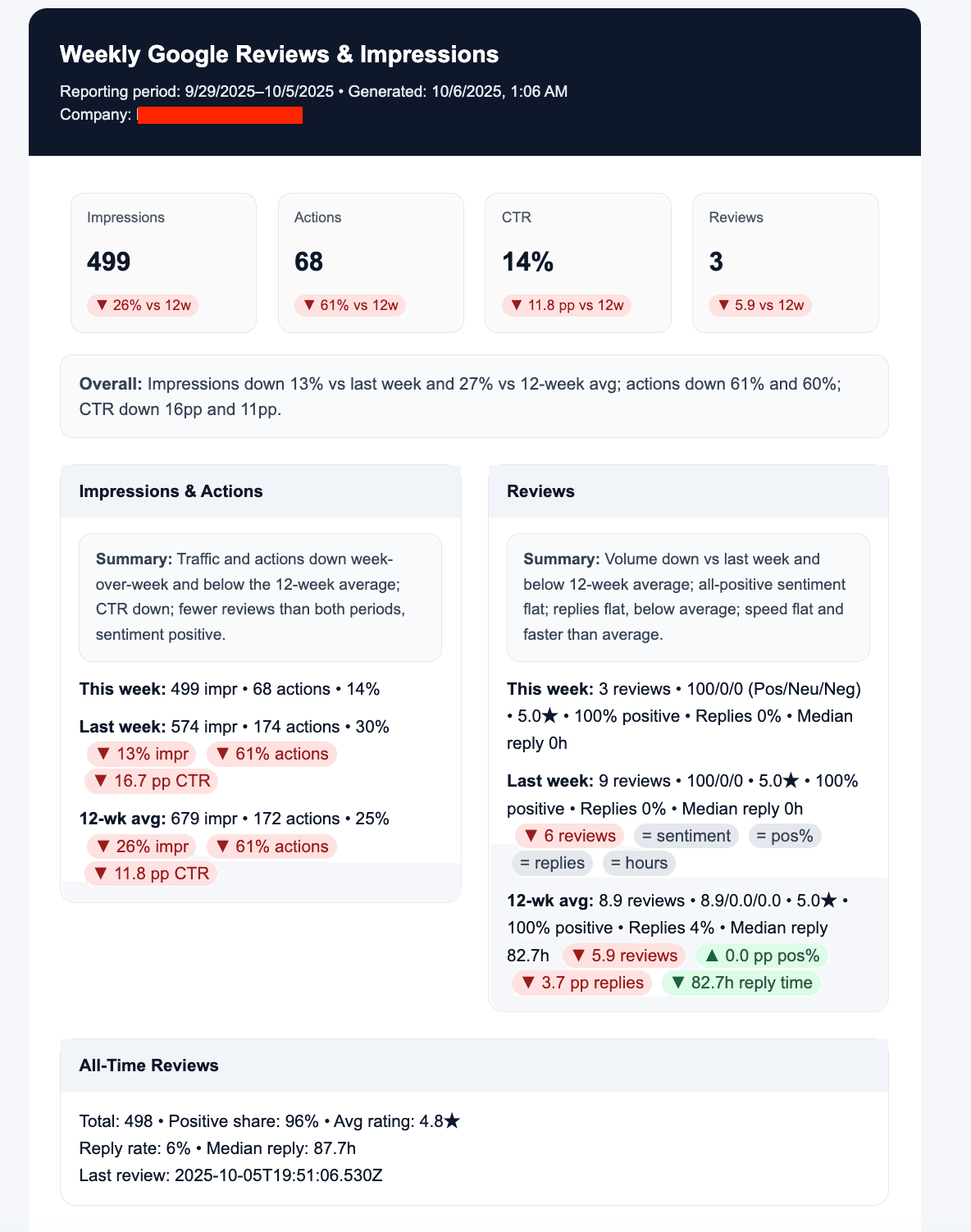
🧾 Requirements
- Google Business API credential (OAuth2)
- Google Sheets credential (OAuth2)
- Slack credential (OAuth2) —
chat:write,users:read,channels:read - Gmail or SMTP credential (for email pulse delivery)
- OpenAI credential (for summaries)
✏️ Customizing
- Add other KPIs (Google Ads, GA4, POS data)
- Adjust scheduling cadence (daily, bi-weekly, monthly)
- Send reports to Notion, Airtable, or HubSpot
- Update Slack + email branding for your agency
💡 Use Cases
- Agencies automating client reporting
- Multi-location businesses monitoring reputation
- Service centers tracking performance trends
- Anyone tired of paying for “Google Business Pulse” dashboards
🎯 Why It Matters
Most marketing firms hide behind “AI dashboards” to sell visibility reports.
Google Pulse Pro gives you that same power — automated, AI-enhanced, and free.
Unchain your reporting. Impress clients.
And keep your marketing dollars where they belong — in your business.