Back to Templates
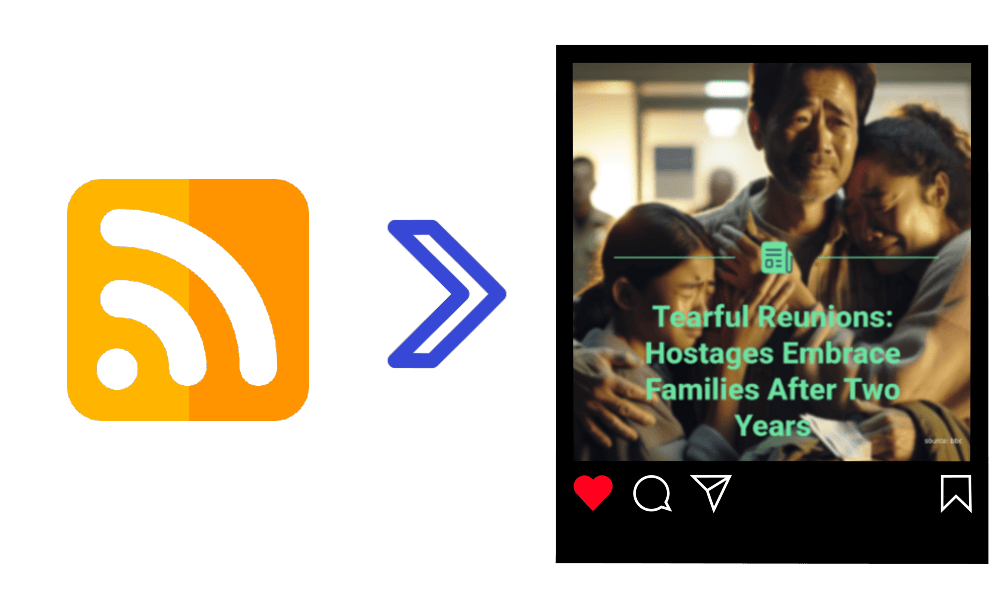
Automatically create and publish ready-to-post social media news updates — all powered by AI.
This workflow turns any RSS feed into professional, branded posts, complete with visuals and captions.
Use cases include automating news updates, sharing industry insights, or maintaining an active social presence without manual work.
Good to know
- Fully automated end-to-end publishing — from RSS feed to social post
- Uses JsonCut for dynamic image composition (backgrounds, text overlays, logos)
- Publishes directly to Instagram (or other channels) via Blotato
- Utilizes OpenAI GPT-5 for post text and image prompt generation
- Polling mechanism checks job status every 3 seconds
- Setup time: under 10 minutes once credentials are in place
How it works
- The RSS Trigger monitors any RSS feed for new content.
- OpenAI GPT-5 rewrites the headline and creates a short, social-friendly post caption.
- An AI image prompt is generated to match the article’s topic and mood.
- JsonCut combines the background, logo, and headline text into a branded image.
- Once the image is ready, Blotato uploads and publishes the post directly to Instagram (or other connected platforms).
The process runs completely automatically — no human input required after setup.
How to use
- Import the workflow into your n8n instance.
- Configure your RSS feed URL(s).
- Add your JsonCut, Blotato, and OpenAI credentials.
- Activate the workflow — it will automatically generate and post new content whenever your RSS source updates.
Requirements
- Free account at jsoncut.com
- Account at blotato.com (paid service — can be replaced with any social media API or publishing platform)
- API keys for both services:
- JsonCut API Key via app.jsoncut.com
- Blotato API Key via www.blotato.com
- OpenAI credential (GPT-5 or compatible model)
- RSS Feed URL (e.g. from a news site, blog, or press page)
Setup steps
- Sign up for a free account at app.jsoncut.com.
- If you use Blotato, create an account at blotato.com and generate an API key.
- In n8n, add:
JsonCut API Key(HTTP Header Auth, header:x-api-key)Blotato APIcredential (optional — can be replaced)OpenAIcredential for GPT-5
- Replace the example RSS URL in the RSS Feed Trigger node with your own.
- Activate the workflow — it will start monitoring, generating, and posting automatically.
Customising this workflow
You can easily adjust:
- The image layout and branding (in the “Create JsonCut Job” node)
- The tone or length of social captions (in the “Create Instagram Text” node prompt)
- The publishing platform — replace Blotato with another integration (e.g. Buffer, Hootsuite, or native social API)
- Posting frequency via the RSS trigger interval
For advanced customization, check out: