Gmail and Telegram integration
Save yourself the work of writing custom integrations for Gmail and Telegram and use n8n instead. Build adaptable and scalable Communication, HITL, workflows that work with your technology stack. All within a building experience you will love.
How to connect Gmail and Telegram
Create a new workflow and add the first step
In n8n, click the "Add workflow" button in the Workflows tab to create a new workflow. Add the starting point – a trigger on when your workflow should run: an app event, a schedule, a webhook call, another workflow, an AI chat, or a manual trigger. Sometimes, the HTTP Request node might already serve as your starting point.
Popular ways to use the Gmail and Telegram integration
✨🤖Automate Multi-Platform Social Media Content Creation with AI
Create & upload AI-generated ASMR YouTube Shorts with Seedance, Fal AI, and GPT-4
✨🩷Automated social media content publishing factory + system prompt composition
🧠 Empower your AI chatbot with long-term memory and dynamic tool routing
🦜✨Use OpenAI to transcribe audio + summarize with AI + save to Google Drive
✨🔪 Advanced AI powered document parsing & text extraction with Llama Parse
Build your own Gmail and Telegram integration
Create custom Gmail and Telegram workflows by choosing triggers and actions. Nodes come with global operations and settings, as well as app-specific parameters that can be configured. You can also use the HTTP Request node to query data from any app or service with a REST API.
Gmail supported actions
Add Label
Delete
Get
Get Many
Mark as Read
Mark as Unread
Remove Label
Reply
Send
Send and Wait for Response
Create
Delete
Get
Get Many
Create
Delete
Get
Get Many
Add Label
Delete
Get
Get Many
Remove Label
Reply
Trash
Untrash
Telegram supported actions
Get
Get up to date information about a chat
Get Administrators
Get the Administrators of a chat
Get Member
Get the member of a chat
Leave
Leave a group, supergroup or channel
Set Description
Set the description of a chat
Set Title
Set the title of a chat
Answer Query
Send answer to callback query sent from inline keyboard
Answer Inline Query
Send answer to callback query sent from inline bot
Get
Get a file
Delete Chat Message
Delete a chat message
Edit Message Text
Edit a text message
Pin Chat Message
Pin a chat message
Send Animation
Send an animated file
Send Audio
Send a audio file
Send Chat Action
Send a chat action
Send Document
Send a document
Send Location
Send a location
Send Media Group
Send group of photos or videos to album
Send Message
Send a text message
Send and Wait for Response
Send a message and wait for response
Send Photo
Send a photo
Send Sticker
Send a sticker
Send Video
Send a video
Unpin Chat Message
Unpin a chat message
Gmail and Telegram integration details
Gmail and Telegram integration tutorials

6 e-commerce workflows to power up your Shopify store
Want to power up your online business and win back time? Discover how no-code workflow automation can help!
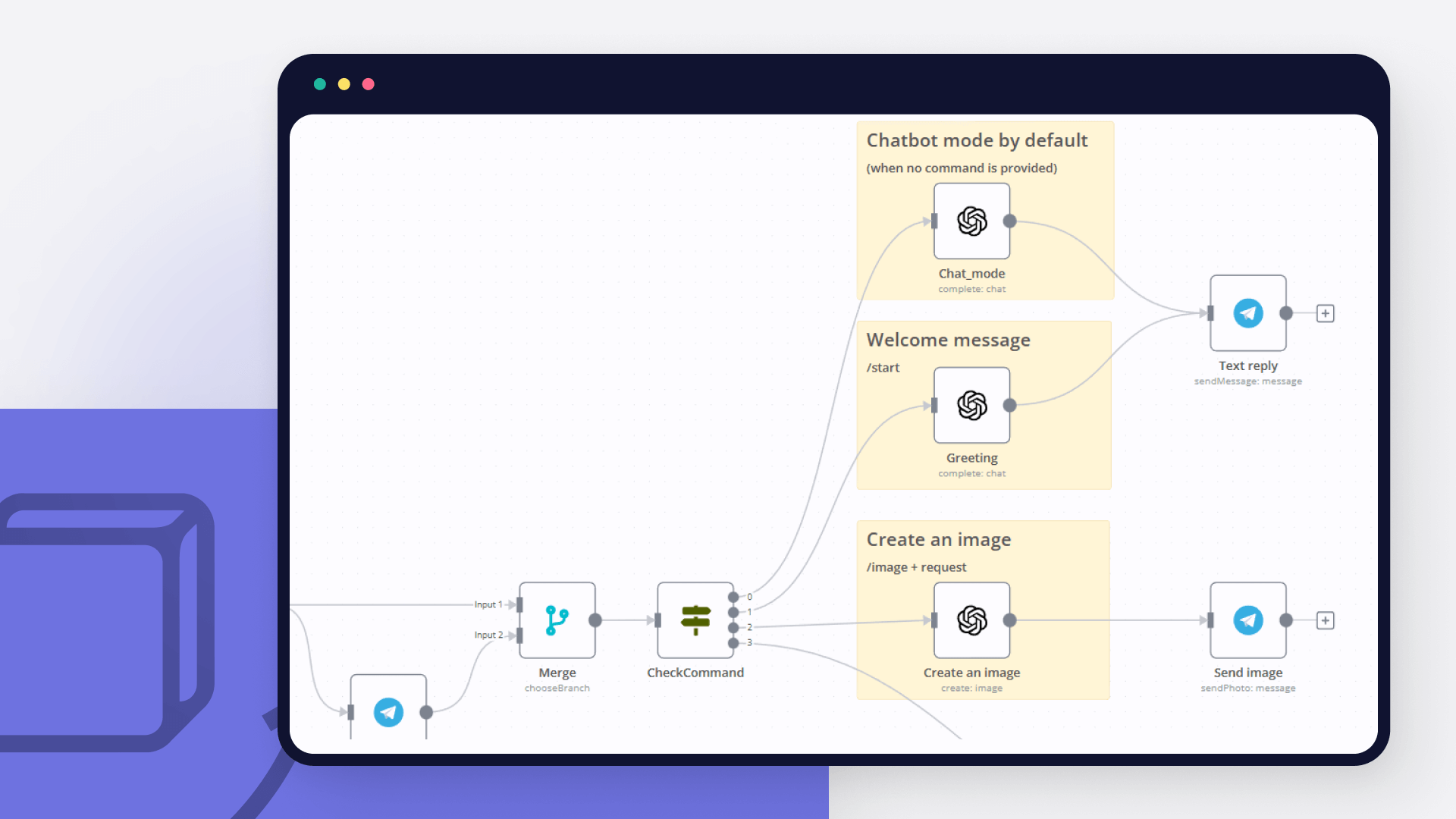
How to create an AI bot in Telegram
Learn how to create an AI chatbot for Telegram with our easy-to-follow guide. Ideal for users who are interested in exploring the realm of bot development without coding.

How to build a multilingual Telegram bot with low code
Learn how to build a multilingual bot for Telegram with a few lines of JavaScript code, a NocoDB database, and conditional logic in an automated workflow.

Create a toxic language detector for Telegram in 4 steps
Leverage the power of automation and machine learning to enable kinder online discussions.

15 Google apps you can combine and automate to increase productivity
Learn how to combine and automate popular Google apps for more productivity in the workplace.

How to automate your reading habit just in time for World Poetry Day
Learn how to create a no-code workflow that gets international poems, translates them into one language, and sends you a poem in Telegram every day.
FAQ
Can Gmail connect with Telegram?
Can I use Gmail’s API with n8n?
Can I use Telegram’s API with n8n?
Is n8n secure for integrating Gmail and Telegram?
How to get started with Gmail and Telegram integration in n8n.io?
Need help setting up your Gmail and Telegram integration?
Discover our latest community's recommendations and join the discussions about Gmail and Telegram integration.

How do I remove n8n Email footer in Gmail node send message?
jake chard
Each email sent has “This email was sent automatically with n8n” in the footer or after the email. How do I remove this please?
Open topic

Sending attachment via Gmail
Jan Koch
Describe the problem/error/question I am trying to send an email with an attachment using the Gmail node and get an error that I don’t understand. I am able to download that file from the original email and upload it to …
Open topic

Gmail Trigger - How to ignore?
Paul Kennard
I am new, so I am as interested in any recommendations on how to find the answer as I am the actual answer. I built a workflow that involves the Gmail Trigger - specifically, when someone emails me and the subject matche…
Open topic

Telegram Node Error connect ETIMEDOUT
Trigi Digital
Describe the problem/error/question I haved 2 n8n installation with same web server and config (Nothing different from firewall etc): n8n version 1.42.1 > No problem n8n version 1.46.0 > Upgrade from 1.44.1 and this is…
Open topic
Looking to integrate Gmail and Telegram in your company?
The world's most popular workflow automation platform for technical teams including
Why use n8n to integrate Gmail with Telegram
Build complex workflows, really fast


