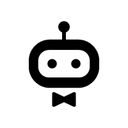Integrate Asana with 500+ apps and services
Create workflows with Asana integrations
0 integrations
HTTP Request
Google Sheets
Telegram
MySQL
Slack
Discord
Postgres
Notion
Gmail
Airtable
Google Drive
GitHub
Google Calendar
MongoDB
Microsoft SQL
Documentation
Popular ways to use the Asana integration
Automated Customer Service Ticket Creation & Notifications with Asana & WhatsApp
Sync tasks data between Notion and Asana
Reschedule overdue Asana tasks and clean up completed tasks
Create a new task in Asana
Sync Zendesk tickets with subsequent comments to Asana tasks
Create Asana Ticket from Terminal Bash-dash
Documentation
Supported actions
Create
Create a new project
Delete
Delete a project
Get
Get a project
Get Many
Get many projects
Update
Update a project
Create
Create a subtask
Get Many
Get many subtasks
Create
Create a task
Delete
Delete a task
Get
Get a task
Get Many
Get many tasks
Move
Move a task
Search
Search for tasks
Update
Update a task
Add
Add a comment to a task
Remove
Remove a comment from a task
Add
Add a task to a project
Remove
Remove a task from a project
Add
Add a tag to a task
Remove
Remove a tag from a task
Get
Get a user
Get Many
Get many users
About Asana
Asana is a leading project management application for teams of all sizes helping to orchestrate daily tasks and strategic initiatives. With Asana, no more missed deadline, confusing taks, or lack of communication.
Related categories

The world's most popular workflow automation platform for technical teams including