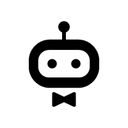Integrate Browse AI with 500+ apps and services

Create workflows with Browse AI integrations
0 integrations
HTTP Request
Google Sheets
Telegram
MySQL
Slack
Discord
Postgres
Notion
Gmail
Airtable
Google Drive
GitHub
Google Calendar
MongoDB
Microsoft SQL
Documentation
Documentation
Supported API Endpoints for Browse AI
Get robot
Retrieve single robot by ID.
Update robot cookies
Update a robot's cookies
List robots
Retrieve list of robots under your account.
Retrieve a single robot
Retrieve single robot by ID.
Update robot cookies
Update a robot's cookies.
Retrieve robot
Retrieve a single robot by ID.
Get all tasks by a robot
Retrieve all tasks associated with a specified robot.
Update cookies for a robot
Update the cookies associated with a specified robot.
Create task
Create a task for a specific robot.
Retrieve task
Retrieve a task's details and captured data.
Delete monitor
Delete a robot's monitor.
List tasks
Retrieve a list of tasks associated with a specific robot.
Get system status
This endpoint provides you with real-time information regarding the operational status of the Browse AI infrastructure.
Get system status
This endpoint provides you with real-time information regarding the operational status of the Browse AI infrastructure.
List tasks
Get all tasks by a robot.
Run a robot
Run a robot via this endpoint.
Retrieve a task
Retrieve a specific task by ID.
List tasks
Retrieve a list of tasks for a specific robot.
List robot's monitors
Retrieve a robot's monitors.
Retrieve a robot's monitor
Retrieve a specific monitor by ID.
Retrieve monitors
Retrieve a robot's monitors list.
Create monitor
Create a new monitor on a robot.
Retrieve monitor
Retrieve a robot's monitor.
List robot's webhooks
Retrieve a robot's webhooks.
Run robot
Run a robot on-demand with custom input parameters.
Get user teams
Retrieve list of teams under user account.
List teams
Retrieves a list of teams.
To set up Browse AI integration, add the HTTP Request node to your workflow canvas and authenticate it using a generic authentication method. The HTTP Request node makes custom API calls to Browse AI to query the data you need using the API endpoint URLs you provide.
See the example hereThese API endpoints were generated using n8n
n8n AI workflow transforms web scraping into an intelligent, AI-powered knowledge extraction system that uses vector embeddings to semantically analyze, chunk, store, and retrieve the most relevant API documentation from web pages. Remember to check the Browse AI official documentation to get a full list of all API endpoints and verify the scraped ones!
About Browse AI
Browse AI is a tool that helps companies understand customer behavior and preferences by analyzing online user data. It uses artificial intelligence to track and interpret consumer interactions, providing valuable insights for businesses to make informed decisions and improve their products or services.
Related categories


The world's most popular workflow automation platform for technical teams including