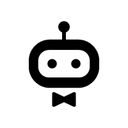Back to integrations
Integrate Facebook Graph API with 500+ apps and services
Unlock Facebook Graph API’s full potential with n8n, connecting it to similar
Development apps and over 1000 other services.
Automate productivity workflows by scheduling tasks, managing project timelines, and tracking progress across platforms. Create adaptable and scalable workflows between
Facebook Graph API and your stack. All within a building experience you will love.
Create workflows with Facebook Graph API integrations
Popular ways to use the Facebook Graph API integration
✨🤖Automate Multi-Platform Social Media Content Creation with AI
AI-Powered Social Media Content Generator & Publisher
Generate Instagram Content from Top Trends with AI Image Generation
✨🩷Automated Social Media Content Publishing Factory + System Prompt Composition
AI-Powered Multi-Social Media Post Automation: Google Trends & Perplexity AI
AI marketing report (Google Analytics & Ads, Meta Ads), sent via email/Telegram
About Facebook Graph API
Facebook needs no introduction. It is an online social networking and media service that gathers people from all parts of the world, from different backgrounds, and allows them to promote their businesses and services, share, react to and comment on all types of content, and communicate and message their friends.
Related categories

The world's most popular workflow automation platform for technical teams including
Connect Facebook Graph API with your company’s tech stack and create automation workflows
FAQs