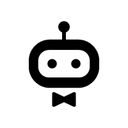Integrate Mattermost with 500+ apps and services
Create workflows with Mattermost integrations
Popular ways to use the Mattermost integration
Documentation
Supported actions
Add User
Add a user to a channel
Create
Create a new channel
Delete
Soft delete a channel
Member
Get a page of members for a channel
Restore
Restores a soft deleted channel
Search
Search for a channel
Statistics
Get statistics for a channel
Delete
Soft delete a post, by marking the post as deleted in the database
Post
Post a message into a channel
Post Ephemeral
Post an ephemeral message into a channel
Create
Add a reaction to a post
Delete
Remove a reaction from a post
Get Many
Get many reactions to one or more posts
Create
Create a new user
Deactive
Deactivates the user and revokes all its sessions by archiving its user object
Get By Email
Get a user by email
Get By ID
Get a user by ID
Get Many
Retrieve many users
Invite
Invite user to team
About Mattermost
Mattermost is made for development teams collaboration. It is a self-hosted, open-source online chat program featuring file sharing, search, and integrations. It is intended to be used by businesses and organizations as an internal conversation.
Related categories

The world's most popular workflow automation platform for technical teams including
Mattermost integration tutorials

A guide to incident response playbooks
Learn the importance of incident response playbooks, how they enhance incident management, and automate your playbook with n8n workflow templates in this comprehensive article.

5 workflow automations for Mattermost that we love at n8n
Discover five of our favorite use cases of n8n with Mattermost, for both work productivity and team engagement.

How to automate your team's video collaboration workflow
Create a custom Mattermost slash command that helps to quickly connect with other team members via Whereby.