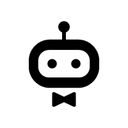Integrate MySQL with 500+ apps and services
Create workflows with MySQL integrations
Popular ways to use the MySQL integration
Documentation
Supported actions
Delete
Delete an entire table or rows in a table
Execute SQL
Execute an SQL query
Insert
Insert rows in a table
Insert or Update
Insert or update rows in a table
Select
Select rows from a table
Update
Update rows in a table
About MySQL
The relational database management system MySQL is free and open-source. Although MySQL includes standalone clients that let users communicate with a MySQL database directly using SQL, it is more frequently used in conjunction with other applications to develop applications that require relational database functionality.
Related categories

The world's most popular workflow automation platform for technical teams including
MySQL integration tutorials

How to work with XML and SQL using n8n
Break the boundaries of your workflow with SQL and XML in n8n. This extensive tutorial details how to export and import data, style XML with XSLT, and efficiently forward XML files for exponential productivity.

How to compare databases via the Compare Datasets node: a step-by-step tutorial
Learn to compare databases automatically, be it SQL tables or data from your favorite CRM. Grab this step-by-step tutorial with a free customizable workflow!
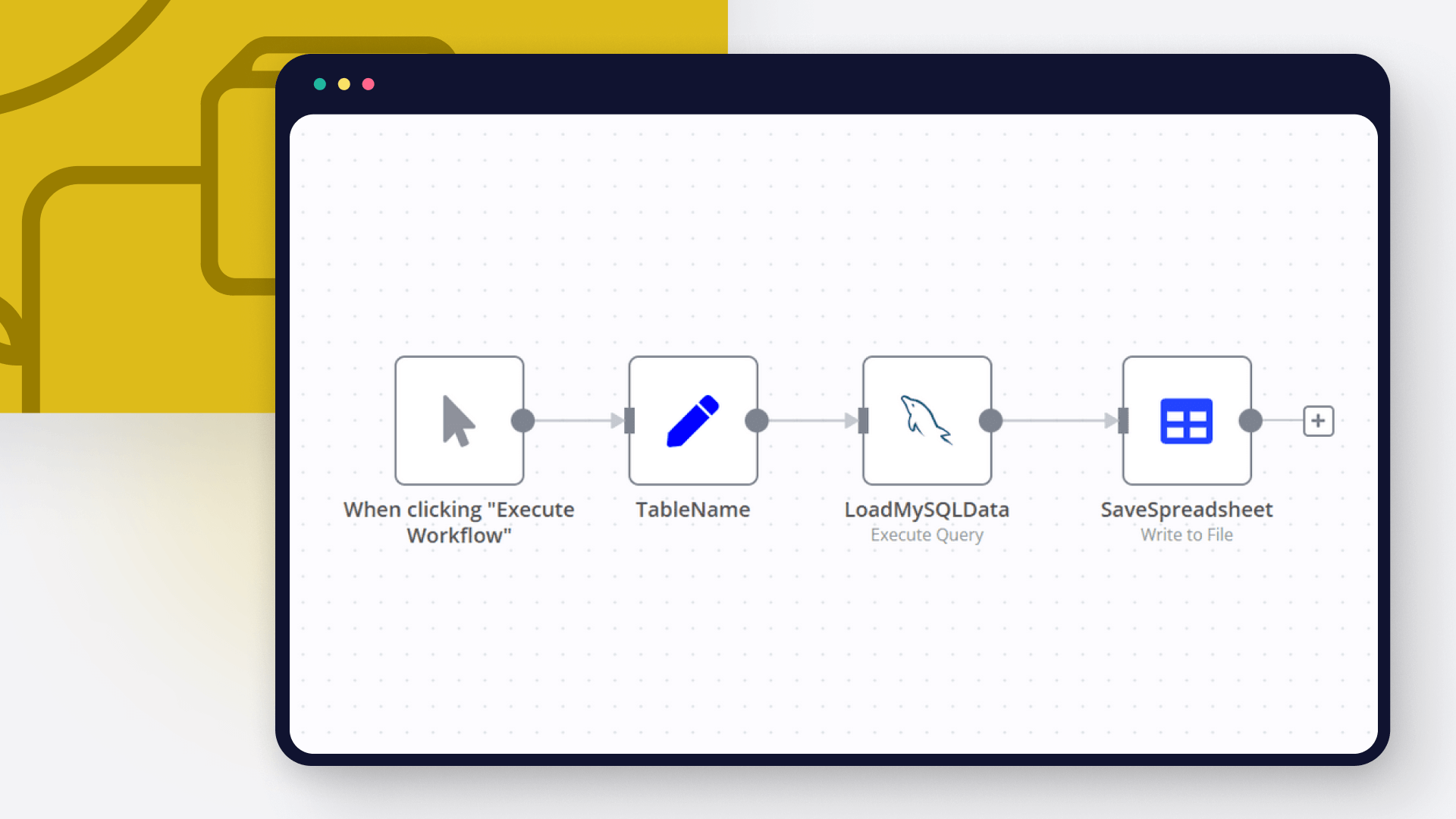
How to export SQL data to Excel in 3 ways
Follow this step-by-step tutorial on how to export SQL tables and queries to Excel using MS Excel itself, SSMS and n8n automation tool.
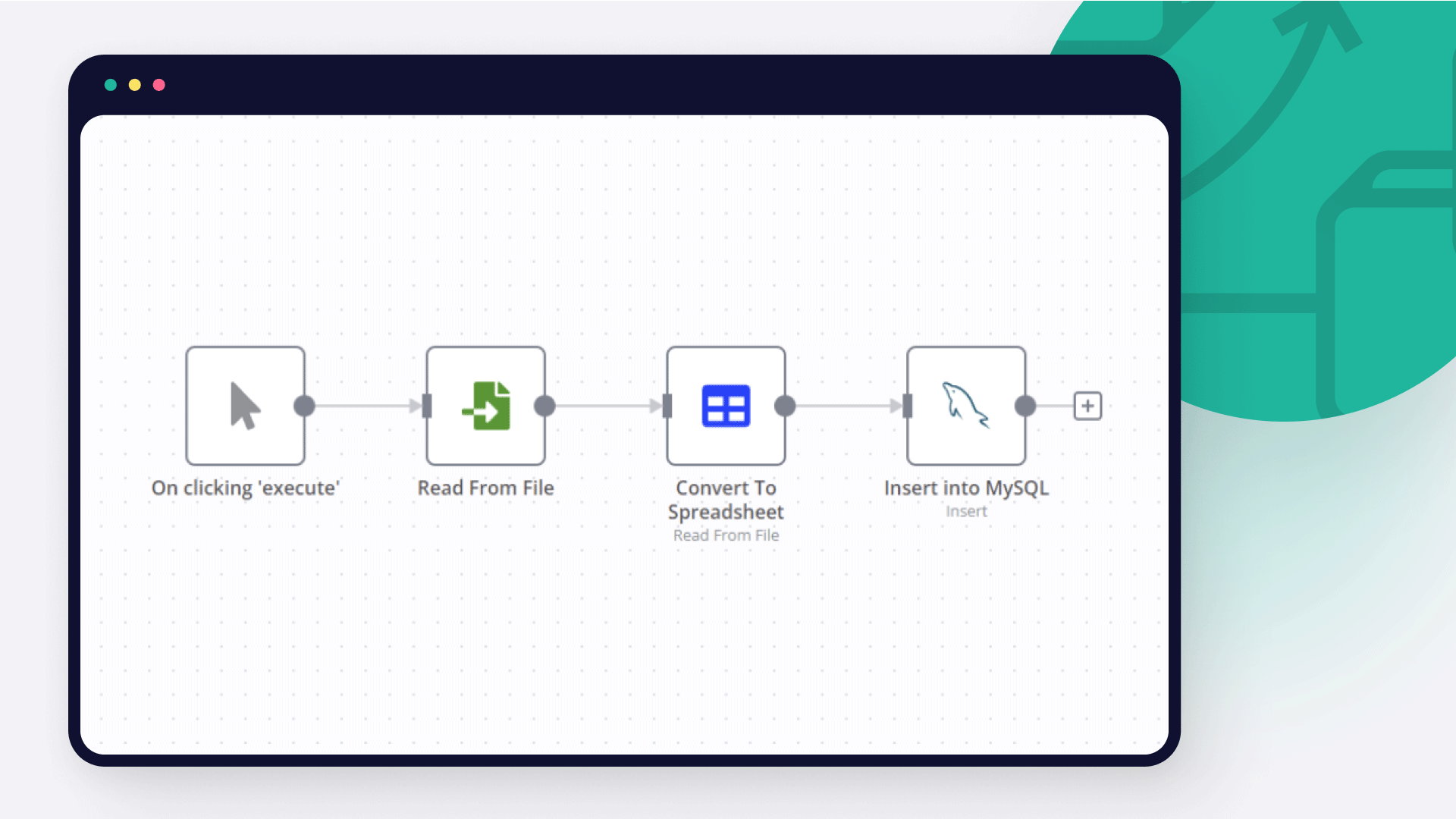
How to import CSV into MySQL: four techniques
Learn how to import CSV into MySQL databases using MySQL Workbench, SQL commands, NocoDB and n8n automation tool.

How to connect Google Sheets to MySQL: Code and no-code methods
Discover two ways to connect MySQL with Google Sheets, and learn to build no-code workflows for automating it.
Connect MySQL with your company’s tech stack and create automation workflows
FAQ about MySQL integrations
How can I set up MySQL integration in n8n?
Do I need any special permissions or API keys to integrate MySQL with n8n?
Can I combine MySQL with other apps in n8n workflows?
What are some common use cases for MySQL integrations with n8n?
How does n8n’s pricing model benefit me when integrating MySQL?
Need help setting up your MySQL integration?
Discover our latest community's recommendations and join the discussions about MySQL integration.

Using variables
Mohammadali
Hi guys. I am getting certain data from my SQL database. I want to pass that data to an API. The data I get from the database contains this variable: {{ $input.item }} the problem is that I can not send the value of…
Open topic

MySQL Select and numbers
Michael Zareno
I have a MySQL table. Test data consists of an "Amount’ field, and three rows with values, 1000, My JSON input is: [ { "row_number": 2, "Amount": -1000 }, { "row_number": 3, "Amount": -52.23 }, …
Open topic

Migration error on fresh deployment of 1.45.2 in kubernetes
Neal A Richardson Sr
Describe the problem/error/question I’m trying to spin up an n8n instance in kubernetes as a fresh install. I have a database created and the connection works (it created 22 tables) but then the docker container bombs o…
Open topic

MySql node - Inserting NULL in MariaDB
GabrielBackend
Greetings, I’m trying to insert null values into my MariaDB using MySQL node. I need to use Execute SQL mode so I can call functions inside my db and do verifications in case of a update, for example IFNULL. There is n…
Open topic

Mysql node excutes for too long than we have the following error Connection lost: The server closed the connection. sql: undefined, code: PROTOCOL_CONNECTION_LOST
Chaima Belkacem
here is the error details { "errorMessage": "Connection lost: The server closed the connection.", "errorDescription": "sql: undefined, code: PROTOCOL_CONNECTION_LOST", "errorDetails": {}, "n8nDetails": { "no…
Open topic