Integrate HTTP Request with 500+ apps and services

Create workflows with HTTP Request integrations
0 integrations
Google Sheets
Telegram
MySQL
Slack
Discord
Postgres
Notion
Gmail
Airtable
Google Drive
GitHub
Google Calendar
MongoDB
Microsoft SQL
OpenWeatherMap

GraphQL
HubSpot
X (Formerly Twitter)
Mautic
Baserow
Redis
Pushover
SendGrid
Jira Software
ClickUp
Trello
AWS S3
Twilio
Todoist
Pipedrive
Nextcloud
Microsoft Outlook
Mattermost
Facebook Graph API
WooCommerce
NocoDB
Google Docs

S3
Spotify
ActiveCampaign
MQTT
Home Assistant
WhatsApp Business Cloud

Google Contacts

YouTube
RabbitMQ
Supabase
RocketChat
TheHive
Salesforce
Microsoft Teams
Mailgun

Matrix
Dropbox

Google Cloud Firestore
Mailchimp
Asana
Wordpress

Gotify
Mailjet
Elasticsearch
Google BigQuery
Stripe
Microsoft OneDrive
Microsoft Excel 365
Monday.com
CoinGecko
Zendesk
APITemplate.io

Shopify

Line
AWS Lambda

NASA
Kafka
GitLab
Brevo
Customer Datastore (n8n training)
Microsoft To Do
Pushbullet
AWS SES
Webflow
Odoo
SeaTable

Phantombuster
Bubble
Google Tasks
AWS DynamoDB
DeepL
Google Analytics
Zoho CRM
Coda

Google Translate
Google Chat
Clockify
Raindrop
Snowflake
Zoom
Cortex
Dropcontact
Grist
Lemlist
Strapi
Bitly
Google Slides
ERPNext
Wise

Yourls
Google Workspace Admin

Philips Hue
Xero
AWS SNS
Freshdesk
UptimeRobot
One Simple API

Pushcut
Zulip
Ghost
Wekan
QuickBooks Online
Zammad
Customer.io
Metabase
Jenkins
Customer Messenger (n8n training)
urlscan.io
PagerDuty
MailerLite
Linear

Hacker News

FileMaker

Sendy
seven

Harvest
Taiga
Mandrill
Mindee
AWS SQS
Google Cloud Realtime Database

Keap
Grafana
Onfleet

Medium
Discourse
Strava

Bannerbear
Magento 2
HighLevel

Box
ConvertKit

Google Cloud Natural Language
Invoice Ninja
ServiceNow
Help Scout

uProc
AWS Transcribe
TimescaleDB
MessageBird

QuestDB
Splunk
Segment
Sentry.io
AWS Textract

BambooHR
Intercom
Google Cloud Storage
Plivo
Vonage
PostBin

Rundeck
Clearbit
Adalo
AWS Comprehend
Google Perspective
Freshservice

Quick Base
DHL

Webex by Cisco

Peekalink

SIGNL4

Paddle
Cockpit
Oura
HaloPSA
AWS Rekognition
Marketstack

Contentful

Monica CRM
Google Ads
Freshworks CRM
Autopilot
Kitemaker
MISP

Hunter
Emelia
E-goi
Orbit

Beeminder

Agile CRM
Microsoft Graph Security
MSG91
Action Network

LingvaNex
AMQP Sender
Bitwarden

Chargebee
PayPal

Automizy
KoBoToolbox
Affinity
PostHog

CrateDB
ProfitWell
Demio

Iterable

Salesmate
GoToWebinar

Disqus
Google Books
Venafi TLS Protect Cloud
Microsoft Dynamics CRM
Mocean
SecurityScorecard

SyncroMSP
AWS Certificate Manager

Twist
Elastic Security

Spontit
Netlify
Humantic AI
AWS ELB
Cloudflare
Tapfiliate
Venafi TLS Protect Datacenter

GetResponse

Stackby
CircleCI
Flow
Netscaler ADC
Mailcheck

OpenThesaurus
Vero
Storyblok

TravisCI
Drift

Twake

Unleashed Software

Brandfetch
Copper

Uplead
Azure Storage
QuickChart
Perplexity
Google Gemini Chat Model
OpenAI
AWS Cognito
Npm
Airtop
Google Business Profile
Jina AI
Okta
Gong
TheHive 5
Microsoft Entra ID
DeepSeek Chat Model
Azure Cosmos DB
JWT
Ldap
LoneScale
crowd.dev
Microsoft SharePoint
AWS IAM
Evaluation

AlienVault

Carbon Black

Cisco Umbrella

QRadar

Kibana

ZScaler ZIA

Cisco Secure Endpoint

Cisco Meraki

Fortinet FortiGate

Browse AI

BugReplay

Imperva WAF

MIST

Sekoia

Miro

LeadBoxer

F5 Big-IP

Hybrid Analysis

Mem
Trellix ePO

OpenCTI
Formstack Documents

IdealSpot

Auth0 Management API

Laposta

Microsoft Azure Monitor

SMS Magic

Totango

Myphoner

Radar

Big Data Cloud

ChartMogul

Studio by AI21 Labs

Docparser

Gumroad

Foursquare

Sifter

Snipcart

Team Up

Planyo Online Booking

Botbaba

Blockchain Exchange

iAuditor by SafetyCulture

Kanban Tool

Float

Reply.io

Mailmodo

Ritekit

Ably
Product Hunt
Caspio

Reply

Missive

DarkSky API

Marketplacer

ecwid

GoDaddy

Handwrytten

Mixpanel

Confluence

SuiteDash

Nozbe Teams

Formdesk

Workast

Canvas

Landbot

Klaviyo

Order Desk

Survicate

CleverReach

VivifyScrum

Helcim

Nusii Proposals

Spondyr

Unisender

Papyrs

Snapdocs


ChargeOver

Verifalia

Chatrace

Tilda

ApiFlash

Daffy

Cloud Convert

Imgur

Alchemy

Crisp

AdRoll

Bitrix24

Mav

Gender API

Zoho Desk

Gitea

ShipStation

Occasion

Docupilot
Headless Testing

TRIGGERcmd

RAWG Video Games Database

Linkish

Let's Enhance

Benchmark Email

SSLMate — Cert Spotter API

Hugging Face

WuBook RateChecker

Bandwidth

Project Bubble (ProProfs Project)

Accredible

TinyURL

Simplero

Gatekeeper

PDFMonkey

Smaily

Giphy

Miestro
ScrapeNinja

BunnyCDN

WebinarJam

Fluent Support

Harry Potter API

Trengo

SportsData

Dokan

Karbon

Amilia

Tisane Labs

SimpleHash

Linode

Active Trail

Launch27

Teamgate

Writesonic

UpKeep

Instabot

Nightfall.ai

Datarobot

InfluxDB Cloud

Botstar

WOXO

IdealPostcodes

ConvertAPI

Teamdeck

Zoho Books

ClickSend SMS

Gravity Forms

Brex

ReCharge

Google Cloud

Mux

Metatext.AI Inference API

Mx Toolbox

Klazify

Supportivekoala

Thankster

Short.io

LaGrowthMachine

WebScraper.IO

Mailify

Cloudlayer

Guru

GoCanvas

Dock Certs

DeTrack

Free Dictionary

quentn

DaySchedule

SurveySparrow

Accelo

Yodiz

ShipHero

Ortto
3Scribe

Pipefy
Crowdin

Gupshup

7todos

Badger Maps

TD Ameritrade

WatchSignals

ISN

Corsizio
Mastodon

Forms On Fire

Accuranker

Rewardful

Amazon

Plecto

SimpleTexting

Deepgram

LIME Go

SimpleKPI

Formsite

TurboHire

TalentLMS
Capsule
Envoy

Pirate Weather

Platform.ly

Textgain

Salesmsg

Mews

LiveAgent

College Football Data

Acquire

KnowBe4

Cloze

PaperForm

Kaggle

Switchboard

Zonka Feedback

MoonClerk

Copy.ai

Qualaroo

Unbounce

HUB Planner

Sales Simplify

Signaturit

Mailersend

DocsBot AI
Omniconvert

GetScreenshot

Focuster

Esendex

Databox

Sierra Interactive

Breezy HR

Relink - URL Shortener

Thrivecart

Easyship

HeySummit

AirNow

Oxylabs

Planview Leankit

Faros

Lusha

MoonMail

SMS-IT

SwagUp

Microsoft Teams Admin

imgbb

Datumbox

SmartReach

Cisco Webex

Freshping

Chargify
Pivotal Tracker

Fitbit

Marketing Master IO

Workboard

Firmao

SnatchBot
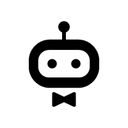
awork

RD Station CRM

DigiCert

Sitecreator.io

CalendarHero

Airbrake

Pusher

Seamless AI

Read AI

Grain

Descript

Fathom

Google AI Studio (Gemini)

HeyGen

TrackVia

Supernormal

Personal AI

Synthesia

Airparser

Dante AI

Relevance AI

TalkNotes

Kraftful

Wonderchat

Browserless

Voicit

Enterpret

AccurAI

CustomerIQ

Google Vertex AI

Botsonic

Superpowered

Blaze

Vowel

Sembly AI

Chatsonic

Predis.ai

My AskAI

echowin

FastBots

The Leap

Nyota

Alphamoon

EmbedAI

Wondercraft

DialZara

Gali

ParsePrompt

Nyckel

Brandblast

Cradl AI

Brain Pod AI

Droxy

OmniMind

Botifier

Teachable

Formcarry

Autobound

ThoughtfulGPT

RoboResponseAI

DocuWriter

Faraday

GPTea

Teknoir

CraftDraft

Convi

Simpleem

RealPhoneValidation

Nuclia

Empsing

Sharly AI

Cloozo

Diddo AI

Knack

Maverick

Google Tables

WizyChat

Salesmaa

bot9

Ninox

AITable.ai

Trevor.io

On2Air

Fusioo

Marcom Robot

InfoLobby

Autom

TiDB Cloud

Clarifai

Vimeo

Pitchly

Solve Data

Sales.Rocks

ApptiveGrid

ScreenshotOne

Passcreator

IndustrySelect

Grid

Persio

Apify

IP2Location

LaunchDarkly

HasData

Cloudinary

BugHerd

Keygen

Bugpilot

Data Soap

Ipregistry

Gleap

Localazy

ZenRows

TestMonitor

BigML

Lighthouse

BugBug

Ybug

Bugfender

Lokalise

Transifex

Kadoa

Venly

Cryptolens

Alerty

Rootly

KEYZY

BrowserStack

AssemblyAI

LambdaTest

Chekhub

NMKR

Flotiq

Spike

Evolphin Zoom

Impira

Tuulio

Pulsetic

Relysia

YepCode

Robolytix

Starton

Diffy

Lucidchart

Phrase

Flagship

Eartho

Dasha

Toket

CloudBoost

Cloud 66

LoginRadius

Jasper

Instabug

OffAlerts

CloudShare

BLOOCK

Cronly

DevCycle

Rollbar

Tierion

Engati

ncScale

TextMagic

BugShot

AbuselPDB
Sellix

Evervault

Reverse Contact

TextKit

Databricks

Eden AI

Growbots

Claude

AltText.ai

PromptHub

IntakeQ

Jama

Adobe

Apiary

Codefresh

Buildkite

TextCortex AI

Prospe AI

The Customer Factor

Timetonic

Clappia

elmah.io

Code Climate

Domo

PractiTest

Botium Box

Qualys

Leadpops

Invoiced

Raven Tools

OPN (formerly Omise)

Nanonets OCR

Recorded Future

Better Proposals

Patreon

CrowdStrike

Shuffler

Datadog

Filescan

Iris Dfir

Malcore

Zabbix

Roboflow

Search And Save

Zoho WorkDrive

Whal3s

Samsung SmartThings

Syncly

Redash

Microsoft Entra ID (Azure Active Directory)

VirusTotal

Dynatrace

Rapid7 InsightVM

Big Cartel

Abstract

CrowdPower

BrandMentions

Outscraper

Chatbase
Calendly

Chaindesk

Waveline Extract

Draftable

Google Forms

Confluent

Chatling

OCRSpace

Cody

SignRequest

Enormail

IPInfo

Microsoft Dynamics 365 Business Central API

Greip

Morph

Pinboard

Paymo

Passslot

Route4Me

Prodia

QuintaDB

Specter

Spydra

SmartSuite

Statuscake

FullContact

AnnounceKit

UserVoice

Token Metrics

WhatConverts

Woodpecker.co

SiteSpeakAI

Stammer.ai

Xtractly

Hansei

ChatMasters

Libraria

Retable

Omeda

SimpleLocalize

Scrape-It.Cloud

Ycode

Pinata

Crossmint

Ideta

Tuskr

One AI

ConfigCat

UptimeToolbox

ParseHub
Documentation
Popular ways to use the HTTP Request integration
Building Your First WhatsApp Chatbot
Scrape and summarize webpages with AI
AI agent that can scrape webpages
Pulling data from services that n8n doesn’t have a pre-built integration for
✨🤖Automate Multi-Platform Social Media Content Creation with AI
Scrape business emails from Google Maps without the use of any third party APIs
Build Your First AI Data Analyst Chatbot
AI-Powered Social Media Content Generator & Publisher
Fully Automated AI Video Generation & Multi-Platform Publishing
Automated Web Scraping: email a CSV, save to Google Sheets & Microsoft Excel
Generate AI Videos with Google Veo3, Save to Google Drive and Upload to YouTube
AI-Powered Short-Form Video Generator with OpenAI, Flux, Kling, and ElevenLabs
Respond to WhatsApp Messages with AI Like a Pro!
Create a Branded AI-Powered Website Chatbot
Back Up Your n8n Workflows To Github
Scrape and store data from multiple website pages
Clone Viral TikToks with AI Avatars & Auto-Post to 9 Platforms using Perplexity & Blotato
Flux AI Image Generator
OpenAI GPT-3: Company Enrichment from website content
Generate Instagram Content from Top Trends with AI Image Generation
Write a WordPress post with AI (starting from a few keywords)
AI Agent To Chat With Files In Supabase Storage
AI-Powered WhatsApp Chatbot 🤖📲 for Text, Voice, Images & PDFs with memory 🧠
Autonomous AI crawler
Telegram AI bot with LangChain nodes
Personalize marketing emails using customer data and AI
✨🩷Automated Social Media Content Publishing Factory + System Prompt Composition
Generate & Auto-post AI Videos to Social Media with Veo3 and Blotato
AI Youtube Trend Finder Based On Niche
AI Voice Chatbot with ElevenLabs & OpenAI for Customer Service and Restaurants
Build an MCP Server with Google Calendar and Custom Functions
Hacker News to Video Content
🚀 Transform Podcasts into Viral Clips with Gemini AI + Multi-Platform Posting ✅
🤖 Telegram Messaging Agent for Text/Audio/Images
Google Maps Scraper
Host Your Own AI Deep Research Agent with n8n, Apify and OpenAI o3
🔍🛠️Generate SEO-Optimized WordPress Content with AI Powered Perplexity Research
AI Powered Web Scraping with Jina, Google Sheets and OpenAI : the EASY way
Ultimate Scraper Workflow for n8n
Automate Content Generator for WordPress with DeepSeek R1
Scrape business leads from Google Maps using OpenAI and Google Sheets
AI-Powered WhatsApp Chatbot for Text, Voice, Images, and PDF with RAG
AI-Powered Multi-Social Media Post Automation: Google Trends & Perplexity AI
🐋DeepSeek V3 Chat & R1 Reasoning Quick Start
Invoice data extraction with LlamaParse and OpenAI
HR & IT Helpdesk Chatbot with Audio Transcription
Automate SEO-Optimized WordPress Posts with AI & Google Sheets
✨ Vision-Based AI Agent Scraper - with Google Sheets, ScrapingBee, and Gemini
🔍 Perplexity Research to HTML: AI-Powered Content Creation
Analyze Any Website with OpenAI And Get On-Page SEO Audit
AI marketing report (Google Analytics & Ads, Meta Ads), sent via email/Telegram
Complete business WhatsApp AI-Powered RAG Chatbot using OpenAI
Generate Text-to-Speech Using Elevenlabs via API
AI Voice Chat using Webhook, Memory Manager, OpenAI, Google Gemini & ElevenLabs
Automated Stock Analysis Reports with Technical & News Sentiment using GPT-4o
Automate Product Training & Customer Support via WhatsApp, GPT-4 & Google Sheets
Generate Leads with Google Maps
Building RAG Chatbot for Movie Recommendations with Qdrant and Open AI
Publish WordPress Posts to Social Media X, Facebook, LinkedIn, Instagram with AI
Actioning Your Meeting Next Steps using Transcripts and AI
Generating Keywords using Google Autosuggest
Upload to Instagram, Tiktok & Youtube from Google Drive
Automated AI Content Creation & Instagram Publishing from Google Sheets
Automated Content Generation & Publishing - Wordpress
ChatGPT Automatic Code Review in Gitlab MR
Parse and Extract Data from Documents/Images with Mistral OCR
AI-Generated LinkedIn Posts with OpenAI, Google Sheets & Email Approval Workflow
Effortless Email Management with AI-Powered Summarization & Review
Invoices from Gmail to Drive and Google Sheets
Auto-create and publish AI social videos with Telegram, GPT-4 and Blotato
Proxmox AI Agent with n8n and Generative AI Integration
Create an RSS feed based on a website's content
Scrape and summarize posts of a news site without RSS feed using AI and save them to a NocoDB
OpenAI examples: ChatGPT, DALLE-2, Whisper-1 – 5-in-1
Scrape every url on the web without getting blocked by Anti-Bot technologies with Scrappey
Working with Excel spreadsheet files (xls & xlsx)
Search LinkedIn companies, Score with AI and add them to Google Sheet CRM
Advanced AI Demo (Presented at AI Developers #14 meetup)
Publish image & video to multiple social media (X, Instagram, Facebook and more)
Extract text from PDF and image using Vertex AI (Gemini) into CSV
API Schema Extractor
Advanced Telegram Bot, Ticketing System, LiveChat, User Management, Broadcasting
Chat with GitHub API Documentation: RAG-Powered Chatbot with Pinecone & OpenAI
Automated Workflow for Daily LinkedIn Posts Using Notion
Talk to your SQLite database with a LangChain AI Agent 🧠💬
Backup n8n workflows to Google Drive
Automate Blog Content Creation with GPT-4, Perplexity & WordPress
Generate AI Viral Videos with Seedance and Upload to TikTok, YouTube & Instagram
Automate Blog Creation in Brand Voice with AI
Automate Competitor Research with Exa.ai, Notion and AI Agents
Allow your AI to call an API to fetch data
🤖 AI content generation for Auto Service 🚘 Automate your social media📲!
Phishing Analysis - URLScan.io and VirusTotal
🤖🔍 The Ultimate Free AI-Powered Researcher with Tavily Web Search & Extract
Open Deep Research - AI-Powered Autonomous Research Workflow
Query Perplexity AI from your n8n workflows
Build a Chatbot, Voice and Phone Agent with Voiceflow, Google Calendar and RAG
5 Ways to Process Images & PDFs with Gemini AI in n8n
Host your own Uptime Monitoring with Scheduled Triggers
Turn YouTube Videos into Summaries, Transcripts, and Visual Insights
Generate Logos and Images with Consistent Visual Styles using Imagen 3.0
Analyze Landing Page with OpenAI and Get Optimization Tips
Extract Trends, Auto-Generate Social Content with AI, Reddit, Google & Post
Build a PDF Document RAG System with Mistral OCR, Qdrant and Gemini AI
Automate LinkedIn Outreach with Notion and OpenAI
AI-Powered Information Monitoring with OpenAI, Google Sheets, Jina AI and Slack
⚡📽️ Ultimate AI-Powered Chatbot for YouTube Summarization & Analysis
Generate & Enrich LinkedIn Leads with Apollo.io, LinkedIn API, Mail.so & GPT-3.5
Compose reply draft in Gmail with OpenAI Assistant
🎨 Interactive Image Editor with FLUX.1 Fill Tool for Inpainting
Generate SEO Keyword Search Volume Data using Google API
AI-Powered Social Media Amplifier
Automated YouTube Video Scheduling & AI Metadata Generation 🎬
Build a Financial Documents Assistant using Qdrant and Mistral.ai
WebSecScan: AI-Powered Website Security Auditor
AI-powered WooCommerce Support-Agent
Automate Business Lead Scraping from Apify to Google Sheets with Data Cleaning
CV Resume PDF Parsing with Multimodal Vision AI
✨🔪 Advanced AI Powered Document Parsing & Text Extraction with Llama Parse
AI Agent for realtime insights on meetings
Technical stock analysis with Telegram, Airtable and a GPT-powered AI Agent
Build an AI Powered Phone Agent 📞🤖 with Retell, Google Calendar and RAG
Generate AI Videos from Text with HeyGen and Voice Cloning.
💡🌐 Essential Multipage Website Scraper with Jina.ai
Daily Podcast Summary
Extract data from resume and create PDF with Gotenberg
AI Agent with charts capabilities using OpenAI Structured Output and Quickchart
Transcribing Bank Statements To Markdown Using Gemini Vision AI
Scrape recent news about a company before a call
Visualize your SQL Agent queries with OpenAI and Quickchart.io
🚀 TikTok Video Automation Tool ✨ – Highly Optimized with OpenAI & Replicate
AI Telegram Bot Agent: Smart Assistant & Content Summarizer
Social Media Analysis and Automated Email Generation
Build your own CUSTOM API MCP server
Generate Youtube Video Metadata (Timestamps, Tags, Description, ...)
Automatic Background Removal for Images in Google Drive
Automate Lead Qualification with RetellAI Phone Agent, OpenAI GPT & Google Sheet
🎬 YouTube Shorts Automation Tool 🚀
AI Agent to chat with Airtable and analyze data
Extract and process information directly from PDF using Claude and Gemini
Crypto Market Alert System with Binance and Telegram Integration
SSL Expiry Alert with SSL-Checker.io
Track changes of product prices
Extract Google Trends Keywords & Summarize Articles in Google Sheets
Message on website content changed in Telegram
User verification and login using Auth0
CV Screening with OpenAI
Get Google Search Results (SERPs) for SEO Research
Community Insights using Qdrant, Python and Information Extractor
AI-Powered Email Automation for Business: Summarize & Respond with RAG
Automated Faceless YouTube Video Generator Using Leonardo AI and Creatomate
Create Animated Stories using GPT-4o-mini, Midjourney, Kling and Creatomate API
Get your website indexed by Google automatically
Download TikTok Videos without Watermarks and Upload to Google Drive
✍️🌄 Your First Wordpress + AI Content Creator - Quick Start
Enrich Linkedin Profiles from Google Sheets via RapidAPI
Copy Viral Reels with Gemini AI
Generating New Keywords and their Search Volumes using the Google Ads API
Personal Shopper Chatbot for WooCommerce with RAG using Google Drive and openAI
Create new wordpress posts with a featured Image with Airtable
Zoom AI Meeting Assistant creates mail summary, ClickUp tasks and follow-up call
Create Social Media Content from Telegram with AI
Dynamically generate a webpage from user request using OpenAI Structured Output
Easy Image Captioning with Gemini 1.5 Pro
🌐 Confluence Page AI Chatbot Workflow
Handle pagination in HTTP Requests
Extract Instagram Profile Data with Apify and Store in Google Sheets
Automated Invoice Processing with Telegram, GPT-4o, OCR and SAP Integration
✨📊Multi-AI Agent Chatbot for Postgres/Supabase DB and QuickCharts + Tool Router
Scrape Trustpilot Reviews with DeepSeek, Analyze Sentiment with OpenAI
WordPress - AI Chatbot to enhance user experience - with Supabase and OpenAI
Generate & Auto-Post Social Videos to Multiple Platforms with GPT-4 and Kling AI
AI-Powered Research with Jina AI Deep Search
Generate & Publish SEO-Optimized WordPress Blog Posts with AI
Effortless Job Hunting: Let this Automation Find Your Next Role
Monitor competitors' websites for changes with OpenAI and Firecrawl
Save your workflows into a GitHub repository
Scrape LinkedIn Job Listings for Hiring Signals & Prospecting with Bright Data
🤖💬 Conversational AI Chatbot with Google Gemini for Text & Image | Telegram
Summarize YouTube Videos from Transcript
Backup your credentials to GitHub
🎨 AI Design Team - Generate and Review AI Images with Ideogram and OpenAI
Translate audio using AI
📈 Receive Daily Market News from FT.com to your Microsoft outlook inbox
Generate Custom AI Images with OpenAI GPT-Image-1 Model
Get Qualified Leads in One Click from Apollo to Airtable
Backup workflows to GitHub
Share YouTube Videos with AI Summaries on Discord
Generate and Publish Carousels for TikTok and Instagram with GPT-Image-1
Extract Business Leads from Google Maps with Dumpling AI to Google Sheets
Voiceflow Demo Support Chatbot
Convert image to text using GROQ LLaVA V1.5 7B
🤖 Advanced Slackbot with n8n
Download a file and upload it to an FTP Server
AI Agent for project management and meetings with Airtable and Fireflies
Convert text to speech with OpenAI
Build a Tax Code Assistant with Qdrant, Mistral.ai and OpenAI
Daily Newsletter Service using Excel, Outlook and AI
Automate Sales for Digital Products & SaaS with AI (GPT-4o)
Handling Job Application Submissions with AI and n8n Forms
Telegram Bot with Supabase memory and OpenAI assistant integration
Enrich FAQ sections on your website pages at scale with AI
Push JSON data into an App or to Spreadsheet file
Create, add an attachment, and send a draft using Microsoft Outlook
Automate Sales Meeting Prep with AI & APIFY Sent To WhatsApp
Summarize social media activity of a company before a call
Narrating over a Video using Multimodal AI
Backup your workflows to GitHub
Auto-Publish Social Videos to 9 Platforms via Google Sheets and Blotato
Extract emails from website HTMLs
Perform speech-to-text on recorded audio clips using Wit.ai
Automatically Create and Upload YouTube Videos with Quotes in Thai Using FFmpeg
Add text to a downloaded image
Multilanguage Telegram bot
Enrich Company Data from Google Sheet with OpenAI Agent and ScrapingBee
Recognize invoices / receipts from Google Drive and put them into Google Sheets
Convert Image Files (JPG, PNG) to URLs and Reduce File Size for FREE
AI Agent to chat with you Search Console Data, using OpenAI and Postgres
Amazon Product Search Scraper with BrightData, GPT-4, and Google Sheets
URL and IP lookups through Greynoise and VirusTotal
Automatic Youtube Shorts Generator
High-Level Service Page SEO Blueprint Report Generator
Pattern for Parallel Sub-Workflow Execution Followed by Wait-For-All Loop
Google Maps business scraper with contact extraction via Apify and Firecrawl
Flux Dev Image Generation (Fal.ai) to Google Drive
Receive updates from Telegram and send an image
Scrape Latest Github Trending Repositories
Download and post an image on LinkedIn
Turn Emails into AI-Enhanced Tasks in Notion (Multi-User Support) with Gmail, Airtable and Softr
Stock Market Technical Analysis with GPT-4o and TradingView for Telegram
Automate Social Media Content with AI for Instagram, Facebook, LinkedIn & X
Extract And Decode Google News RSS URLs to Clean Article Links
Extract & Enrich LinkedIn Comments to Leads with Apify → Google Sheets/CSV
Monitor Data Breaches in Real-time with Have I Been Pwned
Import JSON data into Google Sheets and CSV file
Real Estate Intelligence Tracker with Bright Data & OpenAI
Turn Google Sheets Ideas into AI Videos with GPT-4o and Fal.AI Veo 3
Convert HTML to PDF using ConvertAPI
Generate 9:16 Images from Content and Brand Guidelines
Listen on new emails on a IMAP mailbox
Demo Workflow - How to use workflowStaticData()
Authenticate a user in a workflow with openid connect
Slack AI Chatbot for business team with RAG, Claude 3.7 Sonnet and Google Drive
Scale Deal Flow with a Pitch Deck AI Vision, Chatbot and QDrant Vector Store
Auto-Generate Meeting Attendee Research with GPT-4o, Google Calendar, and Gmail
Analyze & Sort Suspicious Email Contents with ChatGPT
Extract post titles from a blog
Line Message API : Push Message & Reply
Realtime Notion Todoist 2-way Sync with Redis
Call analyzer with AssemblyAI transcription and OpenAI assistant integration
Automated Instagram Comment Replies using Gemini AI with Context-Aware Responses
Suspicious Login Detection
🤖 AI Restaurant Assistant for WhatsApp, Instagram & Messenger
AI-Powered Stock Market Summary Bot
🔥📈🤖 AI Agent for n8n Creators Leaderboard - Find Popular Workflows
Customer Insights with Qdrant, Python and Information Extractor
Author and Publish Blog Posts From Google Sheets
Export Search Console Results to Google Sheets
Build Your Own Image Search Using AI Object Detection, CDN and ElasticSearch
Scrape Latest 20 TechCrunch Articles
Startup Funding Research Automation with Claude, Perplexity AI, and Airtable
API that extracts engaging moments from YouTube videos
Auto-Tag Blog Posts in WordPress with AI
Recipe Recommendations with Qdrant and Mistral
Create & Upload AI-Generated ASMR YouTube Shorts with Seedance, Fal AI, and GPT-4
Send labeled email to a Notion database
Enrich Linkedin profile URLs stored in a Google Sheet
🎥 Analyze YouTube Video for Summaries, Transcripts & Content + Google Gemini AI
Replace Data in Google Docs from n8n Form
AI YouTube Analytics Agent: Comment Analyzer & Insights Reporter
KB Tool - Confluence Knowledge Base
Monitor Multiple Github Repos via Webhook
Get information of an image
Check for Bargain Flights and get notified using Amadeus and Gmail
Automate SEO Blog Content Creation with GPT-4, Perplexity AI and WordPress
Lead Workflow: Yelp & Trustpilot Scraping + OpenAI Analysis via BrightData
Real Estate Lead Generation with BatchData Skip Tracing & CRM Integration
Create AI Videos with OpenAI Scripts, Leonardo Images & HeyGen Avatars
VEO3 Video Generator with AI Optimization and Google Drive Storage
Split Out Binary Data
Automate Audio/Video Transcription in Any Language with the New ElevenLabs Model
Generate Knowledge Base Articles with GPT & Perplexity AI for Contentful CMS
Auto-Publish YouTube Videos to Facebook & Instagram with AI-Generated Captions
Send Google analytics data to A.I. to analyze then save results in Baserow
AI Data Analyst Agent and Visualization Agent for Large Spreadsheets
AI-Driven Lead Management and Inquiry Automation with ERPNext & n8n
Track investments using Baserow and n8n
Parse Incoming Invoices From Outlook using AI Document Understanding
AI News Research Team: 24/7 Newsletter Automation with Citations with Perplexity
Automate YouTube Uploads with AI-Generated Metadata from Google Drive
3D Product Video Generator from 2D Image for E-Commerce Stores
AI Sales Agent: WhatsApp, FB, IG, OpenAI, Airtable, Supabase Auto-Booking
Hacker News Throwback Machine - See What Was Hot on This Day, Every Year!
Simple Google indexing Workflow in N8N
AI-Powered YouTube Shorts Automation: Create & Publish with OpenAI & ElevenLabs
Standup bot (4/4): Worker
Create Product Satisfaction Surveys with Telegram, Google Sheets and AI
AI Agent To Chat With Files In Supabase Storage and Google Drive
Youtube Outlier Detector (Find trending content based on your competitors)
Transforming Emails into Podcasts
Create LinkedIn Contributions with AI and Notify Users On Slack
Ultimate Content Generator for WordPress
Daily AI News Translation & Summary with GPT-4 and Telegram Delivery
Extend n8n with additional tools
Read XML file and store content in Google Sheets
Simplest way to create a Stripe Payment Link
Generate AI-Powered LinkedIn Posts with Ollama, Image Creation, and Gmail Delivery
Parse PDF with LlamaParse and save to Airtable
Weekly Shodan Query - Report Accidents
Get CSV from URL and convert to Excel
Analyze Email Headers for IP Reputation and Spoofing Detection - Gmail
Build Your Own Counseling Chatbot on LINE to Support Mental Health Conversations
📄✨ Easy WordPress Content Creation from PDF Docs + Human in the Loop Gmail
Speed Up Social Media Banners With BannerBear.com
Resume Screening & Behavioral Interviews with Gemini, Elevenlabs, & Notion ATS
AI Data Extraction with Dynamic Prompts and Airtable
Add data from a photo to Google Sheets
Enrich Property Inventory Survey with Image Recognition and AI Agent
Intelligent Web Query and Semantic Re-Ranking Flow using Brave and Google Gemini
WordPress Auto-Blogging Pro - Content Automation Machine for SEO topics
Backup your workflows to GitHub -- in (subfolders)
Extract Internal Links from a Webpage
Respond with file download to incoming HTTP request
Bitrix24 AI-Powered RAG Chatbot for Open Line Channels
Automate Rank Math SEO Field Updates for Posts and Products
OpenAI-powered tweet generator
Stock Technical Analysis with Google Gemini
Visual Regression Testing with Apify and AI Vision Model
Analyze Email Headers for IPs and Spoofing
Automated Investor Intelligence: CrunchBase to Google Sheets Data Harvester
Build an IT Support Assistant Chatbot Leveraging Existing Support Portal
Explore n8n Nodes in a Visual Reference Library
🐶 AI Agent for PetShop Appointments (Agente de IA para agendamentos de PetShop)
Automate PDF Image Extraction & Analysis with GPT-4o and Google Drive
Import CSV from URL to Google Sheets
Hacker News Job Listing Scraper and Parser
Spot Workplace Discrimination Patterns with AI
AI image generator from text built on fal.ai
Find Content Gaps in Competitors' Websites with InfraNodus GraphRAG for SEO
AI Agent: Find the Right LinkedIn Profiles in Seconds
Automated Research Report Generation with AI, Wiki, Search & Gmail/Telegram
Convert boring images to stunning photos and videos
Automate GitLab Merge Requests Using APIs with n8n
Write HTTP query string on image
Automatically document n8n workflows directly in Notion database
Research AI Agent Team with auto citations using OpenRouter and Perplexity
Firecrawl AI-Powered Market Intelligence Bot: Automated News Insights Delivery
Find and email ANYONE on LinkedIn with OpenAI, Hunter & Gmail
Scrape Crunchbase recent funding rounds
Meraki Packet Loss and Latency Alerts to Microsoft Teams
Automate company research using ProspectLens and Google Sheets
Turn BBC News Articles into Podcasts using Hugging Face and Google Gemini
Translate PDF documents from Google drive folder with DeepL
Automated Voice Appointment Reminders with Google Calendar GPT ElevenLabs Gmail
Extract insights & analyse YouTube comments via AI Agent chat
n8n Nodemation basic - creating your first simple workflow (2/3)
One-way sync between Telegram, Notion, Google Drive, and Google Sheets
Analyze Crypto Market with CoinGecko: Volatility Metrics & Investment Signals
Perform SEO Keyword Research & Insights with Ahrefs API and Gemini 1.5 Flash
Automated Upwork Job Alerts with MongoDB & Slack
Travel AI Agent - AI-Powered Travel Planner
Translate & Repost Twitter Threads in Multiple Languages with OpenAI
Generate AI YouTube Shorts with Flux, Runway, Eleven Labs and Creatomate
Analyze CrowdStrike Detections - Search for IOCs in VirusTotal - Create a Ticket in Jira, and Post a Message in Slack
Automate SEO Blog Creation + Social Media with GPT-4, Perplexity and WordPress
Avoid rate limiting by batching HTTP requests
Create Teams Notifications for new Tickets in ConnectWise with Redis
Generate Invoices, Save to Drive and Send Email to Customer with JS + G Sheets
AI-Powered Candidate Shortlisting Automation for ERPNext
Automated TikTok Video Creation Pipeline with GPT-4o-mini and Sisif.ai
Deduplicate Scraping AI Grants for Eligibility using AI
🤖 AI-Powered WhatsApp Assistant for Restaurants & Delivery Automation
Store data received from Webhook in JSON
Auto-Create Podcast from YouTube Transcript using Dumpling AI and GPT-4o
Markdown report generation
Summarize your emails with A.I. (via Openrouter) and send to Line messenger
WordPress Auto-Blogging Pro - with DEEP RESEARCH - Content Automation Machine
📢 Multi-Platform Video Publisher – YouTube, Instagram & TikTok
Automate Pinterest Analysis & AI-Powered Content Suggestions With Pinterest API
Search LinkedIn companies and add them to Airtable CRM
GitLab Merge Request Review & Risk Analysis with Claude/GPT AI
Automate Screenshots with URLbox & Analyze them with AI
Zalando Price Patrol: Monitor price evolution with email notification
Send RSS feed data to webhook
Smart Email Outreach Sequence – AI-Powered & Customizable
Automated PR Code Reviews with GitHub, GPT-4, and Google Sheets Best Practices
Manipulate PDF with Adobe developer API
Auto Invoice & Receipt OCR to Google Sheets – Drive, Gmail, & Telegram Triggers
Extract Invoice Data from Google Drive to Sheets with Mistral OCR and Gemini
Overlay or Watermark Images by Merging with Another Image
Analyze Suspicious Email Contents with ChatGPT Vision
SharePoint List Fetch with OAuth Token
Display project data on a smashing dashboard
🚀 Local Multi-LLM Testing & Performance Tracker
Automated video creation using Google Veo3 and n8n workflow
Set alert on the website changes
Using External Workflows as Tools in n8n
Backs up n8n Workflows to NextCloud
Generate Images and Convert to Video Using Flux, Kraken & Runway
Automated End-to-End Fine-Tuning of OpenAI Models with Google Drive Integration
Free YouTube Video Analyzer with AI-Powered Summaries & Email Alerts
Automated Generation of AI Advertising Photos for Product Marketing
Join data from Postgres and MySQL
AI-Powered Crypto Analysis Using OpenRouter, Gemini, and SerpAPI
Make OpenAI Citation for File Retrieval RAG
Automated Job Hunter: Upwork Opportunity Aggregator & AI-Powered Notifier
Analyze Email Headers for IP Reputation and Spoofing Detection - Outlook
Convert URL HTML to Markdown Format and Get Page Links
AI Research Agents to Automate PDF Analysis with Mistral’s Best-in-Class OCR
Automate Instagram Content Discovery & Repurposing w/ Apify, GPT-4o & Perplexity
Youtube RAG search with Frontend using Apify, Qdrant and AI
Enrich up to 1500 emails per hour with Dropcontact batch requests
🎦🚀 YouTube Video Comment Analysis Agent
Convert DOCX to PDF using ConvertAPI
Automatically email great leads when they submit a form and record in HubSpot
Content Generator for WordPress v3
Extract Title tag and Meta description from url for SEO analysis with Airtable
IOT Button Remote / Spotify Control Integration with MQTT
AI SEO Readability Audit: Check Website Friendliness for LLMs
🤖🧑💻 AI Agent for Top n8n Creators Leaderboard Reporting
Manage files in S3
Image-Based Data Extraction API using Gemini AI
Docker Registry Cleanup Workflow
Survey Insights with Qdrant, Python and Information Extractor
Vector Database as a Big Data Analysis Tool for AI Agents [1/3 anomaly][1/2 KNN]
Auto-Generate YouTube Chapters with Gemini AI & YouTube Data API v3
Create Atlassian Confluence page from template
Save n8n Cloud invoices received in Gmail in Google Drive
Domain Outbound : Automate Lead Extraction, and Targeted Outreach
Shopify Orders to D365 Business Central Sales Orders / Sales Invoices
YouTube Video to WordPress Blog Automation with Gemini AI & Affiliate Integration
lemlist <> GPT-3: Supercharge your sales workflows
Transcribe audio files with Google Gemini and Telegram
Automate LinkedIn Posts with Claude AI, DALL-E Images & Google Sheets Approval
Drive-To-Store Lead Generation (with coupon) with Google Sheets & SuiteCRM
Provide latest euro exchange rates from European Central Bank via Webhook
Monitor G2 competitors reviews [Google Sheets, ScrapingBee, Slack]
Find Top Keywords for Youtube And Google and Store them in NocoDB
Arxiv Paper summarization with ChatGPT
Generate Text Images from the Free DummyJSON API Using the HTTP Request Node
WooCommerce AI Post-Sales Chatbot with GPT-4o, RAG, Google Drive and Telegram
Learn Anything from HN - Get Top Resource Recommendations from Hacker News
Multi-Platform AI Sales Agent with RAG, CRM, Calendar & Stripe
create e-mail responses with fastmail and OpenAI
Compare Local Ollama Vision Models for Image Analysis using Google Docs
Upload Carousel of Images to Tiktok and Instagram with upload-post.com
Automate Video Creation with Luma AI Dream Machine and Airtable (Part 1)
Voice-Powered Marketing Assistant with ElevenLabs, OpenAI & Content Generation
Sync Outlook Calendar events to Notion
Monitor Favorite YouTube Channels Through RSS feeds and Receive Notifications
Dynamically replace images in Google Slides via API
Generate Amazon FBA keywords using Amazon Completion API
AI Real Estate Agent: End-to-End Ops Automation (Web, Data, Voice)
Automate Sports Betting Data with the Odds API
Cold Outreach Automation: Scrape Local Leads with Dumpling AI & Call via Vapi
Move data between JSON and spreadsheets
Automated HR Service System with WhatsApp, GPT-4 Classification & Google Workspace
Automatically Generate Burn-in Video Captions with json2video
🉑 Generate Anki Flash Cards for Language Learning with Google Translate and GPT
YouTube Shorts Automation - The Game-Changer in Scroll-Stopping Short Clips
Weekly AI News Digest with Perplexity AI and Gmail Newsletter
Automatic Shopify Order Fulfillment Process
Automatically Create Cinematic Quote Videos with AI and Upload to YouTube
Collects images from web search results and send to Google Sheets
Parse Ycombinator news page
Vector Database as a Big Data Analysis Tool for AI Agents [3/3 - anomaly]
Generate 🤖🧠 AI-powered video 🎥 from image and upload it on Google Drive
Automate WhatsApp Booking System with GPT-4 Assistant, Cal.com and SMS Reminders
Automate New Customer Onboarding with HubSpot, Google Calendar, and AI-Powered Gmail
Automatic Weekly Digital PR Stories Suggestions with Reddit and Anthropic
Analyse papers from Hugging Face with AI and store them in Notion
Send a message to Telegram on a new item saved to Reader
Automate Crypto News Posting to X & Telegram with AI Summarization
Generate and Edit Images with OpenAI's GPT-Image-1 Model
Create dynamic Twitter profile banner
Extract Website URLs from Sitemap.XML for SEO Analysis
Bitrix24 Chatbot Application Workflow example with Webhook Integration
Automatically Save & Organize LINE Message Files in Google Drive with Sheets Logging
Build your own Youtube MCP server
Automated Multi-Platform Sales Agent with RAG, CRM & Payment Processing
Streamlining Document Automation with n8n and JSReport
Monitor if a page is alive and notify via Twilio SMS if not
Extract and Clean YouTube Video Transcripts with RapidAPI
Generate Images with GPT-image-1 and Store in Google Drive with Cost Tracking
Automate LinkedIn Candidates Sourcing with Google X-ray Boolean Search
Connect AI to any chats in Kommo
Convert Reddit threads into short vertical videos with AI
LinkedIn Profile Extract and Build JSON Resume with Bright Data & Google Gemini
2-way sync Notion and Google Calendar
Automatically Create Facebook Ads from Google Sheets
Transcribe YouTube Videos with AI Enhancement via Chat Interface
Document Analysis & Chatbot Creation with Llama Parser, Gemini LLM & Pinecone DB
LinkedIn Post Automation with AI (GPT-4o) Generation & Slack Approval
Simple Bluesky multi-image post using native Bluesky API
Generate Videos with AI, ElevenLabs,PIAPI Shotstack/Creatomate & Post to Youtube
Monday.com Useful Utilities
Generate & Upload an Audio Summary of a WordPress (or Woocommerce) Article
Scrape Competitor Reviews & Generate Ad Creatives with Bright Data & OpenAI
Automatically create YouTube short videos using Elevenlabs, Hailuo AI
🗞️ AI-Powered Sustainability Newsletter for Marketing with Gmail, GPT-4o
Health Check Websites with Google Sheets & Telegram Alerts
Prompt-based Object Detection with Gemini 2.0
Webpage Change Detection & Alerts with Google Suite and Hash Tracking
Send a message via a Lark Bot
Convert Addresses to LatLong with Google Sheets and Google Maps API
Verify mailing address deliverability of new contacts in HighLevel Using Lob
Extract & Process Specific Links from sitemap.xml
Send a message with an inline embedded image with Gmail
Send a random recipe once a day to Telegram
Daily News Digest: Summarize RSS Feeds with OpenAI and Deliver to WhatsApp
AI Data Extraction with Dynamic Prompts and Baserow
Asynchronous Bulk Web Scraping with Bright Data & Webhook Notifications
Manage folders in Nextcloud
AI-Generated Summary Block for WordPress Posts
YouTube Advanced RSS Generator with Telegram Formation
Send daily affirmations to Telegram
Automatically Import your Meta Threads Posts into Notion
Convert Notion to Markdown and Back to Notion
Convert image to PDF using ConvertAPI
Send follow-ups using Gmail to Hubspot contacts
Optimize & Update Printify Title and Description Workflow
Send HTTP Requests to a list of URLs
Convert YouTube Videos into SEO Blog Posts with GPT-4o, Dumpling AI, and Flux
Convert web page to PDF using ConvertAPI
🐶 AI Petshop Assistant with GPT-4o, Google Calendar & WhatsApp/Instagram/FB
Import workflows and map their credentials using a Multi-Form
Qualys Vulnerability Trigger Scan SubWorkflow
Cross-post your blog posts
Search and download torrents using transmission-daemon
Create a document in outline for each new GitLab release
Extract Pay Slip Data with Line Chatbot and Gemini to Google Sheets
Upload images to an S3 Bucket via a Slack Bot
Auto-Generate & Publish SEO Articles to WordPress with GPT-4 + Postgres Tracking
Posting from Wordpress to Medium
Periodically send data from HTTP Request node to Telegram
Streamline Your Zoom Meetings with Secure, Automated Stripe Payments
Real Estate Daily Deals Automation with Zillow API, Google Sheets and Gmail
Uploading a file to a Slack channel
Send Hourly Crypto Market Analysis from Binance to Telegram
LINE Assistant with Google Calendar and Gmail Integration
Convert RSS News to AI Avatar Videos with Heygen & GPT-4o
USDT And TRC20 Wallet Tracker API Workflow for n8n
Multiple Websites Monitoring with Notifications including Phone Calls
List social media activity of a company before a call
LINE Chatbot with Google Sheets Memory and Gemini AI
Create & Approve POV Videos with AI, ElevenLabs & Multi-Posting (TikTok/IG/YT)
Extract and Merge Twitter (X) Threads using TwitterAPI.io
Obsidian Notes Read Aloud using AI: Available as a Podcast Feed
Generate SEO Content Audit Reports with DataForSEO and Google Search Console
Generate a YouTube Bedtime Story using OpenAI
Monitor Server Uptime & Get Email Alerts with Google Sheets
Monthly live music events newsletter
The Ultimate Instagram Automation for High-Quality Images & Text with GPT-Image
Create Daily Israeli Economic Newsletter using RSS and GPT-4o
Generate Graphic Wallpaper with Midjourney, GPT-4o-mini and Canvas APIs
Send Voice Calls in seconds: Automate Text-To-Speech using ClickSend API
Scrape Books from URL with Dumpling AI, Clean HTML, Save to Sheets, Email as CSV
Resume Data Extraction and Storage in Supabase from Email Attachments
Unique QRcode coupon assignment and validation for Lead Generation with SuiteCRM
Monitor and Track brand Sentiment on Facebook Groups with Bright data
Write a file to the host machine
⚡Auto Workflow Positioning !
Create screenshots with uProc, save to Dropbox and send by email
Share jokes on Twitter automatically
Get Long Lived Facebook User or Page Access Token
Transfer credentials to other n8n instances using a Multi-Form
MFA Multi-factor authentication (Voice call and Email) with ClickSend and SMTP
Auto-Post Breaking News Content Using Perplexity AI to X (Twitter)
Create Salesforce accounts based on Excel File data
Create QuickBooks Online Customers With Sales Receipts For New Stripe Payments
Transform Press Releases (PDF & Word) into Polished Articles with Gmail & OpenAI
Schedule & Publish All Instagram Content Types with Facebook Graph API
🚀 Instagram Reels Automation - Turn YouTube Videos into Viral Instagram Reels ✨
Extract information from an image of a receipt
Multi-Platform Social Media Publisher with Blotato, GPT-4 Mini & Airtable
Scrape Trustpilot Reviews to Google Sheets + HelpfulCrowd compatible csv
Create Snapshot of Contabo VPS instances on a daily basis
Email Notifications to Telegram using Temporary HTML URL Hosting via GitHub Gist
Send location updates of the ISS to a topic in MQTT
AI YouTube Playlist & Video Analyst Chatbot
Check if workflows contain build-in nodes that are not of the latest version
Daily AI News Briefing and Summarization with Google Gemini and Telegram
Extract and Save Invoice Data from Google Drive to Sheets with Dumpling AI
Send Github notifications to Discord Webhook
Training Feedback Automation with Usertask and Airtable
Real-time lead routing in Webflow
Generate n8n Forms from Airtable and BaseRow Tables
Scrape Indeed Job Listings for Hiring Signals Using Bright Data and LLMs
Automate News Publishing to LinkedIn with Gemini AI and RSS Feeds
Build Custom Workflows Automatically with GPT-4o, RAG, and Web Search
Telegram Payment, Invoicing and Refund Workflow for Stars
Get Daily Exercise Plan with Flex Message via LINE
Build your own Github MCP server
Convert PDF to HTML using PDF.co and Google Drive
Automate Salon Appointment Management with WhatsApp, GPT & Google Calendar
Load data into Snowflake
Scrape Web Data with Bright Data, Google Gemini and MCP Automated AI Agent
Add articles to a Notion list by accessing a Discord slash command
AI Newsletter Builder: Crawl Sites with Dumpling AI, Summarize with GPT-4o
Automate Multi-Channel Customer Support with Gmail, Telegram, and GPT AI
Send daily recipe emails automatically
Receive and analyze emails with rules in Sublime Security
Automated LinkedIn Job Hunter: Get Your Best Daily Job Matches by Email
Handle GDPR data deletion requests with Slack
Send DingTalk message on new Azure DevOps Pull Request
Classify lemlist replies using OpenAI and automate reply handling
Enrich new leads in Pipedrive and send an alert to Slack for high-quality ones
Binance Spot Trader - Limit & Market Orders via API
Low Stock & Sold Out Watcher for Shopify
Enrich Pipedrive's Organization Data with OpenAI GPT-4o & Notify it in Slack
Generate Stripe invoice and send it by email
Upload Bulk Records from CSV - Airtable Interfaces
n8n Subworkflow Dependency Graph & Auto-Tagging
AI Virtual TryOn automated generation 🤖🧠 for WooCommerce clothing catalog 👔
Analyze Meta Ad Library Video Ads with Gemini and store results in Google Sheets
Webhooks with Mattermost
Stripe Payment Order Sync – Auto Retrieve Customer & Product Purchased
Telegram AI Bot: NeurochainAI Text & Image - NeurochainAI Basic API Integration
AI-Powered Technical Analyst with Perplexity R1 Research
Create AI-Ready Vector Datasets for LLMs with Bright Data, Gemini & Pinecone
Airtable - Automate Recurring Tasks
Post new RSS feed items as BlueSky posts
✨ Meta Ads Campaign Report by Period – Auto-Send via WhatsApp & Email
Automatically optimise images added to a Google drive folder
Restore your credentials from GitHub
Notify User in Slack of Quarantined Email and Create Jira Ticket if Opened
Automate Etsy Data Mining with Bright Data Scrape & Google Gemini
Weekly dinner meal plan using recipes from Mealie
Merge binary objects on multiple items into a single item
Compress binary files to zip format
Monitor SSL Certificate Expiry with Google Sheets and Multi-Channel Alert
Automated Real Estate Property Lead Scoring with BatchData
Generate AI-Powered LinkedIn Posts with Google Gemini and Gen-Imager
n8n workflow backup management with Dropbox and Airtable
Google Trend Data Extract & Summarization with Bright Data & Google Gemini
Generate multispeaker podcast 🎙️ with AI natural-sounding 🤖🧠 & Google Sheets
Automate Weekly SEO Reports from Google Search Console to Email
Android to N8N Automation | Save Links to with Readeck, Openrouter, SerpAPI
Classify new bugs in Linear with OpenAI's GPT-4 and move them to the right team
Build your own Qdrant Vector Store MCP server
Automate Docker Container Updates with Telegram Approval System
Better Oauth2.0 workflow for Pipedrive CRM with Supabase
Create OpenAI-Compatible API Using GitHub Models for Free AI Access
Create AI-Powered Website Chatbot with Langflow Backend and Custom Branding
Find a new book recommendations
Create Animated Illustrations from Text Prompts with Midjourney and Kling API
Create Nextcloud Deck Card from IMAP email
Extract Amazon Best Seller Electronic Info with Bright Data and Google Gemini
Automate Employee Onboarding with Slack, Jira, and Google Workspace Integration
Demonstrates the use of the $item(index) method
Create Linear tickets from Notion content
Competitor Price Monitoring with Web Scraping,Google Sheets & Telegram
SQL to XML export with XSL template formatting
Sync payment and customer data between Stripe and Pipedrive
Automate Hyper-Personalized Outreach at Scale With Bright Data and LLMs
Generate AI Songs + Music Videos Using Suno API, Flux, Runway and Creatomate
Vector Database as a Big Data Analysis Tool for AI Agents [2/3 - anomaly]
Find High-Intent Sales Leads by Scraping Glassdoor with Bright Data & GPT
Sync Discord scheduled events to Google Calendar
Generate 360° Virtual Try-on Videos for Clothing with Kling API (unofficial)
Merge PDF files using ConvertAPI
Smartlead to HubSpot Performance Analytics
Send location updates of the ISS every minute to a table in Google BigQuery
🧑🦯Improve your Website Accessibility with GPT-4o and Google Sheet
Transform XML data and upload to Dropbox
Send SMS via ClickSend API Worldwide without a Phone number
Upwork Lead Generation: Extract Client Emails with LinkedIn Scraping and AI
Automated Resume Job Matching Engine with Bright Data MCP & OpenAI 4o mini
Render custom text over images
Sync Stripe charges to HubSpot contacts
Extract Thai Bank Slip Data from LINE using SpaceOCR and Save to Google Sheets
Send a welcome private message to your new BlueSky followers
Verifying Email deliverability using google sheets and Effibotics API
CallForge - 06 - Automate Sales Insights with Gong.io, Notion & AI
Indeed Data Scraper & Summarization with Airtable, Bright Data & Google Gemini
Google Search Engine Results Page Extraction and Summarization with Bright Data
Auto-Publish Latest News on X with AI Content Generation using Keywords and Bright Data
Enrich new Hubspot contacts with contact and company data from ExactBuyer
Send trending "Show HN" to email
Generate AI Media with ComfyUI: Images, Video, 3D & Audio Bridge
💬 Daily WhatsApp Group Summarizer – GPT-4o, Google Sheets & Evolution API
Automated Property Lead Generation with BatchData and CRM Integration
Provide Real-Time Updates for Notion Databases via Webhooks with Supabase
RSS feed for ARD Audiothek podcasts
Transform Image to Lego Style Using Line and Dall-E
Manage newsletter signups in Baserow
Send Slack notifications when a new release is published for public Github repos
Automated Image Optimizer: convert JPG/PNG to WebP with APYHub and Google Drive
Daily GitHub Release notification by Email
Vector Database as a Big Data Analysis Tool for AI Agents [2/2 KNN]
LinkedIn Job Finder Automation using Bright Data API & Google Sheets
Clone n8n Workflows between Instances using n8n API
National Weather Service 7-Day Forecast in Slack
Backlink Monitoring Automation with Google Sheets + DataForSEO
Domain to Email Extraction using Apollo API
Tiny tiny Rss (aka tt-rss) Feed to Mastodon
Automatic News Summarization & Email Digest with GPT-4, NewsAPI and Gmail
Convert the JSON data received from the CocktailDB API in XML
SSL Certificate Expiry Notifier (No Paid APIs)
Generate Images from Text Prompts with Google Imagen 3 via Replicate API
Send daily translated Calvin and Hobbes Comics to Discord
WordPress-to-Pipedrive Integration: Automating Contact & Lead Management
Replace Images in Google Docs Documents and Download as PDF/Docx
Send updates about the position of the ISS every minute to a topic in RabbitMQ
Create Daily YouTube Playlist, using Google Sheets, and get notified in Telegram
Search & Summarize Web Data with Perplexity, Gemini AI & Bright Data to Webhooks
Convert DOCX (from URL) to PDF using ConvertAPI
Creators Hub: Generate Dynamic SVG Stats with daily updates
UTM Link Creator & QR Code Generator with Scheduled Google Analytics Reports
Chat with PDF / MD / Text Files using GraphRAG (no vector store needed)
Automate Travel Agent Outreach with Web Scraping, OpenAI, and Google Sheets
WordPress Content Automation Machine with HUMAN-IN-THE-LOOP & DEEP RESEARCH
🧠 *NEW* Claude 3.7 Extended Thinking AI Agent 🤖 – Unlock Ultimate Intelligence
Assistant for Hubspot Chat using OpenAi and Airtable
Send updates about the position of the ISS every minute to a topic in Kafka
Create Leads in SuiteCRM, synchronize with Brevo and notify in NextCloud
Convert RSS to tweet with text and image using free Twitter API
Validate website of new companies in Hubspot
Real Estate Cold Call Scripts for Price Reduced FSBO Properties (Zillow Data)
Verify mailing address deliverability of new contacts in Groundhogg Using Lob
Create an Automated Customer Support Assistant with GPT-4o and GoHighLevel SMS
N8N Español - Bot Multi Idioma NoCode
Convert Images to 3D Models with Fal AI Trellis and Store in Google Drive
Compare Sequential, Agent-Based, and Parallel LLM Processing with Claude 3.7
AI Icebreaker Builder: Scrape Sites with Dumpling AI and Save to Airtable
Convert XLSX to PDF using ConvertAPI
CallForge - 03 - Gong Transcript Processor and Salesforce Enricher
Create Threads on Bluesky
Monthly Spotify Track Archiving and Playlist Classification
Automated Lead Research – From LinkedIn to Ready-to-Send Report
QR Code Generator via Webhook
Line Chatbot Handling AI Responses with Groq and Llama3
Bitrix24 Task Form Widget Application Workflow with Webhook Integration
Scrape ProductHunt using Google Gemini
LinkedIn Auto Message Router and Responder with Request Detection
AI-Powered Auto-Generate Exam Questions and Answers from Google Docs with Gemini
Triage alerts from Syncro and submit to OpsGenie
Automate Outbound Sales Calls to Qualified Leads with VAPI.ai and Google Sheets
Smart Job Search: Resume Scoring & Tailoring with OpenAI, Apify, and Airtable
Auto-assign deals in Hubspot to fitting sales reps based on geo and company size
AI-Powered Telegram Bot for Data Extraction with Bright Data MCP
KV - Cloudflare Key-Value Database Full API Integration Workflow
Add product ideas to Google Sheets via a Slack
Plex automatic QBittorent throttler
Automate RSS Content to Blog Posts with GPT-4o, WordPress & LinkedIn Publishing
Automate Microsoft Teams Meeting Analysis with GPT-4.1, Outlook & Mem.ai
Add product ideas to Notion via a Slack command
Public Webhook Relay
Create AI News Videos with HeyGen Avatars and Auto-Post to Social Media
Capture URL Screenshots from Google Sheets with ScreenshotOne & Save to Drive with Gmail Alerts
Automate B2B Lead Generation with Apollo, GPT-4o Scoring, and Brevo Email Outreach
Twitch Auto-Clip-Generator: Fetch from Streamers, Clip & Edit on Autopilot
Download and Merge Multiple PDFs from URLs with the CustomJS API
Manage folders automatically in Dropbox
Replicate Line Items on New Deal in HubSpot and notify with Slack
Content Farming - : AI-Powered Blog Automation for WordPress
Create a new DigitalOcean Droplet
Test Webhooks in n8n Without Changing WEBHOOK_URL (PostBin & BambooHR Example)
Preconfigured nodes for Systeme.io API requests
Discover & Analyze TikTok Influencers with Bright Data, Claude AI & Email Outreach
Restore your workflows from GitHub
Auto-Generate and Post Social Media Content to Bluesky using Groq LLM
Summarize YouTube Videos into Structured Content Ideas with AI and Airtable
Auto-Generate Blog & AI Image from YouTube Videos with Dumpling AI & GPT-4o
AI-Powered Research Assistant with Perplexity Sonar API
Shopify Multi-Module Automation with GPT-4o, Langchain Agents & Integrations
Markdown timesheet report generation
Instagram Reels Automation: Streamlined Content Creation & Publishing
Google Calendar to Slack Status and Philips Hue
Convert PPTX to PDF using ConvertAPI
AI Content Creation and Publishing Engine with Mistral, Creatomate, and YouTube
Translate cocktail instructions using DeepL
Scrape TikTok Profile & Transcript with Dumpling AI and Save to Google Sheets
Facebook Token Retrieval & Management
Summarize Umami data with AI (via Openrouter) and save it to Baserow
Automated Invoice Processing System with OCR & AI - AP Automation with Airtable
2-way Sync Google Contacts and Notion
Enrich website visitors with Leadfeeder & Clearbit and save to Google Sheets
✨ ideoGener8r – Complete Ideogram AI Image Generator UI with Google Integration
Pattern for Multiple Triggers Combined to Continue Workflow
Generate & Edit Images with OpenAI GPT-Image-1 and Share via Telegram
Collect and label images and send to Google Sheets
N8N Advanced URL Parsing and Shortening Workflow - Switchy.io Integration
Generate Enhanced AI Images via Telegram with DALL-E and GPT
🌳 EU Green Legislation Tracker with GPT-4o, Google Sheets and Tasks
Get Daily Weather and Save It in Airtable
Generate Qualified Leads from LinkedIn with Apify, GPT- 4, and Airtable
Generate video from prompt using Vertex AI Veo 3 and upload to Google Drive
List recent ServiceNow Incidents in Slack Using Pop Up Modal
Batch Process Prompts with Anthropic Claude API
Enhance Security Operations with the Qualys Slack Shortcut Bot!
Elastic Alert Notification via Microsoft Graph API
Extract infromation from a receipt and store it in Airtable
Smart Shopify Agent: AI-Powered Abandoned Cart Recovery
Automate AI Phone Booking & CRM Updates with GPT-4, VAPI.ai, and GHL
AI-Powered RAG Q&A Chatbot with OpenAI, Google Sheets, Glide & Supabase
One-way sync Stripe Invoice PDFs to a S3 Bucket
🥇 Token Estim8r -Sub Workflow to track AI Model Token Usage and cost with JinaAI
Collect LinkedIn Profiles with AI Processing using SerpAPI, OpenAI, and NocoDB
Scrape & Analyse Meta Ad Library Image Ads with Apify and OpenAI
Manage Slack channel and users automatically
Baserow campaign database to Shopify with image upload & dynamic template update
Automate LinkedIn Profile Search & Cold Email Outreach with OpenAI and Hunter
LINE Messages with GPT: Save Notes, Namecard Data and Tasks
US Stocks Earnings Calendar Updates to Telegram (Finnhub + Gemini)
Qualys Scan Slack Report Subworkflow
AI Premium Proposal Generator with OpenAI, Google Slides & PandaDoc
Get daily poems in Telegram
Export PDF invoices from SmartBill to Google Drive
Create a RAG System with Paul Essays, Milvus, and OpenAI for Cited Answers
Convert PDF Documents to AI Podcasts with Google Gemini and Text-to-Speech
Chinese Translator via Line x OpenRouter
Monitor USDT ERC-20 Wallet Balance with Etherscan and Telegram Notifications
Backup Workflows to Git Repository on Gitea
🏛️ Daily US Congress Members Stock Trades Report via Firecrawl + OpenAI + Gmail
Automated AI Product Photography and Instagram Post Generator (Deepseek/Segmind)
OpenAI ImageGen1 via HTTP Request (Edit Image)
Discover & Enrich Decision-Makers with Apollo and Human Verification
Import multiple Manufacturers from Google Sheets to Shopware 6
Abandoned cart recovery for Shopify via Gmail, Google Sheets & Twilio (no-code)
Backup n8n Workflows to Bitbucket
Update time-tracking projects based on Syncro status changes
🎥 Gemini AI Video Analysis
Track SEO Keyword Position in Google SERP (Google Sheets + SerpAPI Integration)
Summarize Glassdoor Company Info with Google Gemini and Bright Data Web Scraper
Automate Cryptocurrency Funding Fee Tracking with Binance API and Airtable
Create a Branded AI Chatbot for Websites with Flowise Multi-Agent Chatflows
Get all orders in Squarespace to Google Sheets
Post Hourly Crypto Market Summaries via Coingecko to X and to Email
Save Qualys Reports to TheHive
Receive updates for the position of the ISS and push it to a Firbase
Update specific post-call information on Syncro
📌 Turn your LinkedIn insights into content ideas with Airtable and Real-Time Linkedin Scraper
Venafi Cloud Slack Cert Bot
Upload File to SharePoint Using Microsoft Graph API
AI YouTube Trend Explorer – n8n Automation Workflow with Gemini/ChatGPT
Extract & Summarize B2B Leads from Crunchbase with Bright Data, GPT-4o & Google Sheets
💰 Automate Currency Rates Update in Invoices with Google Sheet, ExchangeRate API
Track Amazon Product Prices with ScrapeOps API & Google Sheets Alerts
INSEE Company Data Enrichment for Agile CRM (For French companies only)
Auto-Publish PR News Articles with Featured Images to WordPress from RSS
Multi-Level WordPress Blog Generator with PerplexityAI Research & OpenAI Content
Google Autocomplete Keyword Scraper
Auto-Generate & Publish SEO Blog Posts to WordPress with OpenRouter & Runware
Track LinkedIn Profile Changes with Google Sheets & Slack Notifications
Get bibliographic data from your Zotero Library
Manage Webflow form submissions in Airtable
Automated YouTube Subscription Notifications with RSS and Email
Notion AI Summary & Tags
Currency Conversion Workflow
Transform Images with AI Prompts using FLUX Kontext, Google Sheets and Drive
Subscribe to new releases of a Github repository via Gmail
Generate Company Stories from LinkedIn with Bright Data & Google Gemini
Build a Multi-functional Telegram Bot with Gemini, RAG PDF Search & Google Suite
Send Matomo analytics data to A.I. to analyze then save results in Baserow
Enrich new Intercom users with contact details and more from ExactBuyer
Sync Notion to Clockify including Clients Projects and Tasks
Automate LinkedIn Content from Twitter AI Posts with GPT-4 and Google Sheets
Create Character-Consistent Images with FLUX Kontext & Post to Social via Upload Post
Tiny Tiny RSS new stared article saved to wallabag
Automate SAP Business Partner Analysis with OpenAI GPT-4o & Gmail Reporting
Monitor Authentication IPs from SaaS Alerts & Email Reports via SMTP2Go
Batch verify emails in Google Sheet with Icypeas
Push your public IP to Namecheaps Dynamic DNS
Automatically add customers from Pipedrive to Stripe
Todoist weekly email of completed tasks
Update Twitter banner using HTTP request
Automate WooCommerce Image Product Background Removal using API and Google Sheet
Push Dialpad call information to Syncro
Automatically issue training certificates and send via Gmail
Website Lead Capture with Apollo.io Enrichment, HubSpot Storage & Gmail Notifications
AI-Powered Meta Ads Analysis & Creation with Gemini, GPT-4.1 Mini & Ads Manager
Automated Breaking News Headlines with LLaMA3, Google Search and X Posting
Get a Telegram alert when a great lead submits form with MadKudu and Hunter
Manage WhatsApp Chats Centrally on Slack
Create AI Generated Videos 4x cheaper than veo3 with Google Sheets & Fal.AI
Manage Emails via WhatsApp with Gmail, GPT and Voice Recognition
TrustPilot SaaS Product Review Tracker with Bright Data & OpenAI
dub.co URL Shortener
Sync GitHub Workflows to n8n After Pull Request Merges
Get custom_fields from the Stripe API
Generate Images with OpenAI new GPT-Image-1 Model via User-Friendly Form
Client Feedback Collector & Analyzer (Form → AI Summary → Email + Social Draft)
Sync timer entries from Clockify to Syncro
Add new products to Stripe when product added to Pipedrive
AI-Powered Gratitude Reminder Workflow for LINE
🔊 Browser Recording Audio Transcribing and AI Analysis with Deepgram and GPT-4o
Find out which Chrome extensions are tracked by Linkedin
Build an Image Restoration Service with n8n & Gemini AI Image Editing
Audio Conversation Analysis & Visualization with DeepGram and GPT-4o
Batch process domains/companies in Google Sheet with Icypeas (Bulk Search)
Discover HIDDEN Youtube Trends / Outlier Videos in Your Niche (Apify + Airtable)
AI content creation and auto WordPress publishing with Pexels API image workflow
Qualify great leads from n8n Form with MadKudu and Hunter and alert on Slack
🌍 AI Interpreter and Translator for WhatsApp – Translate Voice & Text
Poll emails using JMAP
Automate Actions After PDF Generation with PDFMonkey
Generate Trend-Based Video Marketing Ideas with GPT-4, Tavily and Veo 3
🚀 Process YouTube Transcripts with Apify, OpenAI & Pinecone Database
Access data from bubble application
Create, update, and get a profile in Humantic AI
AppSheet Intelligent Query Orchestrator- Query any data!
Perform an email search with Icypeas (single)
AI-Powered Blog Post Promoter for Instagram, Facebook & X with GPT
Get notified on Gmail, Telegram and Slack on new Stripe purchase
Import Productboard Notes, Companies and Features into Snowflake
Auto-Post Medium.com Articles to LinkedIn with Telegram Alerts
Push Multiple Files to GitHub Repository via Github REST API
OpenAI Responses API Adapter for LLM and AI Agent Workflows
Jobs Newsletter Automation System (N8N, Bolt.new, RapidAPI, Mails.so & ChatGPT)
Sync Zendesk tickets to Pipedrive contact owners
Birthday and Ephemeris Notification (Google Contact, Telegram & Home Assistant)
Summarize SERPBear data with AI (via Openrouter) and save it to Baserow
Automate LinkedIn Contact Requests & Icebreaker with Unipile and Google sheets
Automatic Media Download from WhatsApp Business Messages with HTTP Storage
Add a new lead to Pipedrive once GitHub repo is forked
Convert PDF to PDFA using ConvertAPI
Generate and Publish SEO-Optimized Blog Posts to WordPress
Track CVE Vulnerability Details & History with NVD API and Google Sheets
Check Tron Wallet USDT Blacklist Status via Telegram
Get Real-Time Security Insights with NixGuard RAG and Wazuh Integration
Automated SEO Keyword & SERP Analysis with DataForSEO for High-Converting Content
Send Zendesk tickets to Pipedrive contacts and assign tasks
Analyze Competitor Facebook Ads with AI (GPT-4 & Gemini) & Email Reports
Automatically document and backup N8N workflows
Add a note to Pipedrive's contact once PR is added on GitHub
Chinese Translator via Line x OpenRouter (Text & Image)
Scrape Trustpilot Reviews Using Bright Data & GPT-4o-mini for Winning Ad Copy
Automated Google Drive to Facebook Ads: One-Click Video Marketing Workflow
Compose/Stitch Separate Images together using n8n & Gemini AI Image Editing
Track n8n Community Topics with Keywords and Save to Google Sheets
Get all orders in Shopify to Google Sheets
Extract & Categorize Receipt Data with Google OCR, OpenRouter AI & Telegram
Automated Hugging Face Paper Summary Fetching & Categorization Workflow
AI-Powered Stock Analysis Assistant with Telegram, Claude & GPT-4O Vision
Enrich new accounts in Pipedrive using Datagma API
Legal Case Research Extractor, Data Miner with Bright Data MCP & Google Gemini
Export Zammad Objects (Users, Roles, Groups, Organizations) to Excel
Verify an email adress with Icypeas (single)
Snooze Todoist tasks until 3 days before due date
YouTube to WhatsApp Sales Automation with WordPress, FluentCRM and Whinta
Post to an XMLRPC API via the HTTP Request node
Automate Cal.com Meeting Attendee Management with Google Sheets, Beehiiv & Telegram
AI-Personalized Multi-Product Email Outreach with SMTP Rotation (GPT-4o/o3-mini)
Auto-Repost TikTok Videos to YouTube Shorts with Google Sheets & Telegram Alerts
Automatically Send a Direct Message (DM) to New Followers on Bluesky using Baserow
Daily Business Idea Insights Aggregator from IdeaBrowser to Google Docs
Find & Verify Business Emails Automatically with OpenRouter, Serper & Prospeo
Send YouTube Video Summaries to Obsidian via Dropbox
Discover Hidden Website API Endpoints Using Regex and AI
Daily Startup Intelligence: Crunchbase Updates to Email Digest with GPT
Auto-Retry Engine: Error Recovery Workflow
Lead Generation Automate on LinkedIn - Personalisation, Enrichment
Perform a domain search with Icypeas (single)
Namesilo Bulk Domain Availability Checker
Automate Research-Based Newsletters with Perplexity, GPT-4, and Image Generation
Download Media Files from Slack Messages
Send location updates of the ISS every minute to a queue in AWS SQS
Automatically update n8n version
Automate VIRAL Youtube Titles & Thumbnails Creation (FLUX.1 + Apify)
Create AI Videos with Scripts, Images & HeyGen Avatars (🔥 LIMITED-TIME OFFER)
Create AI-Powered WhatsApp Quiz Bot with GPT-4o-mini and Supabase Storage
Create AI-Powered YouTube Shorts with OpenAI, ElevenLabs, 0CodeKit!
🧾 Automated Invoice Processing with Mistral OCR + GPT-4o-mini
Automate AI News Videos with GPT-4o, Heygen Avatars, and Blotato
Automate Job Search and Matching with Adzuna API, GPT-3.5, and Google Sheets
Paul Graham Essay Search & Chat with Milvus Vector Database
3D Figurine Orthographic Views with Midjourney and GPT-4o-image API
Generate Business Leads with OpenStreetMap Data and Save to Google Sheets
Perform email searches with Icypeas (bulk)
Protect PDF with the password using ConvertAPI
Automate LinkedIn Engagement with Phantombuster, OpenAI GPT & Google Sheets Tracking
Sync Entra User to Zammad User
Generate AI Avatar Videos with HeyGen and Google Sheets Integration
Fetch Scriptures Dynamically from get Bible API
Automate Droplet Snapshots on DigitalOcean
Auto-Scrape TikTok User Data via Dumpling AI and Segment in Airtable
Build and Update RAG System with Google Drive, Qdrant, and Gemini Chat
Automated YouTube Channel Lead Generation & Email Outreach with Apify and ZeroBounce
🤖 AI Customer Support Agent - Never Sleep, Never Miss a Customer Again!
SEO On-site Audit
Automatically Correct Wrong Shipping Addresses in Billbee Orders
Alert via Gmail when a great lead submits form with MadKudu and Hunter
Extract University Term Dates from Excel using CloudFlare Markdown Conversion
Website Downtime Alert via LINE + Supabase Log
Extract Details from Receipts via Telegram with Tesseract and Llama
Personalized LinkedIn Connection Requests with Apollo, GPT-4, Apify & PhantomBuster
Monitor Amazon Product Prices with Bright Data and Google Sheets
Multi-platform Video Publishing from Google Sheets to 9 Social Networks via Blotato API
Generate Dynamic Images with Text & Templates using ImageKit.
Capture Website Screenshots with Bright Data Web Unlocker and Save to Disk
Convert PDF to PNG with PDF.co API (Multi-Page Support)
Create a Paul Graham Essay Q&A System with OpenAI and Milvus Vector Database
Create AI-Ready Vector Datasets from Web Content with Claude, Ollama & Qdrant
Create PDF from Images for free via Google Slides and Google Drive
Build an AI IT Support Agent with Azure Search, Entra ID & Jira
Personalized Outreach for Lawyers with LinkedIn Scraping, GPT-4o, Google Sheets
Track Daily Product Hunt Launches with Website Verification in Google Sheets
Automated Lead Generation & Qualification with Google Maps, GPT-4 & HubSpot
AI-Powered Product Research & SEO Content Automation
Financial News Digest with Google Gemini AI to Outlook Email
Daily Validated Business Ideas using n8n and Upwork
Automated News Summarizer with GPT-4o + Email Delivery
Fetch Squarespace Blog & Event Collections to Google Sheets
Automated Video Analysis: AI-Powered Insight Generation from Google Drive
General 3D Presentation Workflow with Midjourney, GPT-4o-image and Kling APIs
Automated Music Video Creation & YouTube Publishing with AI-Generated Metadata from Google Drive
Send structured logs to BetterStack from any workflow using HTTP Request
Extract and Analyze Google AI Overviews with LLM for SEO Recommendations
Process Multiple Prompts in Parallel with Azure OpenAI Batch API
YouTube Comment Scraper & Analyzer with GPT-4o + Email Summary Report
Generate Viral Bigfoot Vlog Videos with Veo 3
Sync Youtube Video URLs with Google Sheets
Sync Shopify customers to Google Sheets + Squarespace compatible csv
Automated AI Lead Enrichment: Salesforce to Explorium for Enhanced Prospect Data
🚀 YouTube Comment Sentiment Analyzer with Google Sheets & OpenAI
Evaluate RAG Response Accuracy with OpenAI: Document Groundedness Metric
Monitor SEO Keyword Rankings with LLaMA AI & Apify Google SERP Scraping
Convert Markdown Content to Contentful Rich Text with AI Formatting
Binance SM Indicators Webhook Tool
Remote IOT Sensor monitoring via MQTT and InfluxDB
Run Apache Airflow DAG and Retrieve XCom Value
Extract and Structure Hacker News Job Posts with Gemini AI and Save to Airtable
Automate Your LinkedIn Engagement with AI-Powered Comments! 💬✨
Automated Brand Mentions Tracker With GPT-4o, Google Sheets, and Email
Automated Video Translation & Distribution with DubLab to Multiple Platforms
AI-Powered YouTube Meta Generator with GPT-4o, Gemini & Content Enrichment
YouTube Report Generator
Automatic Squarespace Order Fulfillment Process
Auto-Generate & Distribute LinkedIn Posts with GPT-4 to Profile & Groups
Auto-Post Dev.to Articles to LinkedIn with Airtable Tracking & Telegram Alerts
AI-Powered Loom Video Q&A with Gemini-2.5 and Slack Notifications
Automate LinkedIn Requests & Icebreaker with Browserflow and Google sheets
Send Daily Weather Forecasts from OpenWeatherMap to Telegram with Smart Formatting
Google Maps Business Phone No Scraper with Bright Data & Sheets
AI-Powered Cold Calling Automation with Vapi.ai, GPT-4o & Google Sheets
Convert 3-View Drawings to 360° Videos with GPT-4o-Image and Kling API
Convert n8n tags into folders and move workflows
YouTube Comment Sentiment Analysis with Google Gemini AI and Google Sheets
AI-Powered Knowledge Assistant using Google Sheets, OpenAI, and Supabase Vector Search
Lookup IP Geolocation Details with IP-API.com via Webhook
Automated Fiverr UGC Market Research: Track Gigs with Google Sheets
Extract, Transform LinkedIn Data with Bright Data MCP Server & Google Gemini
Structured Data Extract & Data Mining with Bright Data & Google Gemini
Add a bug to Linear via Slack command
Googleform submission to create a Github issue bug report
Evaluate AI Agent Response Correctness with OpenAI and RAGAS Methodology
AI Email Triage & Alert System with GPT-4 and Telegram Notifications
Send updates about the position of the ISS every minute to a topic in ActiveMQ
Receive updates of the position of the ISS and add it to a table in TimescaleDB
Receive updates of the position of the ISS every minute
Translate instructions using LingvaNex
Masked Email Management for Fastmail
Startup Founder Discovery and AI-Powered Outreach with CrunchBase and Gmail
Extract & Summarize Yelp Business Review with Bright Data and Google Gemini
Automate Medical Billing with Google Sheets and Gmail
Backup Clockify to Github based on monthly reports
Enviar Miembros del CMS Ghost hacia Newsletter Sendy
Send n8n Error Reports to LINE
Generate AI Stock Images with Flux1-schnell, Metadata Tagging & Google Integration
Linear to Productboard feature Sync
Verify mailing address deliverability of contacts in Keap/Infusionsoft Using Lob
Automate n8n User Invitations from a Google Spreadsheet
Automate Gym Lead Nurturing with Facebook Ads, WhatsApp & Google Sheets Tracking
Update Zammad Roles by Excel
Create or Find Stripe Customers and Automatically Generate Invoices
Query and Monitor Shopify Orders via Telegram Bot Commands
Shopify VIP Alerts: AI Summary & Slack Notification for Big Orders
Automatic Jest Test Generation for GitHub PRs with Dual AI Review
CSV to HubSpot Uploader with Dynamic Field Mapping and Google Sheets Integration
New TheHive Case Slack Notification Bot
Build a RAG System with Automatic Citations using Qdrant, Gemini & OpenAI
Automate Digital Delivery After PayPal Purchase Using n8n
Transform Product Photos into 360° Videos with OpenAI & RunwayML
create single new masked email address with fastmail
✍️ Blog Image SEO & Size Auditor with Ghost and Google Sheets
WhatsApp Dietitian AI Chatbot Workflow
Generate Riddle Shorts & Post on YouTube with Sonnet 3.5, Pinecone & Creatomate
📊 AI Token Tracker for WhatsApp & Telegram – Save AI Usage to Google Sheets
Auto-Generate LinkedIn Posts from Articles with Dumpling AI and GPT-4o
Automate Sales Pipeline: BuiltWith Technology Data to Trello Lead Cards with Google Sheets
Scrape Google Places via Dumpling AI and Auto-Save to Google Sheets
End of Turn Detection for smoother AI agent chats with Telegram and Gemini
TW-Request-Agri Data Open Platform-Daily Market Sheep Pricing
🔐 Generate PIX Payment QR Codes for Any Brazilian Bank Key
Daily GBP exchange rate
Automated SSL Certificate Monitoring and Renewal with Notion and Telegram
AI-Powered Receipt and Expense Tracker with Telegram, Google Sheets & OpenAI
Autonomous Customizable Support Chatbot on Intercom + Discord Thread Reports
Extract & Summarize Bing Copilot Search Results with Gemini AI and Bright Data
UniPile LinkedIn Profile Lookup Subworkflow
Upload Large Files to Kommo/AmoCRM with Automatic File Chunking
Extract & Summarize Indeed Company Info with Bright Data and Google Gemini
📸 Automate Photo Background Removal with Photoroom API and Google Drive
Daily Insight Email from Structured Web Data with Firecrawl
Turn YouTube RSS videos into social posts with Dumpling AI and Airtable
🚛🗺️ Geocoding for Logistics with Open Route API and Google Sheets
Google SERP + Trends and Recommendations with Bright Data & Google Gemini
Export AI Agent Conversation Logs from Postgres to Google Sheets
Generate Visual Summary & Knowledge Graph Insights for Your Email
Auto Update n8n to Latest Version with Coolify
Run Complete Technical SEO Audits with AI Analysis & Multi-format Reporting
🤖🚚 AI agent for Transportation Orders Management with GPT-4o and Open Route API
Document Parsing & Data Extraction with Mistral OCR, AI Processing, and Multi-Channel Delivery
Upload Google Drive Files to an InfraNodus Graph
AI-Powered Lead Scoring with Salesforce, GPT-4o, and Slack with Data Masking
Transform Documents into Engaging LinkedIn Posts with GPT-4.1 and Email Approval
Automated Job Market Tracker: Upwork Scraper to Google Sheets Workflow
Convert Parquet, Feather, ORC & Avro Files with ParquetReader
Evaluate AI Agent Response Relevance using OpenAI and Cosine Similarity
AI Competitor Review Analyzer with Dumpling AI + GPT-4o + Google Sheets
Evaluations Metric: Answer Similarity
Stock Market Daily Digest with Bright Data Scraping & Gemini AI Email Reports
Command-based Telegram Bot for Article Summarization & Image Prompts with OpenAI
Multilingual WhatsApp Translator with OpenAI Whisper & GPT-4 and HubSpot Integration
🔔 Meta Ads Low Balance Alert – Auto Notification via WhatsApp or Email
Connect Airtable Contacts to telli for Automated AI Voice Call Scheduling
Automated Book Summarization with DeepSeek AI, Qdrant Vector DB & Google Drive
Manage users automatically in reqres.in
Learn Anything, Write a Book, Design a Curriculum
Extract Google Ads Creatives by Domain with SerpAPI and Export to CSV
Automated Workflow Backups to GitHub with PR Creation & Slack Notifications
🚚 Estimate Driving Time and Distance for Logistics with Open Route API
Tesla Quant Technical Indicators Webhooks Tool
🌐 Firecrawl Website Content Extractor
Automated AI Lead Enrichment: Hubspot to Explorium for Enhanced Prospect Data
Extract & Summarize Wikipedia Data with Bright Data and Gemini AI
Create Dynamic Workflows Programmatically via Webhooks & n8n API
AI Prospect Researcher +ISCP only need Company Name and Domain
Stock Market Information Assistant with Telegram, Yahoo Finance, and GPT-4 Nano
Extract & Analyze Brand Content with Bright Data and Google Gemini
Real-time Extract of Job, Company, Salary Details via Bright Data MCP & OpenAI
Merge Multiple PDF Files with CustomJS API
Post AI Videos to YouTube with Fal AI Veo3, Google Sheets, and YouTube API
🤖 Discord Message Proxy: Bot Mentions → AI Actions
Linking NocoDB Records via API 🔗
Auto-Generate AI News Commentary with Dumpling AI and GPT-4o
Sync Dartagnan Email Templates to Braze
Backup Squarespace code Injections to Github
Export Wordpress to PineCone Vector Store
Capture Gumroad sales, add buyer to MailerLite group, log to Google Sheets CRM
Find the Cheapest Flights Automatically with Bright Data & n8n
Batch Airtable requests to send data 9x faster
Smart Customer Support System with GPT-4o, Gmail, Slack & Drive Knowledge Base'
Digest new YouTube videos to Slack with Google Sheets, RapidAPI & GPT-4o-mini
Update all Zammad Roles to default values
Upload & Rename Videos to Google Drive via Apps Script from URL
YouTube Video Summaries with GPT-4o, Slack Approvals & Reddit Posting
AI-Powered Telegram & WhatsApp Business Agent Workflow
Programmatically Retrieve Embeddable Getty Images
Remote Job Updates Pipeline with RemoteOK, Airtable, and Telegram
Sync HubSpot Contacts with LinkedIn URLs, Detect Changes & Send Gmail Alerts
Serve Inspirational Quotes On-Demand via Webhook using ZenQuotes API
Midjourney Image Generator via Telegram and GoAPI
Receive Bitcoin, Etherium, Solana, Binance Data With Gecko Coin and Gmail
Automated GitHub Scanner for Exposed AWS IAM Keys
Hostinger Form Lead Capture & Qualification with OpenAI, Beehiiv & Google Sheets
Rank Math Bulk Title & Description Optimizer for WordPress
Deploy Workflows from Google Drive to n8n Instance
Email News Briefing by Keyword from Bright Data with AI Summary
Extract Specific Pages from PDFs with CustomJS API
TikTok Post Scraper via Keywords | Bright Data + Sheets Integration
Payment Processing and Order Tracking with YooKassa and Google Sheets
Track Hourly Weather Conditions with OpenWeatherMap and Google Sheets
Generate Website Screenshots On-Demand with ScreenshotMachine API via Webhooks
Track US Fintech & Healthtech Funding Rounds: Crunchbase to Google Sheets
Extract, Summarize & Analyze Amazon Price Drops with Bright Data & Google Gemini
Convert Gumroad Sales to Beehiiv Subscribers with Sheets & Telegram Alerts
YouTube Video Summary to Discord with GPT-4o, Slack Approval, and Google Sheets
📍 Daily Nearby Garage Sales Alerts via Telegram
Daily Personalized Air & Pollen Health Alerts with Ambee API and AI via Email
Wix Chat Auto-Responder with OpenAI GPT and Email Fallback
Google Search Console and Analytics Analysis with AI Optimizations
Automate Face Swapping for GIFs with Fal.run AI and Google Services
AI Chatbot Call Center: Demo Call Back (Production-Ready, Part 6)
Track SEO Keyword Rankings in Google Search with ScrapingBee API
Search Business Prospects with Natural Language using Claude AI and Explorium MCP
Meta Ads Daily Report to Google Sheet and Email
Create Google Calendar Meetings from Trello Cards with Auto-Meeting Link
Perplexity-Style Iterative Research with Gemini and Google Search
Automate GPT-4o Fine-Tuning with Google Sheets or Airtable Data
Find relevant X tweets based on your profile and suggest responses
Control Your 3D Printer with GPT-4o and OctoPrint API Conversations
Search Google, Bing, Yandex & Extract Structured Results with Bright Data MCP & Google Gemini
YouTube Video Transcription & Summary to Telegram with GPT-4o
LinkedIn Talent Pipeline: AI-Powered Candidate Search & Ranking with GPT-4o
Facebook Ads Competitive Analysis using Gemini and Open AI
Automated YouTube Channel Lead Generation & Email Outreach with Apify and ZeroBounce
Export Cloudflare Domains with DNS Records and Settings to Google Sheets
Entra Contacts to Zammad User Sync
🏤 Scrapping of European Union Events with Google Sheets
HubSpot Contact Email Validation with Hunter.io
Extract Named Entities from Web Pages with Google Natural Language API
Reddit Sentiment Analysis for Apple WWDC25 with Gemini AI and Google Sheets
Personalized CrunchBase Lead Outreach with AI-Generated Summaries and Gmail
Monitor Elderly Health Vitals & Send Alerts with Apple Health, Twilio & Gmail
Deploy Docker NextCloud, API Backend for WHMCS/WISECP
Evaluation metric example: String similarity
Get Scaleway Server Info with Dynamic Filtering
Generate and Publish SEO-Optimized Blog Posts to Blogger with OpenAI & DALL-E
Generate Deep Research Markdown Reports with GPT, Tavily Search, and Google Sheets
Automate Gmail Labeling with Gemini AI & Build InfraNodus Knowledge Graph with Telegram Alerts
Track Website Visibility in Google's AI Overview with SerpAPI and Google Sheets
Generate a Legal Website Accessibility Statement with AI and WAVE
Generate Contextual YouTube Comments Automatically with GPT-4o
Generate Captions from Autocomplete Ideas using Dumpling AI + GPT-4o
Automatically Upload Scanned Documents to Nextcloud via ScanservJS
Slack-OpenAI Assistant Integration for Direct Messages & @mentions
Automate Candidate Screening with LlamaIndex & GPT for Email Responses
Create PDF from HTML with Gotenberg
YouTube Optimization Automation: Google Sheets + DeepSeek Integration
Google Sheets Duplication & Enrichment Automation
Amazon Affiliate Links to Mastodon with AI Descriptions & Shlink Tracking
Airtable Batch Update / Insert rows (send faster + save API call requests)
Viral ASMR Video Factory: Automatically generate viral videos on autopilot.
Form-Based X/Twitter Poster
WhatsApp Expense Tracker with Multi-Input (Text, Image & Audio)
CrunchBase Competitor Intelligence Tracker
Upload & Categorize Files with Supabase Storage and Secure URL Generation
LinkedIn Engagement Automator with GPT-4o/Claude, Human Review & Multilingual Comments
Track Google Search Rankings with Bright Data, Google Sheets & Gmail
Automated Competitor Intelligence: CrunchBase to ClickUp Tracking Workflow
Summarize youtube videos from transcript for social media
Content Summarizer via Webhook (ApyHub)
Zillow Property Scraper by Location via Bright Data & Google Sheets
Auto-Post LinkedIn Updates from Spreadsheet Topics using GPT-4o
Flexible Currency Rate Uploads for SAP B1 with AI Validation & Multiple Sources
Extract Product Info from Webpage Screenshots using Dumpling AI and GPT-4o
Automated Lead Generation & AI Research with Apollo, LinkedIn & Perplexity AI
Upwork Job Aggregator with OpenAI Summaries & Multi-channel Notifications
Auto-Create Geotab Zone for New Salesforce Work Order
Ideal Customer Profile (ICP) Generation: AI, Firecrawl, Gemini, Telegram
Get Colombian Peso to USD Exchange Rate with Telegram Bot and AI Date Recognition
Create Song Lyric Documents and Spotify Playlists for Singers with Google Docs
Create Smart URLs with BioURL.link's Geo, Device & Language Targeting
Upwork Job Listings Auto-Export to Google Sheets with Apify
Create Professional Marketing Assets with Google Imagen, Ideogram & Placid for Ads & Social
Scheduled Multi-Photo Facebook Posts with Cloudinary from Windows Directory
Automated Funding Intelligence: CrunchBase to Google Sheets Tracking Workflow
Send links from Telegram Channel to Hoarder and Readeck
Automate Daily YouTrack Task Summaries to Discord by Assignee
Generate Custom AI Videos with Digital Avatars using HeyGen API
Generate an AI summary of your Notion comments
Real-Time Startup Intelligence: Crunchbase Monitoring with AI Summaries & Email Alerts
Extract Google My Business Leads by Service or Location with Bright Data
Generate AI Responses with Perplexity Sonar Models (Reusable Module)
Automated SEO Performance Collection from Google Search Console to NocoDB
Notify on Discord about New Epic Games Free Game Releases
Track Investor Data from Crunchbase to Google Sheets for Market Analysis
Automatic Backup of Workflows to GitHub with Email/Telegram Notifications
Automate Customer Support with Gmail, Google Sheets, ERP Data & GPT-4o AI
Anonymize & Reformat CVs with Gemini AI, Google Sheets & Apps Script
TinyURL Shortener via Webhook
Automate Glassdoor Job Search with Bright Data Scraping & Google Sheets Storage
Segment PDFs by Table of Contents with Gemini AI and Chunkr.ai
Generate Multiple Languange Blogpost with OpenAI, Support Yoast & Polylang
Automate GitHub PR Linting with Google Gemini AI and Auto-Fix PRs
Sync Google Drive files to an InfraNodus Knowledge Graph
AI-Powered LinkedIn Content Engine (n8n + OpenAI + Perplexity + Replicate)
Extract Competitor SERP Rankings from Google Search to Sheets with Bright Data
OTX & OpenAI Web Security Check
Automate HubSpot to Salesforce Lead Creation with Explorium AI Enrichment
AI-Powered Restaurant Newsletter Creator with Mailchimp and Telegram Approval
Automatically Create Trello Cards from Google Forms Lead Submissions
Find LinkedIn Professionals with Google Search and Airtable
Extract Structured Data from Brave Search with Bright Data MCP & Google Gemini
SAP Service Layer Login
Auto-Sync Local Events to Google Calendar with n8n
Currency Converter via Webhook using ExchangeRate.host
Recipe Recommendation Engine with Bright Data MCP & OpenAI 4o mini
Multi-Channel Customer Support Automation Suite
AI-Powered One-Click Virtual Fitting Room for WooCommerce, Shopify, Prestashop
Automate Customer Support with Mintlify Documentation & Zendesk AI Agent
Tech News_Curator - Analyze Daily News using AI_Agents with Mistral
Automated Trend Tracking with Bright Data & n8n
AI-Powered Vendor Policy & RSS Feed Analysis with Integrated Risk Scoring
Creating a Secure Webhook - MUST HAVE
fetch the public IP addresses of your n8n instance
Sync OVH Invoices to Google Sheets and Save PDFs to Google Drive
Post images and text from Google Drive and Sheets to LinkedIn
Clone LinkedIn Writing Styles with AI Analysis & Prompt Generation to Airtable
DNB Company Search & Extract with Bright Data and OpenAI 4o mini
Generate Realistic Sound Effects with CassetteAI and Save to Google Drive
Extract & Search ProductHunt Data with Bright Data MCP and Google Gemini AI
Create an Image Enhancement API Endpoint with Nero AI Business API
Automate Research Paper Collection with Bright Data & n8n
Analyze Crunchbase Startups by Keyword with Bright Data, Gemini AI & Google Sheets
Public Holiday Lookup with Nager.Date API via Webhook
Sync Google Drive files with OpenAI vector store for Assistants
Generate SEO Arabic Articles and Save to Notion
Collect YouTube Channel Stats & Contact Info with Google Sheets and SerpAPI
Automated Weekly Tech Stack Reports with BuiltWith, GPT-4o & Gmail
Medical Records Automation with Mistral OCR & Google Sheets
🎙️ VoiceFlow AI: Telegram + Deepgram + OpenAI + Supabase Audio Assistant
AI Resume Processing and GitHub Analysis with VLM Run
Goodreads Quote Extraction with Bright Data and Gemini
Generate AI News LinkedIn Posts with GPT-4o-mini, NewsAPI, and Qdrant
Export & Organize Technology Stack Data From BuiltWith to Google Sheets
Translate RSS Feed Content to Hindi and Publish to WordPress with OpenAI
Real-Time Bitcoin Price Alerts with Bright Data & n8n
📈 Hourly Monitoring of Crypto Rates with Alpha Vantage API and Google Sheets
Auto-Generate Problem-Focused Blog Posts for Shopify Products with AI
Convert Time Zones with TimeZoneDB API Integration
Track Technology Stacks & Find Decision Makers with BuiltWith to Google Sheets
Generate Sales Emails Based on Business Events with Explorium MCP & Claude
🚚 CO2 Emissions of Freight Shipments with Carbon Interface API and GPT-4o
Log Daily Mood & Weather to Notion with Telegram and OpenWeatherMap
✈️ CO2 Emissions of Business Travels with Carbon Interface API and GPT-4o
Track Technology Changes with BuiltWith and Log to Google Sheets
Generate Summaries from Uploaded Files using OpenAI Assistants API
Automate Social Media Headlines with Bright Data & n8n
LinkedIn Job Monitor: Smart Filtering + Google Sheets + Telegram/WhatsApp Alerts
Check dependencies before completing Awork tasks (Workaround)
Fetch Random Dog Images from Dog CEO API via Webhook
Clone Nested Folder Structures in Google Drive with Custom Naming
Forex, Crypto, Mergers or General Financial Market News Auto-Updates to Telegram
Boost posts/statuses from a specific FediVerse account on your mastodon profile
Retrieve Deadlock Game Match Statistics and Send to Telegram
Automated AWS IAM Key Compromise Response with Slack & Claude AI
Learn API Fundamentals with an Interactive Hands-On Tutorial Workflow
Find the Best Airbnb Deals Automatically with Bright Data & n8n
Automated Weather Reports with Bright Data & n8n
Create Animated Baby Podcast Videos with GPT, DALL-E, ElevenLabs and Hedra
Transform Voice Transcripts to LinkedIn Posts with Claude AI and Email Automation
TalentFlow AI – Instantly evaluate applicant's GitHub, LinkedIn, using AI
YouTube Comment Analysis with GPT-4o & Automated Email Reports via Gmail
Create and Send Multi-Item PayPal Invoices via Email
Auto n8n Updater (Docker)
Custom Discord Notifications for Radarr, Sonarr, Bazarr etc.
Automatic monitoring of multiple URLs with downtime alerts
Automate Time Tracking Enforcement & Cleanup for Awork Tasks
GitHub Fork Status Monitor
Enrich LinkedIn Profiles with Ghost Genius and Google Sheets (No Account Needed)
Auto-Generate Facebook Posts from Video Insights using Dumpling AI + GPT-4o
E-commerce Product Fine-Tuning With Bright Data and OpenAI
Get Malaysia Tax ID Number (TIN) for multiple Business Reg Num (SSM) or NRIC
🦋 Bluesky New Follower Auto DM
Automated Airtable to Postgres Migration with n8n
Save Mastodon Bookmarks to Raindrop Automatically
YouTube Videos to Viral X Threads by Keywords (using Gemini & Claude)
AI Text-to-Image for Telegram (Gemini + Hugging Face FLUX)
WordPress context backup to github
♻️ AI Multi-Stop Planner for Circular Logistics with GPT-4o & Open Route API
Extract Product Info from Website Screenshots with Dumpling AI + Sheets
Benchmark LLM Performance on Legal Documents with Google Sheets and OpenRouter
Automated Competitor Price Monitoring with Bright Data & n8n
Scrape Yelp Business Data with Gemini AI, Bright Data & Google Sheets
Automated Property Market Reports with Bright Data & n8n
Narrative Threat / Opportunity Detection (AskRally)
Zendesk: Visual Summarization, Sentiment Analysis, and Slack Integration
Create and Join Call Sessions with Plivo and UltraVox AI Voice Assistant
Generate QR Codes from URLs with QR Server API and Downloadable Images
📊 Token Estim8r UI – Visualize Token Usage analytics Dashboard in n8n
Find the Best Food Deals Automatically with Bright Data & n8n
Automated Freelance Gig Finder with Bright Data & n8n
Enrich Company Data from LinkedIn via Bright Data & Google Sheets
Automated Repository Migration from GitLab Groups to Gitea Organizations
Trustpilot Insights Scraper: Auto Reviews via Bright Data + Google Sheets Sync
Google Play Review Intelligence with Bright Data & Telegram Alerts
Batch Delete Posts and Featured Images in WordPress
Forum Monitoring Automation with Bright Data & n8n
Automated Event Discovery with Bright Data & n8n
Auto Icon & Cover for New Notion Pages
Sneaker Price Drop Alerts with Bright Data & n8n
Create an automated workitem(incident/bug/userstory) in azure devops
Monitoring, Scheduling, and Email Alerts Template
Transform Books into 100+ Social Media Posts with DeepSeek AI and Google Drive
Automated Stock Sentiment Analysis with Google Gemini and EODHD News API
Auto-Reply to Google Play Store Reviews with GPT-4o & Sentiment Analysis
Generate & Publish SEO Articles with Claude AI, Webflow & Image Generation
Generate Content Strategy Reports Analyzing Reddit, YouTube & X with Gemini
Create AI-Generated Music Playlists for YouTube using Suno, GPT-4, Runway & Creatomate
Collect Company Social Media Profiles with Extruct.ai to Google Sheets
Automate Startup Research & Profiling with Extruct.ai to Google Sheets
Automate Viral Content Creation with OpenAI, ElevenLabs, and Fal.ai for Videos, Podcasts, and ASMR
Lead Generation System: Google Maps to Email Scraper with Google Sheets Export
Generate Weekly Meta Ads Performance Reports with GPT-4 Insights and Slack Delivery
OpenAI Models Template: GPT-4 and DALL-E Services Overview
Extract Clean Web Content with Anti-Bot Fallback for AI Agents & Workflows
Turns Reddit Pain Points into Comic Ads using Dumpling AI and GPT-4o
AI Timesheet Generator with Gmail, Calendar & GitHub to Google Sheets
Automate GoDaddy Subdomain Management via Email Requests
Daily Financial News Summary with Ollama LLM - Automated Email Report
Transform Images with AI-Enhanced Prompts using FLUX.1 Kontext and Mistral
Extract Text from Images with Telegram Bot & OCR
Scrape AI News from Multiple Sources to Markdown & Google Drive with RSS.app
AI Facebook Ad Spy Tool with Apify, OpenAI, Gemini & Google Sheets
FinnHub API and Slack Template
Edit & Deliver Images with DALL-E 2, Google Drive & Telegram Messaging
Documentation
The world's most popular workflow automation platform for technical teams including
Connect HTTP Request with your company’s tech stack and create automation workflows
Need help setting up your HTTP Request integration?
Discover our latest community's recommendations and join the discussions about HTTP Request integration.

Google Verification Denied
Moiz Contractor
Describe the problem/error/question Hi, I am getting a - Google hasnt verified this app error. I have Enable the API, the domain is verified on the Cloud Console, the user is added in the search console and the google do…
Open topic

HTTP request, "impersonate a user" dynamic usage error
theo
Describe the problem/error/question I a http request node, I use a Google service account API credential type. I need the “Impersonate a User” field to be dynamic, pulling data from the “email” field in the previous nod…
Open topic

Why is my code getting executed twice?
Jon
Describe the problem/error/question I have a simple workflow that retrieves an image from url with http node and prints the json/binary in code. I have a few logs, but I am confused why I see duplicate messages for each …
Open topic

How to send a single API request with one HTTP node execution, but an array of parameters in it (like emails[all]?)?
Dan Burykin
Hi! I’m still in the beginning. Now I need to make an API call via HTTP node, and send all static parameters, but with the array of emails parameter (named it wrongly just to show what I need {{ $json.email[all] }}). Wo…
Open topic

Start a Python script with external libraries - via API or Command Execution?
Tony
Hi! I have a question: I am making an app that allows a person to scrape some data via a Python library. I have a Python script that needs to be triggered after certain user actions. What is the best way to: Send a p…
Open topic